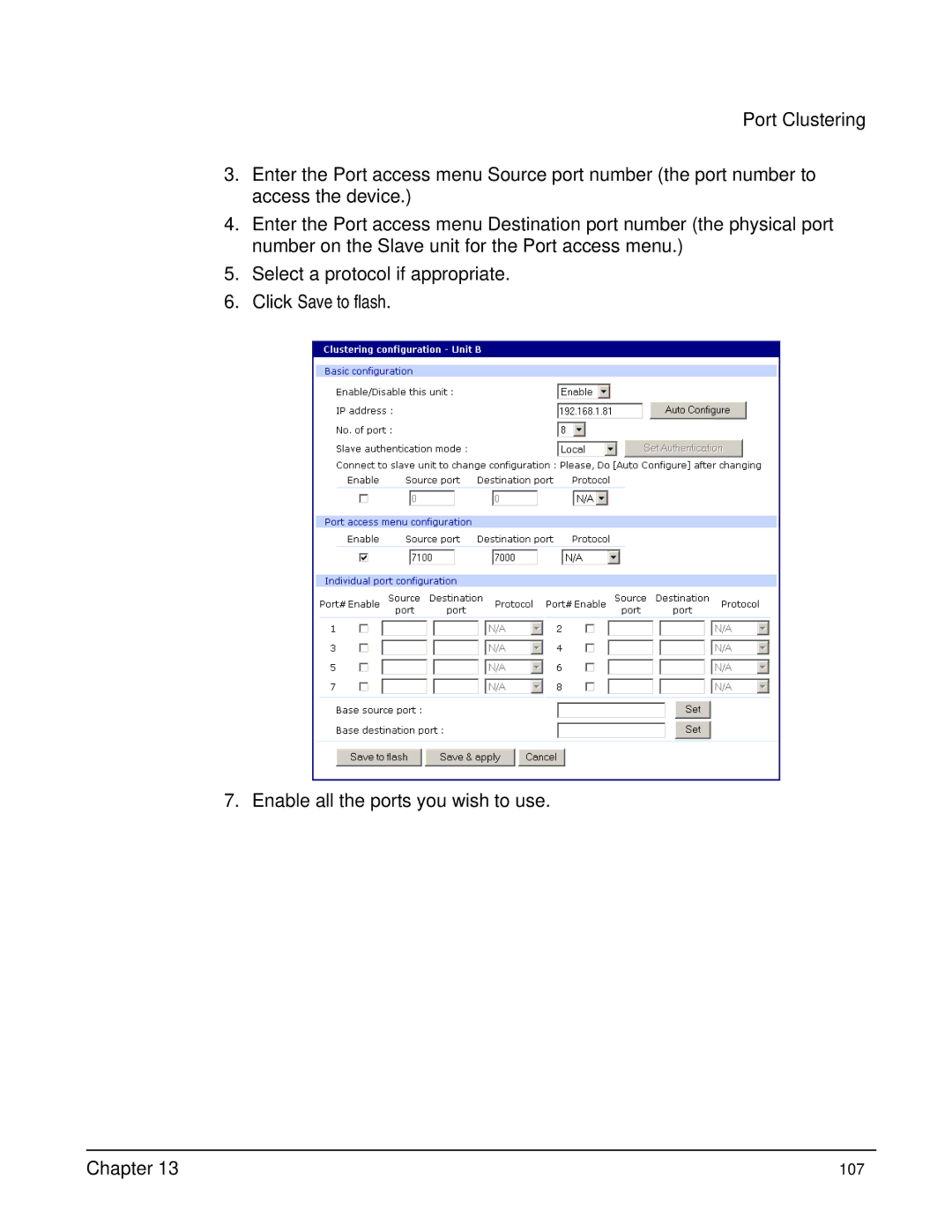Port Clustering
3.Enter the Port access menu Source port number (the port number to access the device.)
4.Enter the Port access menu Destination port number (the physical port number on the Slave unit for the Port access menu.)
5.Select a protocol if appropriate.
6.Click Save to flash.
7. Enable all the ports you wish to use.
Chapter 13 | 107 |