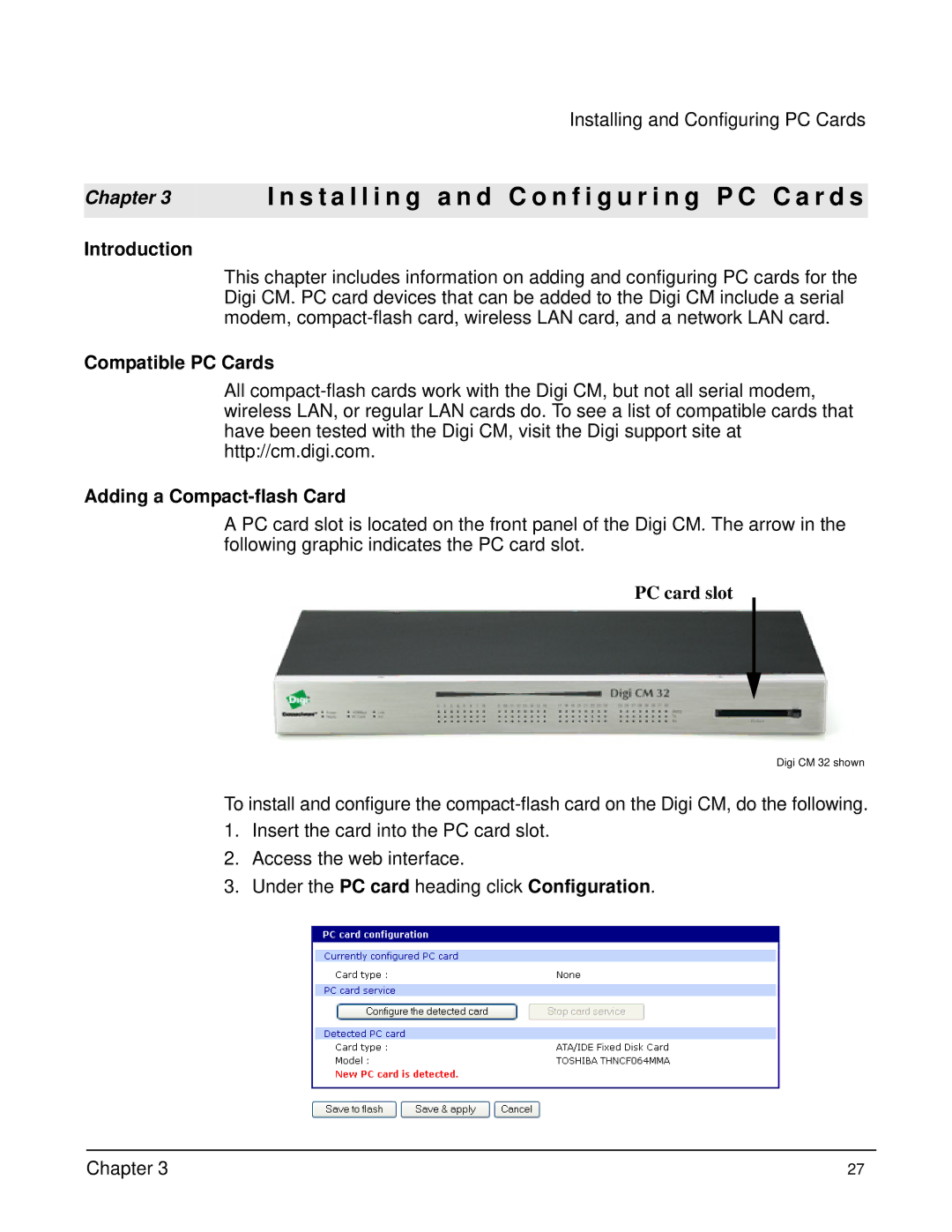Chapter 3
Introduction
Installing and Configuring PC Cards
I n s t a l l i n g a n d C o n f i g u r i n g P C C a r d s
This chapter includes information on adding and configuring PC cards for the Digi CM. PC card devices that can be added to the Digi CM include a serial modem,
Compatible PC Cards
All
Adding a Compact-flash Card
A PC card slot is located on the front panel of the Digi CM. The arrow in the following graphic indicates the PC card slot.
PC card slot
Digi CM 32 shown
To install and configure the
1.Insert the card into the PC card slot.
2.Access the web interface.
3.Under the PC card heading click Configuration.
Chapter 3 | 27 |