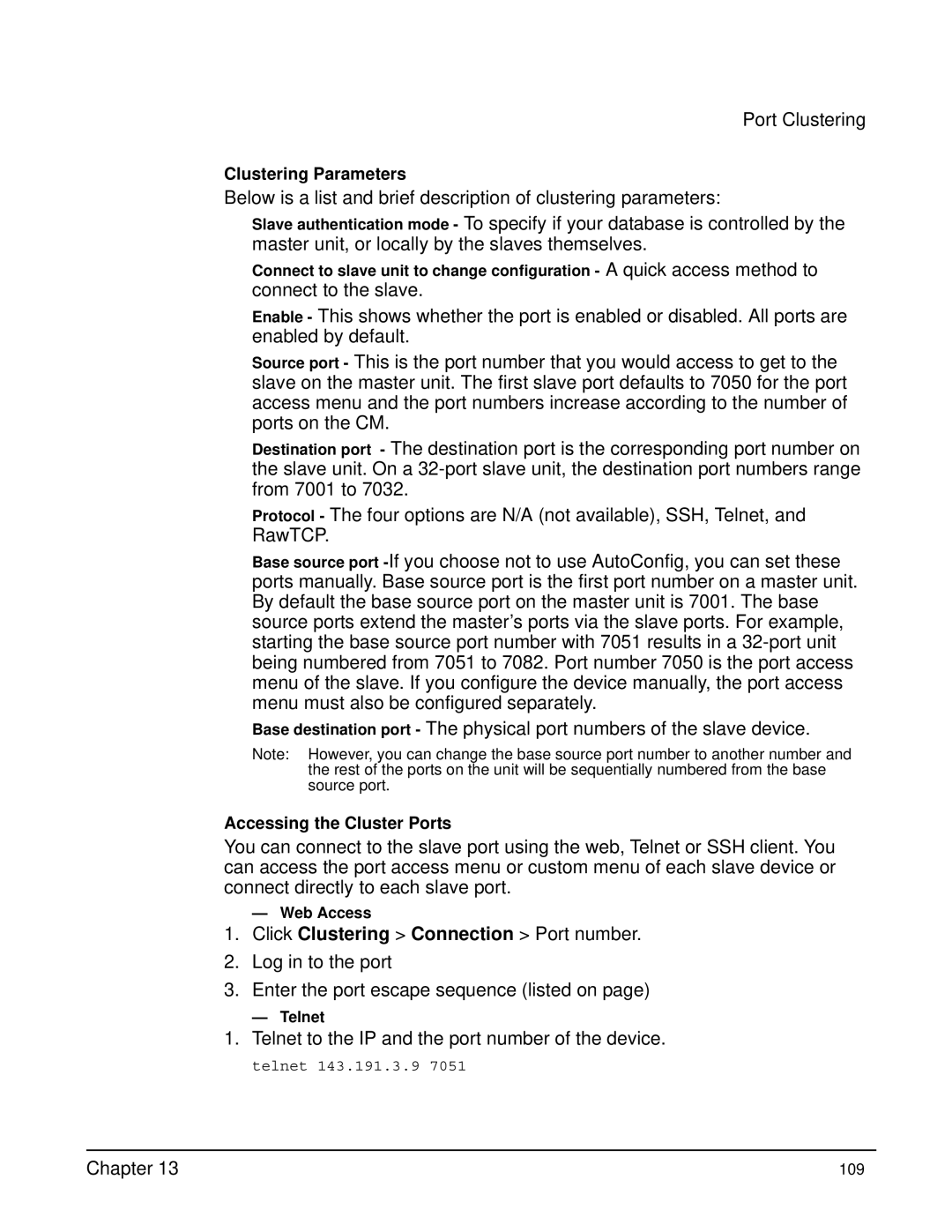Port Clustering
Clustering Parameters
Below is a list and brief description of clustering parameters:
Slave authentication mode - To specify if your database is controlled by the master unit, or locally by the slaves themselves.
Connect to slave unit to change configuration - A quick access method to
connect to the slave.
Enable - This shows whether the port is enabled or disabled. All ports are enabled by default.
Source port - This is the port number that you would access to get to the slave on the master unit. The first slave port defaults to 7050 for the port access menu and the port numbers increase according to the number of ports on the CM.
Destination port - The destination port is the corresponding port number on the slave unit. On a
Protocol - The four options are N/A (not available), SSH, Telnet, and RawTCP.
Base source port
Base destination port - The physical port numbers of the slave device.
Note: However, you can change the base source port number to another number and the rest of the ports on the unit will be sequentially numbered from the base source port.
Accessing the Cluster Ports
You can connect to the slave port using the web, Telnet or SSH client. You can access the port access menu or custom menu of each slave device or connect directly to each slave port.
—Web Access
1.Click Clustering > Connection > Port number.
2.Log in to the port
3.Enter the port escape sequence (listed on page)
—Telnet
1. Telnet to the IP and the port number of the device.
telnet 143.191.3.9 7051
Chapter 13 | 109 |