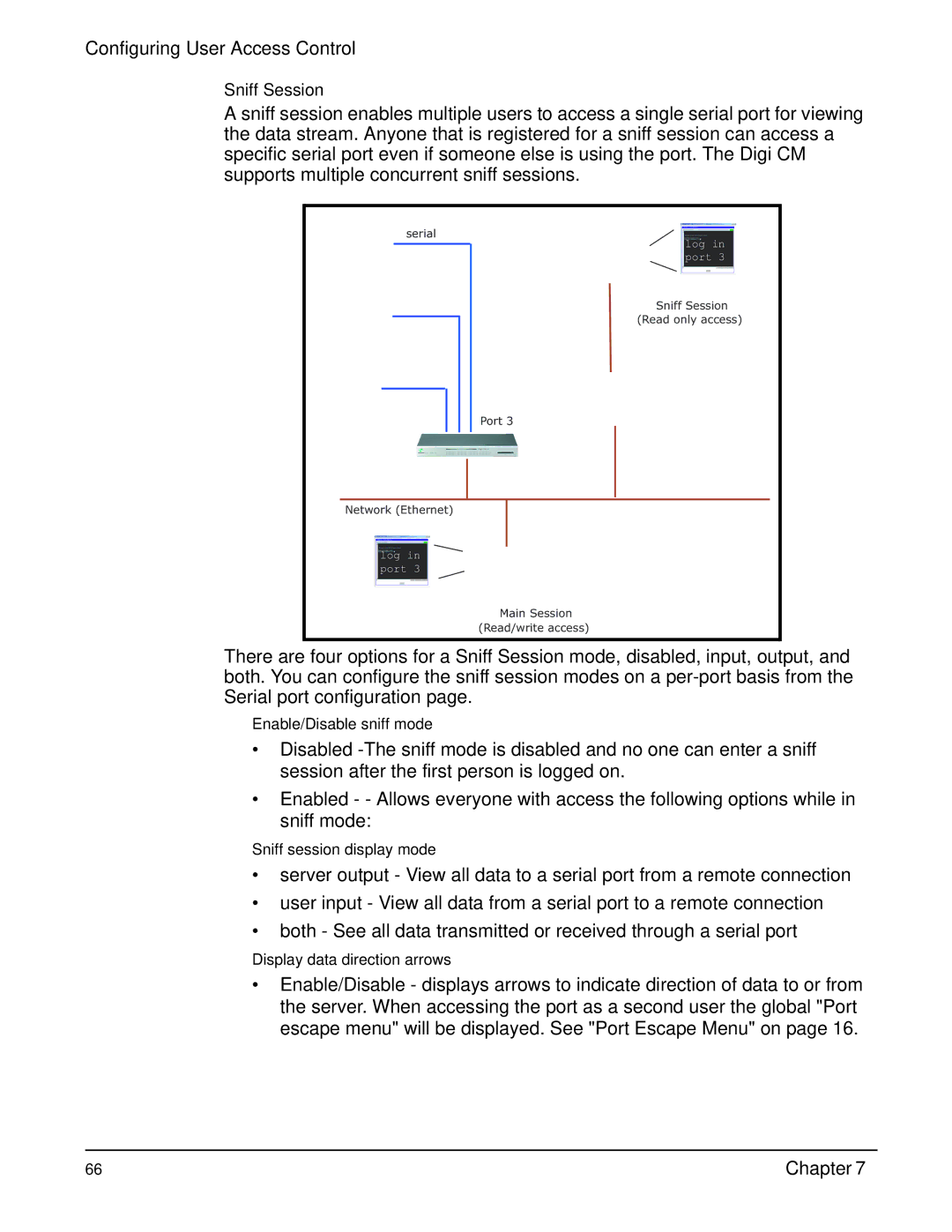Configuring User Access Control
Sniff Session
A sniff session enables multiple users to access a single serial port for viewing the data stream. Anyone that is registered for a sniff session can access a specific serial port even if someone else is using the port. The Digi CM supports multiple concurrent sniff sessions.
serial |
log in |
port 3 |
Sniff Session |
(Read only access) |
Port 3 |
Network (Ethernet) |
log in |
port 3 |
Main Session |
(Read/write access) |
There are four options for a Sniff Session mode, disabled, input, output, and both. You can configure the sniff session modes on a
Enable/Disable sniff mode
•Disabled
•Enabled - - Allows everyone with access the following options while in sniff mode:
Sniff session display mode
•server output - View all data to a serial port from a remote connection
•user input - View all data from a serial port to a remote connection
•both - See all data transmitted or received through a serial port
Display data direction arrows
•Enable/Disable - displays arrows to indicate direction of data to or from the server. When accessing the port as a second user the global "Port escape menu" will be displayed. See "Port Escape Menu" on page 16.
66 | Chapter 7 |