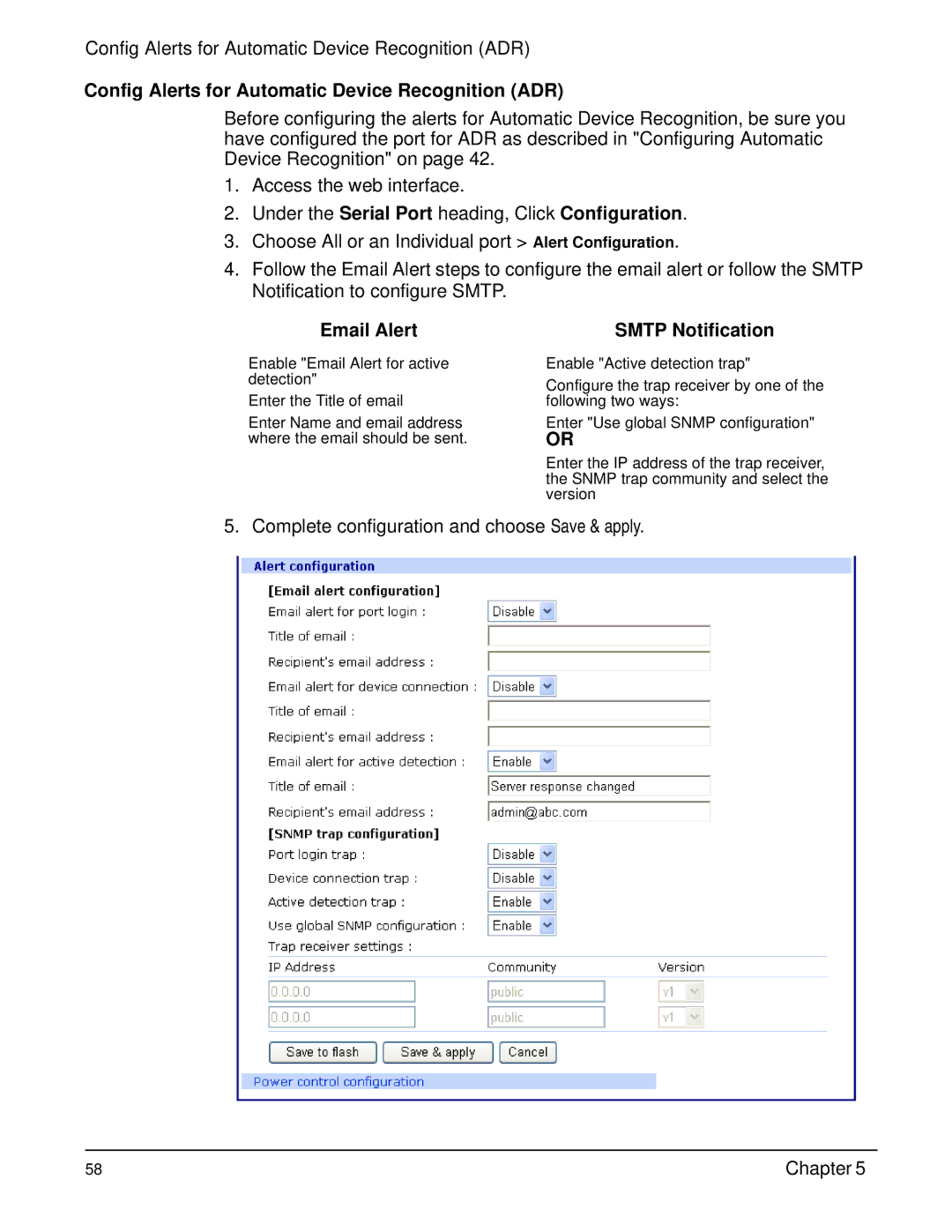Config Alerts for Automatic Device Recognition (ADR)
Config Alerts for Automatic Device Recognition (ADR)
Before configuring the alerts for Automatic Device Recognition, be sure you have configured the port for ADR as described in "Configuring Automatic Device Recognition" on page 42.
1.Access the web interface.
2.Under the Serial Port heading, Click Configuration.
3.Choose All or an Individual port > Alert Configuration.
4.Follow the Email Alert steps to configure the email alert or follow the SMTP Notification to configure SMTP.
Email Alert
Enable "Email Alert for active detection"
Enter the Title of email
Enter Name and email address where the email should be sent.
SMTP Notification
Enable "Active detection trap"
Configure the trap receiver by one of the following two ways:
Enter "Use global SNMP configuration"
OR
Enter the IP address of the trap receiver, the SNMP trap community and select the version
5. Complete configuration and choose Save & apply.
58 | Chapter 5 |