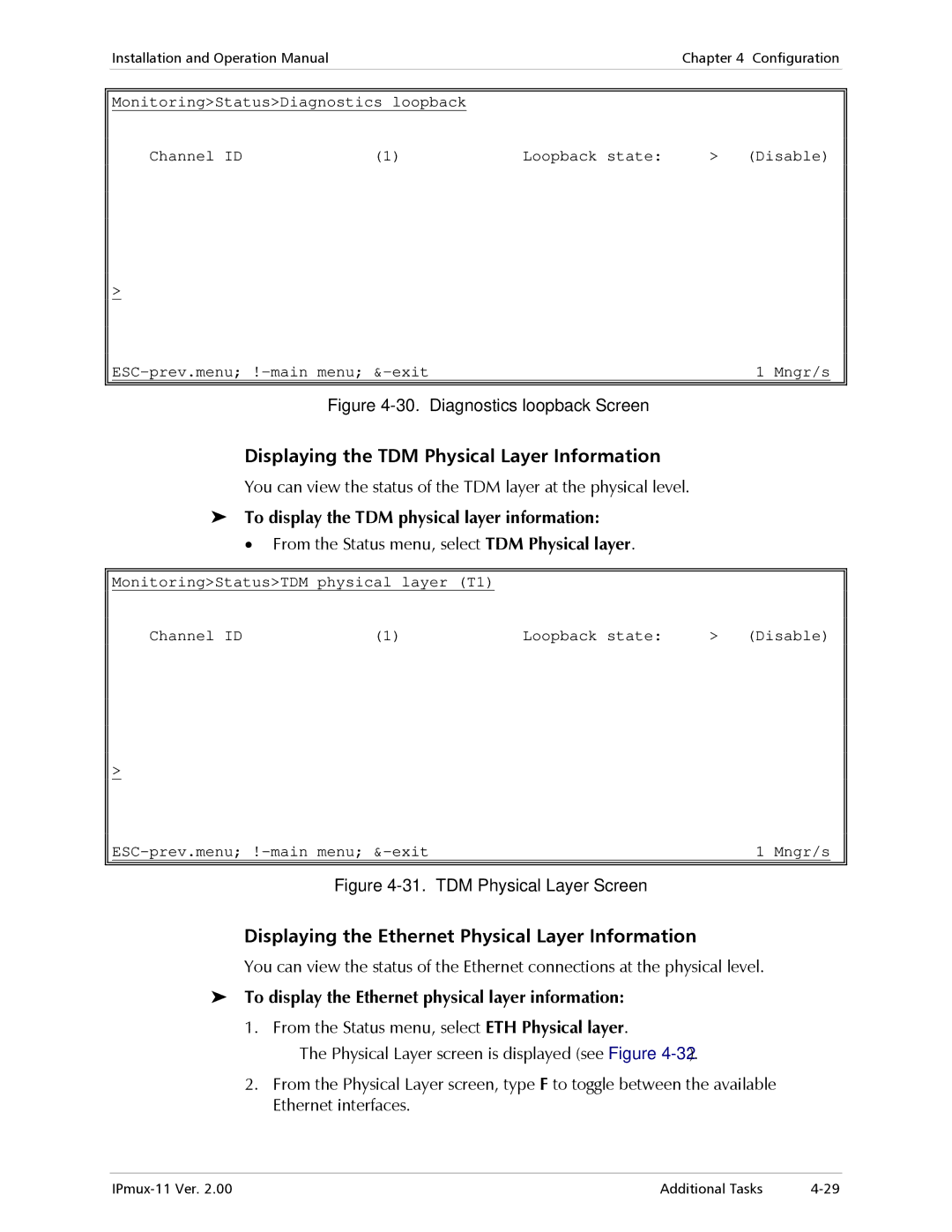|
| Installation and Operation Manual |
|
| Chapter 4 | Configuration |
|
|
|
|
|
|
|
|
|
| |
|
|
|
|
|
|
|
| |
|
|
|
|
|
|
|
| |
|
| Monitoring>Status>Diagnostics loopback |
|
|
|
|
| |
|
| Channel ID | (1) | Loopback state: | > | (Disable) |
|
|
>
1 Mngr/s |
Figure 4-30. Diagnostics loopback Screen
Displaying the TDM Physical Layer Information
You can view the status of the TDM layer at the physical level.
To display the TDM physical layer information:
•From the Status menu, select TDM Physical layer.
Monitoring>Status>TDM physical layer (T1) |
|
| |
Channel ID | (1) | Loopback state: | > (Disable) |
>
1 Mngr/s |
Figure 4-31. TDM Physical Layer Screen
Displaying the Ethernet Physical Layer Information
You can view the status of the Ethernet connections at the physical level.
To display the Ethernet physical layer information:
1. From the Status menu, select ETH Physical layer.
The Physical Layer screen is displayed (see Figure
2.From the Physical Layer screen, type F to toggle between the available Ethernet interfaces.
Additional Tasks |