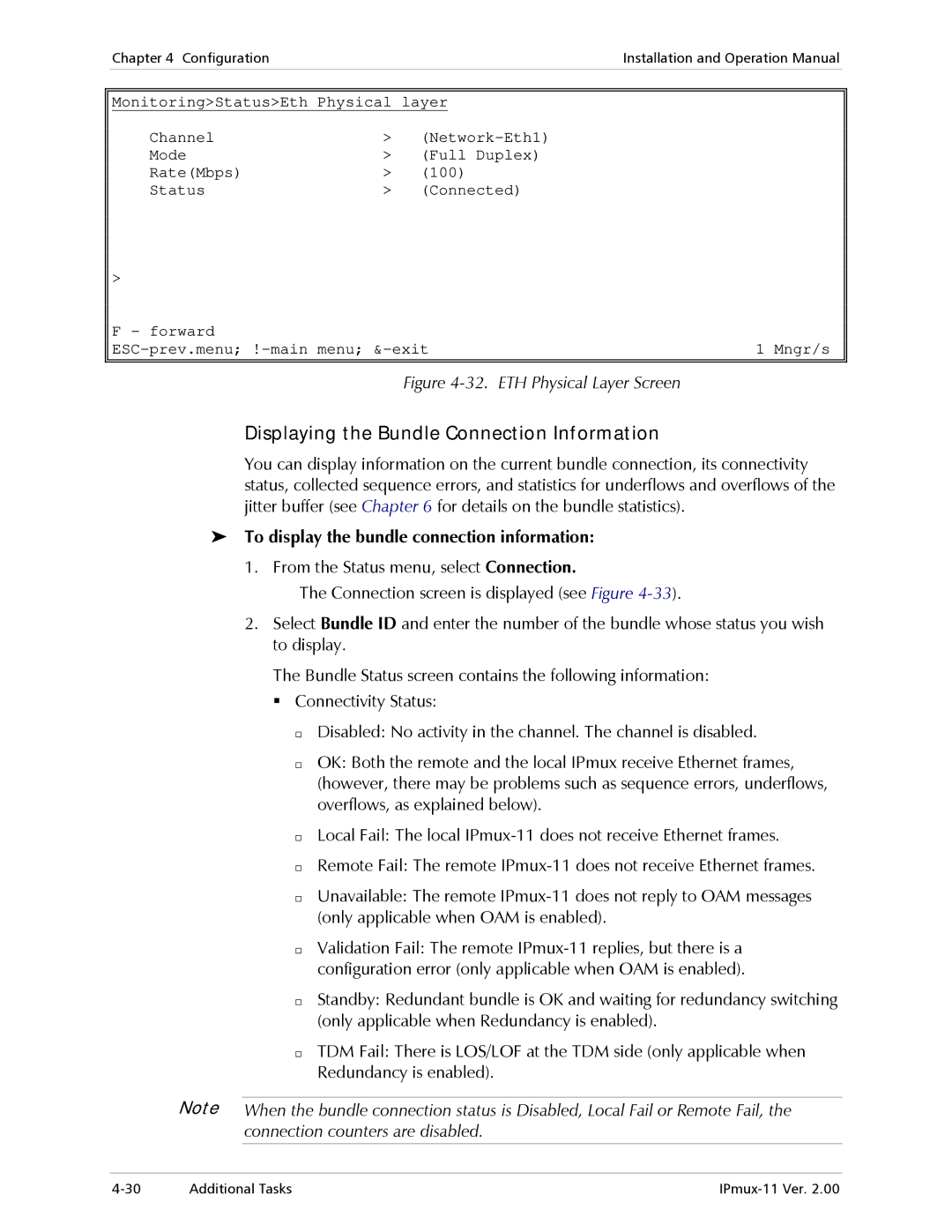|
| Chapter 4 Configuration |
| Installation and Operation Manual |
|
|
|
|
|
|
| ||
|
|
|
|
| ||
|
|
|
|
| ||
|
| Monitoring>Status>Eth Physical layer |
|
| ||
|
| Channel | > |
|
| |
|
| Mode | > | (Full Duplex) |
|
|
|
| Rate(Mbps) | > | (100) |
|
|
|
| Status | > | (Connected) |
|
|
> |
|
F - forward | 1 Mngr/s |
Figure 4-32. ETH Physical Layer Screen
Displaying the Bundle Connection Information
You can display information on the current bundle connection, its connectivity status, collected sequence errors, and statistics for underflows and overflows of the jitter buffer (see Chapter 6 for details on the bundle statistics).
To display the bundle connection information:
1. From the Status menu, select Connection.
The Connection screen is displayed (see Figure
2.Select Bundle ID and enter the number of the bundle whose status you wish to display.
The Bundle Status screen contains the following information: Connectivity Status:
Disabled: No activity in the channel. The channel is disabled.
OK: Both the remote and the local IPmux receive Ethernet frames, (however, there may be problems such as sequence errors, underflows, overflows, as explained below).
Local Fail: The local
Remote Fail: The remote
Unavailable: The remote
Validation Fail: The remote
Standby: Redundant bundle is OK and waiting for redundancy switching (only applicable when Redundancy is enabled).
TDM Fail: There is LOS/LOF at the TDM side (only applicable when Redundancy is enabled).
Note When the bundle connection status is Disabled, Local Fail or Remote Fail, the connection counters are disabled.
Additional Tasks |