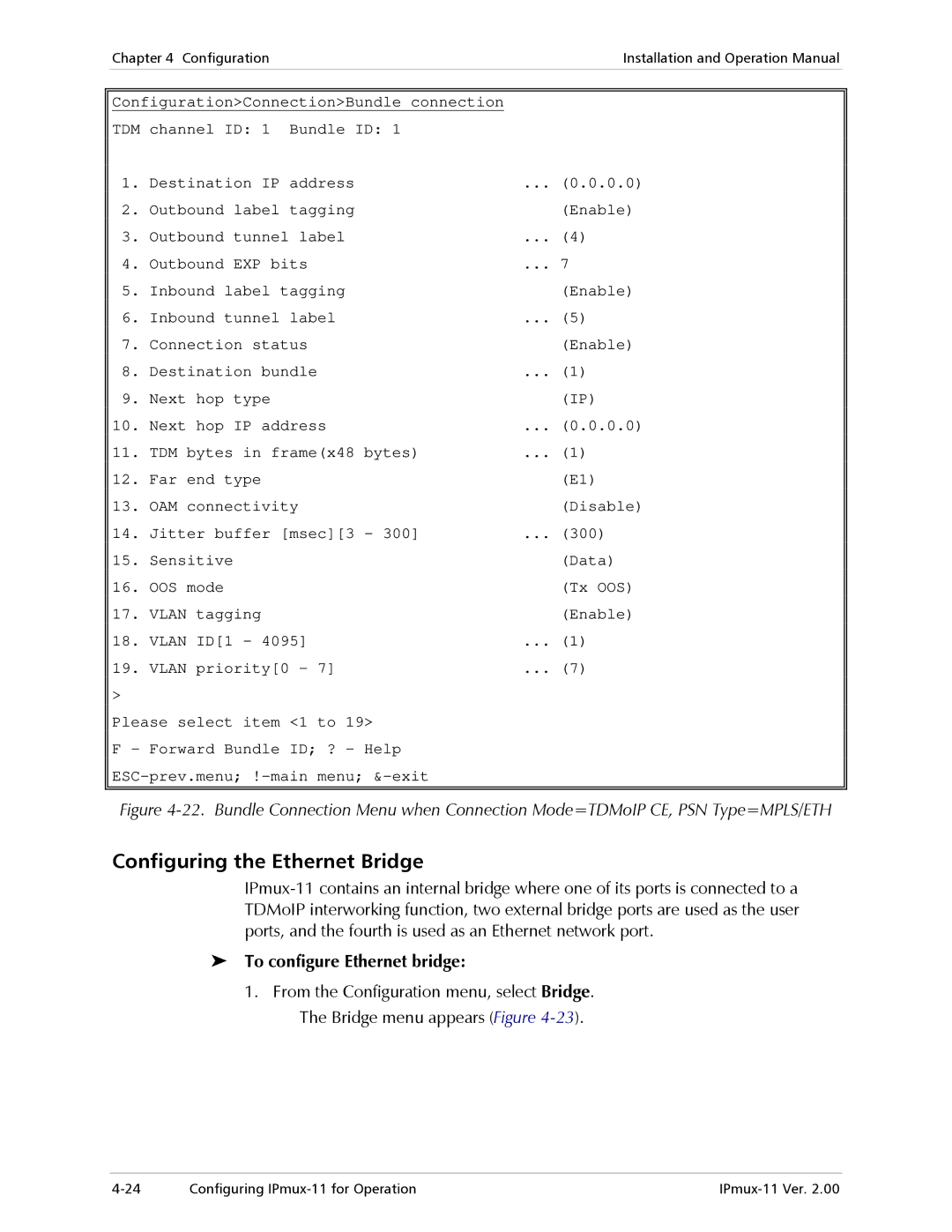Chapter 4 Configuration | Installation and Operation Manual |
|
|
Configuration>Connection>Bundle connection
TDM channel ID: 1 Bundle ID: 1
1. | Destination IP address | ... (0.0.0.0) |
2. | Outbound label tagging | (Enable) |
3. | Outbound tunnel label | ... (4) |
4. | Outbound EXP bits | ... 7 |
5. | Inbound label tagging | (Enable) |
6. | Inbound tunnel label | ... (5) |
7. | Connection status | (Enable) |
8. | Destination bundle | ... (1) |
9. | Next hop type | (IP) |
10. | Next hop IP address | ... (0.0.0.0) |
11. | TDM bytes in frame(x48 bytes) | ... (1) |
12. | Far end type | (E1) |
13. | OAM connectivity | (Disable) |
14. | Jitter buffer [msec][3 - 300] | ... (300) |
15. | Sensitive | (Data) |
16. | OOS mode | (Tx OOS) |
17. | VLAN tagging | (Enable) |
18. | VLAN ID[1 - 4095] | ... (1) |
19. | VLAN priority[0 - 7] | ... (7) |
> |
|
|
Please select item <1 to 19>
F - Forward Bundle ID; ? - Help
Figure 4-22. Bundle Connection Menu when Connection Mode=TDMoIP CE, PSN Type=MPLS/ETH
Configuring the Ethernet Bridge
To configure Ethernet bridge:
1.From the Configuration menu, select Bridge. The Bridge menu appears (Figure
Configuring |