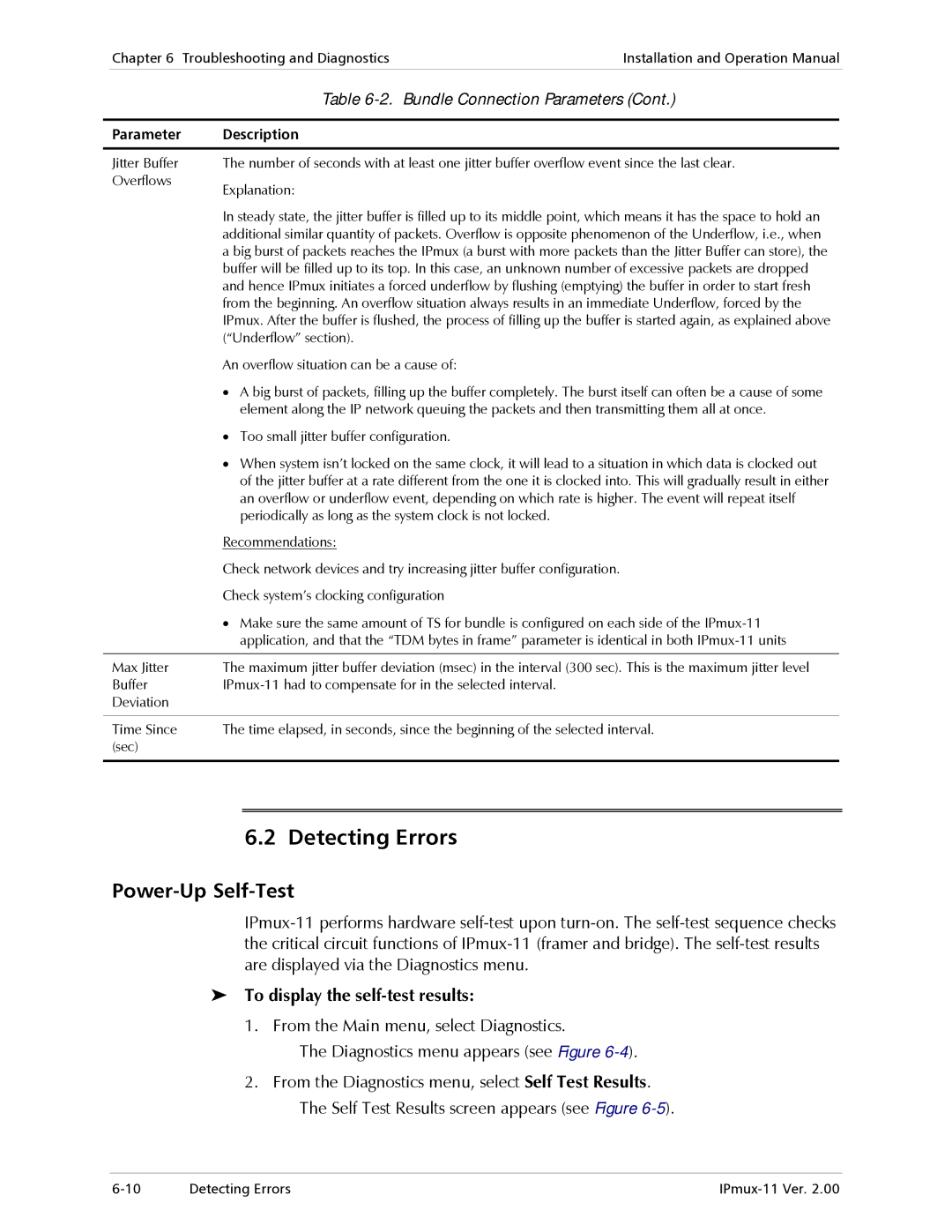Chapter 6 Troubleshooting and DiagnosticsInstallation and Operation Manual
| Table |
|
|
Parameter | Description |
|
|
Jitter Buffer | The number of seconds with at least one jitter buffer overflow event since the last clear. |
Overflows | Explanation: |
| |
| In steady state, the jitter buffer is filled up to its middle point, which means it has the space to hold an |
| additional similar quantity of packets. Overflow is opposite phenomenon of the Underflow, i.e., when |
| a big burst of packets reaches the IPmux (a burst with more packets than the Jitter Buffer can store), the |
| buffer will be filled up to its top. In this case, an unknown number of excessive packets are dropped |
| and hence IPmux initiates a forced underflow by flushing (emptying) the buffer in order to start fresh |
| from the beginning. An overflow situation always results in an immediate Underflow, forced by the |
| IPmux. After the buffer is flushed, the process of filling up the buffer is started again, as explained above |
| (“Underflow” section). |
| An overflow situation can be a cause of: |
| • A big burst of packets, filling up the buffer completely. The burst itself can often be a cause of some |
| element along the IP network queuing the packets and then transmitting them all at once. |
| • Too small jitter buffer configuration. |
| • When system isn’t locked on the same clock, it will lead to a situation in which data is clocked out |
| of the jitter buffer at a rate different from the one it is clocked into. This will gradually result in either |
| an overflow or underflow event, depending on which rate is higher. The event will repeat itself |
| periodically as long as the system clock is not locked. |
| Recommendations: |
| Check network devices and try increasing jitter buffer configuration. |
| Check system’s clocking configuration |
| • Make sure the same amount of TS for bundle is configured on each side of the |
| application, and that the “TDM bytes in frame” parameter is identical in both |
|
|
Max Jitter | The maximum jitter buffer deviation (msec) in the interval (300 sec). This is the maximum jitter level |
Buffer | |
Deviation |
|
|
|
Time Since | The time elapsed, in seconds, since the beginning of the selected interval. |
(sec) |
|
|
|
6.2 Detecting Errors
Power-Up Self-Test
To display the self-test results:
1. From the Main menu, select Diagnostics.
The Diagnostics menu appears (see Figure
2.From the Diagnostics menu, select Self Test Results. The Self Test Results screen appears (see Figure
Detecting Errors |