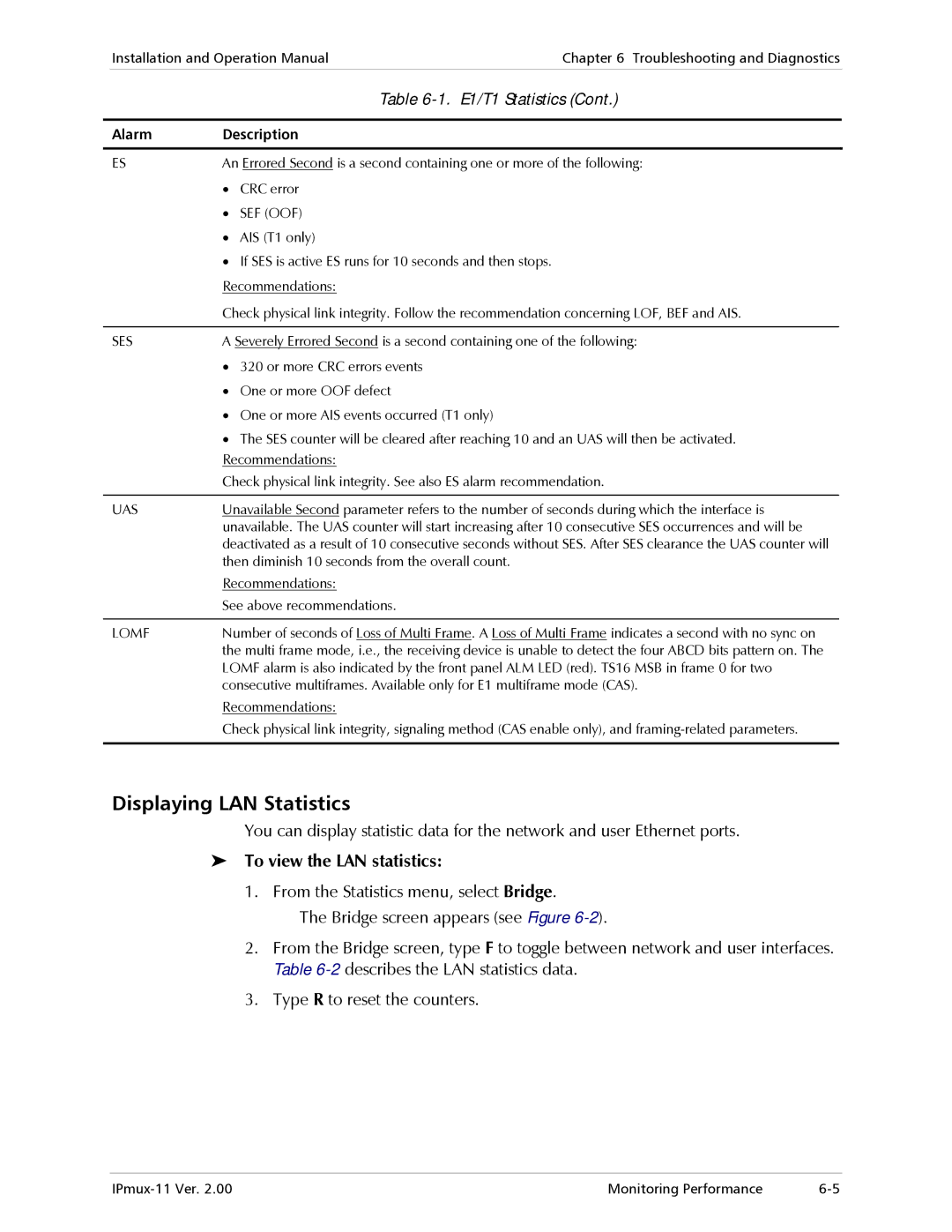Installation and Operation ManualChapter 6 Troubleshooting and Diagnostics
|
| Table | |
|
|
| |
Alarm | Description | ||
|
|
| |
ES | An Errored Second is a second containing one or more of the following: | ||
| • | CRC error | |
| • | SEF (OOF) | |
| • | AIS (T1 only) | |
| • If SES is active ES runs for 10 seconds and then stops. | ||
| Recommendations: | ||
| Check physical link integrity. Follow the recommendation concerning LOF, BEF and AIS. | ||
|
|
| |
SES | A Severely Errored Second is a second containing one of the following: | ||
| • 320 or more CRC errors events | ||
| • One or more OOF defect | ||
| • One or more AIS events occurred (T1 only) | ||
| • The SES counter will be cleared after reaching 10 and an UAS will then be activated. | ||
| Recommendations: | ||
| Check physical link integrity. See also ES alarm recommendation. | ||
|
|
| |
UAS | Unavailable Second parameter refers to the number of seconds during which the interface is | ||
| unavailable. The UAS counter will start increasing after 10 consecutive SES occurrences and will be | ||
| deactivated as a result of 10 consecutive seconds without SES. After SES clearance the UAS counter will | ||
| then diminish 10 seconds from the overall count. | ||
| Recommendations: | ||
| See above recommendations. | ||
|
|
| |
LOMF | Number of seconds of Loss of Multi Frame. A Loss of Multi Frame indicates a second with no sync on | ||
the multi frame mode, i.e., the receiving device is unable to detect the four ABCD bits pattern on. The LOMF alarm is also indicated by the front panel ALM LED (red). TS16 MSB in frame 0 for two consecutive multiframes. Available only for E1 multiframe mode (CAS).
Recommendations:
Check physical link integrity, signaling method (CAS enable only), and
Displaying LAN Statistics
You can display statistic data for the network and user Ethernet ports.
To view the LAN statistics:
1. From the Statistics menu, select Bridge.
The Bridge screen appears (see Figure
2.From the Bridge screen, type F to toggle between network and user interfaces. Table
3.Type R to reset the counters.
Monitoring Performance |