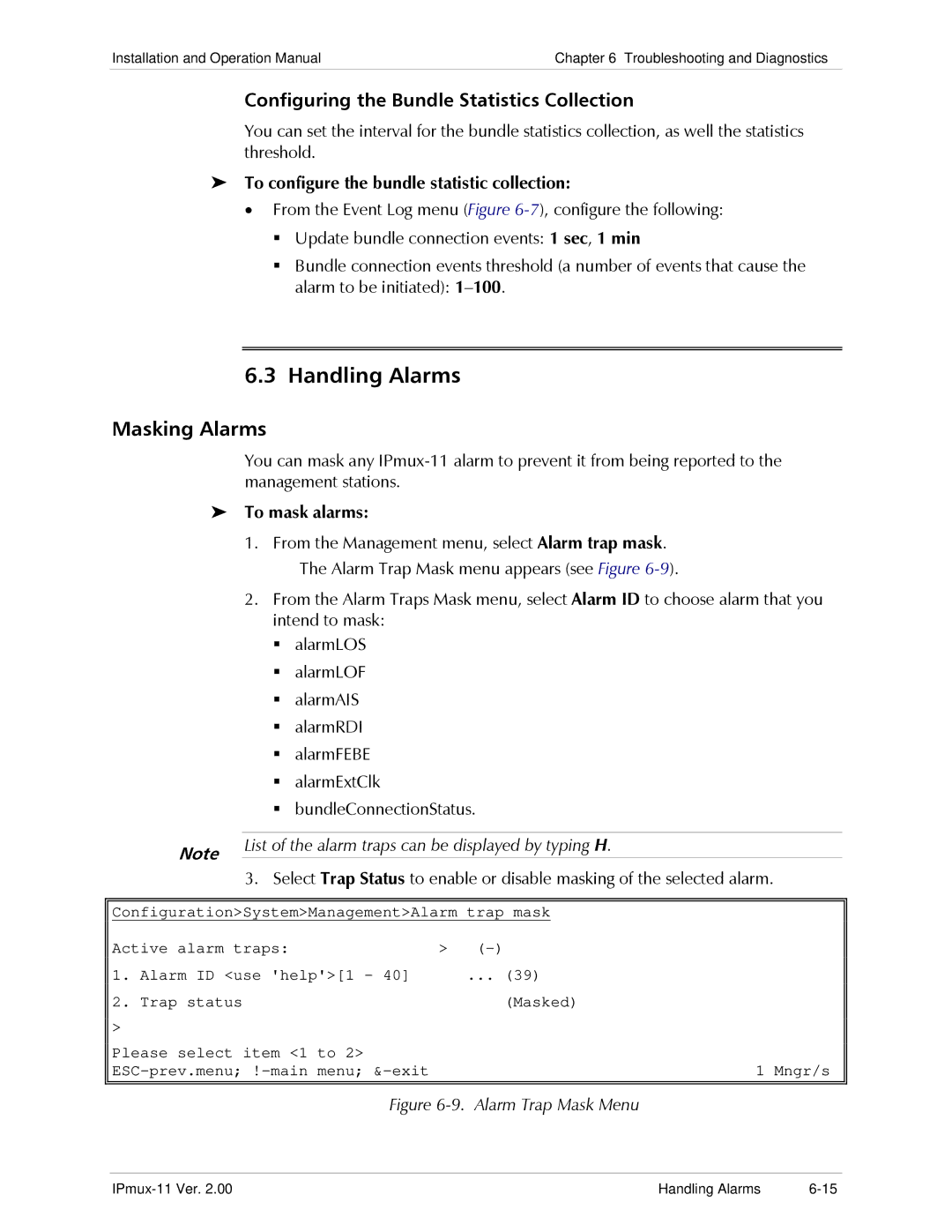Installation and Operation Manual | Chapter 6 Troubleshooting and Diagnostics |
|
|
Configuring the Bundle Statistics Collection
You can set the interval for the bundle statistics collection, as well the statistics threshold.
To configure the bundle statistic collection:
•From the Event Log menu (Figure
Update bundle connection events: 1 sec, 1 min
Bundle connection events threshold (a number of events that cause the alarm to be initiated):
6.3 Handling Alarms
Masking Alarms
You can mask any
To mask alarms:
1.From the Management menu, select Alarm trap mask. The Alarm Trap Mask menu appears (see Figure
2.From the Alarm Traps Mask menu, select Alarm ID to choose alarm that you intend to mask:
alarmLOS
alarmLOF alarmAIS alarmRDI alarmFEBE alarmExtClk bundleConnectionStatus.
Note List of the alarm traps can be displayed by typing H.
3. Select Trap Status to enable or disable masking of the selected alarm.
Configuration>System>Management>Alarm trap mask
Active alarm traps: | > | |
1. | Alarm ID <use 'help'>[1 - 40] | ... (39) |
2. | Trap status | (Masked) |
> |
|
|
Please select item <1 to 2> | 1 Mngr/s | |
Figure 6-9. Alarm Trap Mask Menu
Handling Alarms |