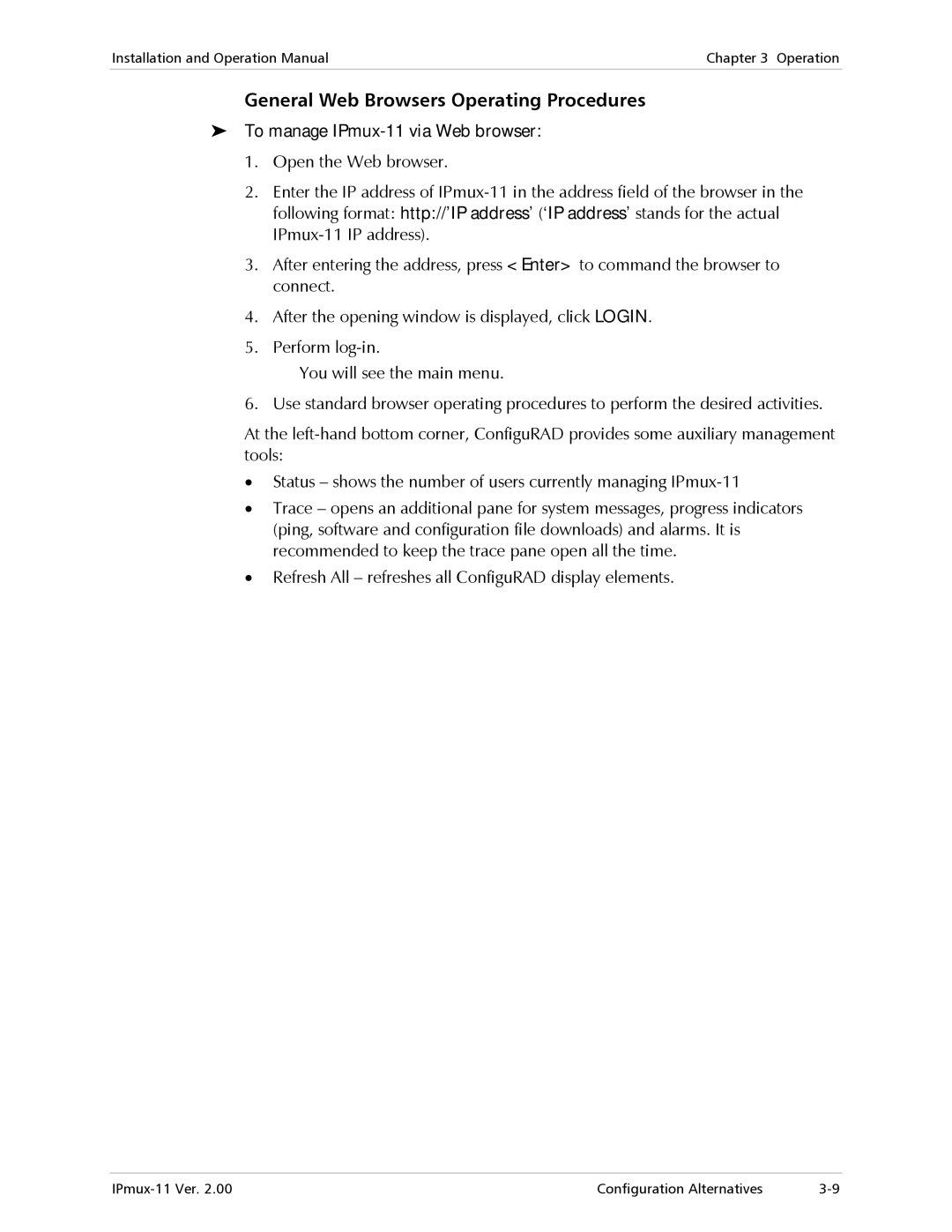Installation and Operation Manual | Chapter 3 Operation |
|
|
General Web Browsers Operating Procedures
To manage IPmux-11 via Web browser:
1.Open the Web browser.
2.Enter the IP address of
3.After entering the address, press <Enter> to command the browser to connect.
4.After the opening window is displayed, click LOGIN.
5.Perform
You will see the main menu.
6. Use standard browser operating procedures to perform the desired activities.
At the
•Status – shows the number of users currently managing
•Trace – opens an additional pane for system messages, progress indicators (ping, software and configuration file downloads) and alarms. It is recommended to keep the trace pane open all the time.
•Refresh All – refreshes all ConfiguRAD display elements.
Configuration Alternatives |