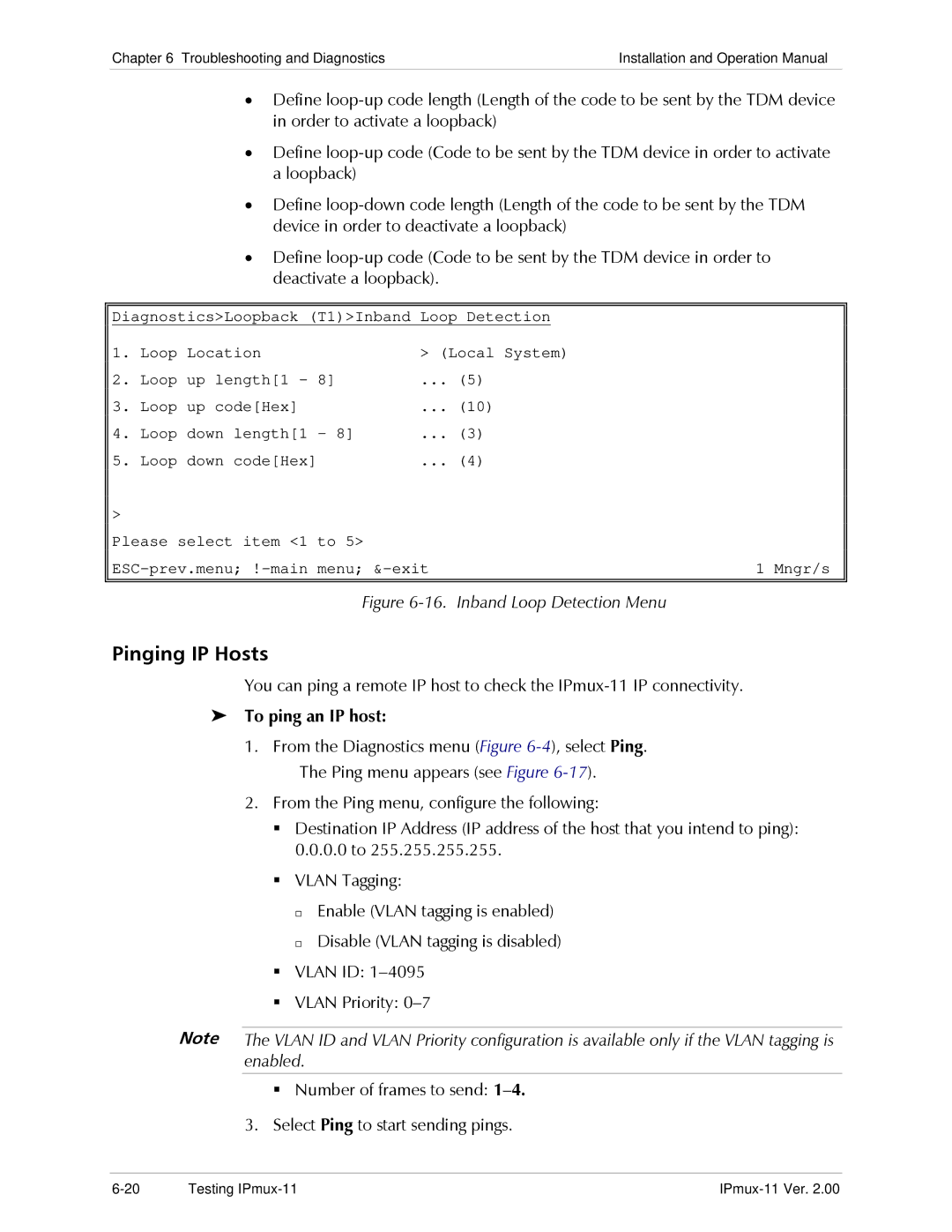Chapter 6 Troubleshooting and Diagnostics | Installation and Operation Manual |
|
|
•Define
•Define
•Define
•Define
Diagnostics>Loopback (T1)>Inband Loop Detection
1. | Loop Location | > (Local System) | |
2. | Loop up length[1 - 8] | ... (5) | |
3. | Loop up code[Hex] | ... (10) | |
4. | Loop down length[1 - 8] | ... | (3) |
5. | Loop down code[Hex] | ... | (4) |
> |
|
| |
| Please select item <1 to 5> |
|
|
| 1 Mngr/s | ||
|
|
|
|
| Figure |
|
|
Pinging IP Hosts
You can ping a remote IP host to check the
To ping an IP host:
1.From the Diagnostics menu (Figure
2.From the Ping menu, configure the following:
Destination IP Address (IP address of the host that you intend to ping):
0.0.0.0to 255.255.255.255. VLAN Tagging:
Enable (VLAN tagging is enabled) Disable (VLAN tagging is disabled)
VLAN ID:
VLAN Priority:
Note The VLAN ID and VLAN Priority configuration is available only if the VLAN tagging is enabled.
Number of frames to send:
3. Select Ping to start sending pings.
Testing |