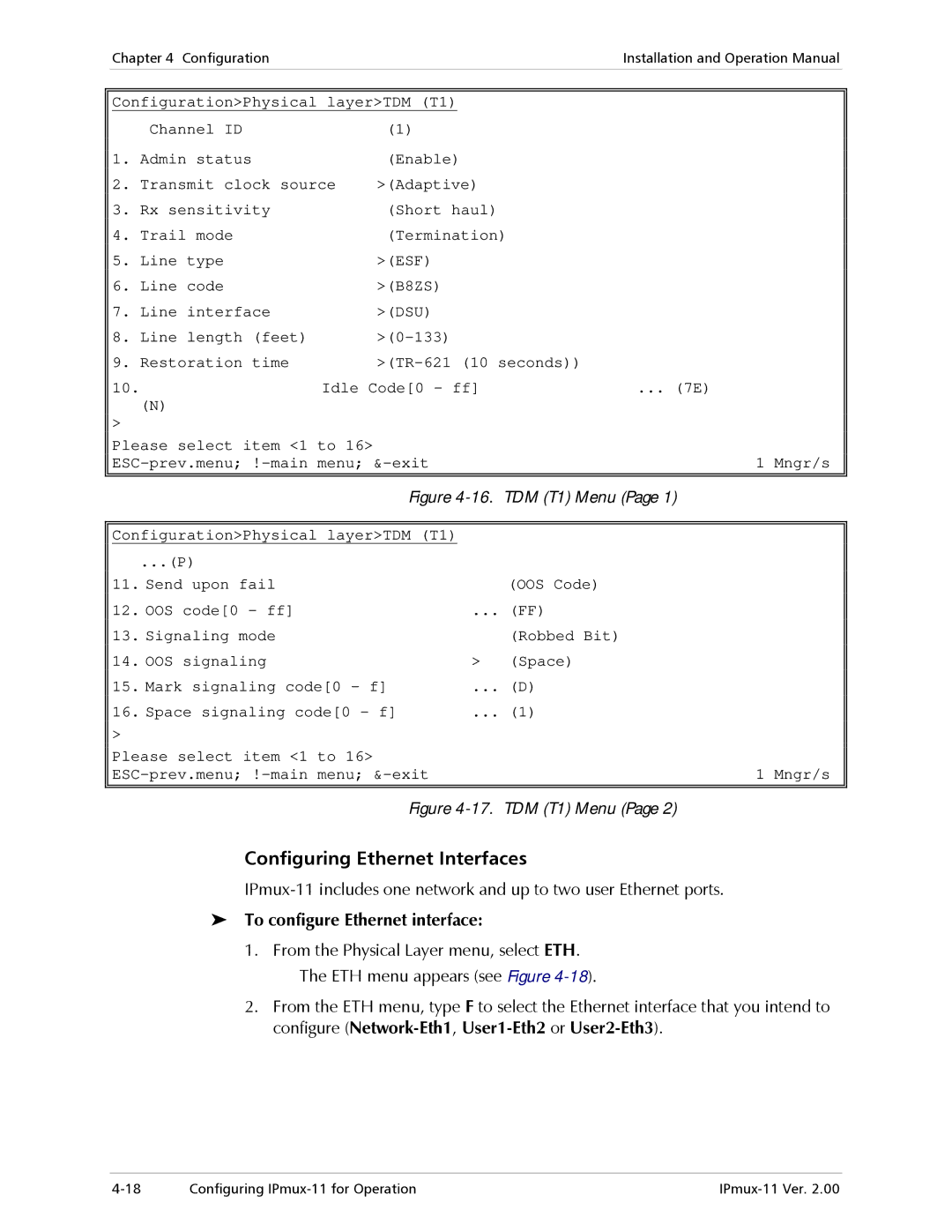Chapter 4 Configuration |
|
| Installation and Operation Manual | |
|
|
| ||
|
|
| ||
Configuration>Physical layer>TDM (T1) |
|
| ||
| Channel ID | (1) |
|
|
1. | Admin status | (Enable) |
|
|
2. | Transmit clock source | >(Adaptive) |
| |
3. | Rx sensitivity | (Short haul) |
| |
4. | Trail mode | (Termination) | ||
5. | Line type | >(ESF) |
|
|
6. | Line code | >(B8ZS) |
|
|
7. | Line interface | >(DSU) |
|
|
8. | Line length (feet) |
|
| |
9. | Restoration time | |||
10. | Idle Code[0 - ff] | ... (7E) | ||
> | (N) |
|
|
|
|
|
|
| |
Please select item <1 to 16> |
|
| 1 Mngr/s | |
| ||||
|
|
|
|
|
|
| Figure | TDM (T1) Menu (Page 1) | |
|
|
| ||
Configuration>Physical layer>TDM (T1) |
|
| ||
| ...(P) |
|
|
|
11. Send upon fail |
|
| (OOS Code) | |
12. OOS code[0 - ff] |
| ... (FF) | ||
13. Signaling mode |
|
| (Robbed Bit) | |
14. OOS signaling |
| > | (Space) | |
15. Mark signaling code[0 - f] | ... (D) | |||
16. Space signaling code[0 - f] | ... (1) | |||
> |
|
|
|
|
Please select item <1 to 16> |
|
| 1 Mngr/s | |
| ||||
|
|
|
|
|
|
| Figure | TDM (T1) Menu (Page 2) | |
Configuring Ethernet Interfaces
To configure Ethernet interface:
1.From the Physical Layer menu, select ETH. The ETH menu appears (see Figure
2.From the ETH menu, type configure
F to select the Ethernet interface that you intend to
Configuring |