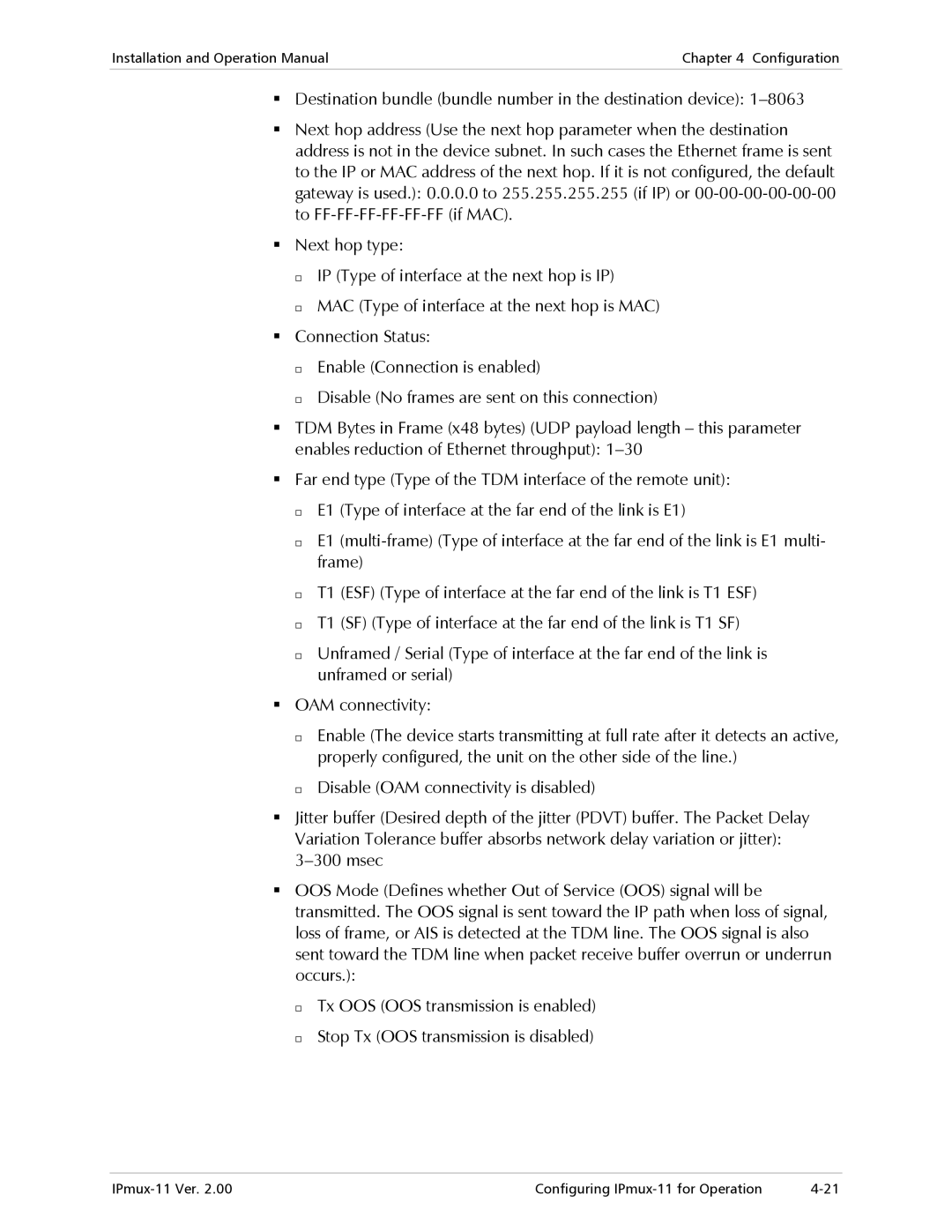Installation and Operation Manual | Chapter 4 Configuration |
|
|
Destination bundle (bundle number in the destination device):
Next hop address (Use the next hop parameter when the destination address is not in the device subnet. In such cases the Ethernet frame is sent to the IP or MAC address of the next hop. If it is not configured, the default gateway is used.): 0.0.0.0 to 255.255.255.255 (if IP) or
Next hop type:
IP (Type of interface at the next hop is IP) MAC (Type of interface at the next hop is MAC)
Connection Status:
Enable (Connection is enabled)
Disable (No frames are sent on this connection)
TDM Bytes in Frame (x48 bytes) (UDP payload length – this parameter enables reduction of Ethernet throughput):
Far end type (Type of the TDM interface of the remote unit): E1 (Type of interface at the far end of the link is E1)
E1
T1 (ESF) (Type of interface at the far end of the link is T1 ESF)
T1 (SF) (Type of interface at the far end of the link is T1 SF)
Unframed / Serial (Type of interface at the far end of the link is unframed or serial)
OAM connectivity:
Enable (The device starts transmitting at full rate after it detects an active, properly configured, the unit on the other side of the line.)
Disable (OAM connectivity is disabled)
Jitter buffer (Desired depth of the jitter (PDVT) buffer. The Packet Delay Variation Tolerance buffer absorbs network delay variation or jitter):
OOS Mode (Defines whether Out of Service (OOS) signal will be transmitted. The OOS signal is sent toward the IP path when loss of signal, loss of frame, or AIS is detected at the TDM line. The OOS signal is also sent toward the TDM line when packet receive buffer overrun or underrun occurs.):
Tx OOS (OOS transmission is enabled) Stop Tx (OOS transmission is disabled)
Configuring |