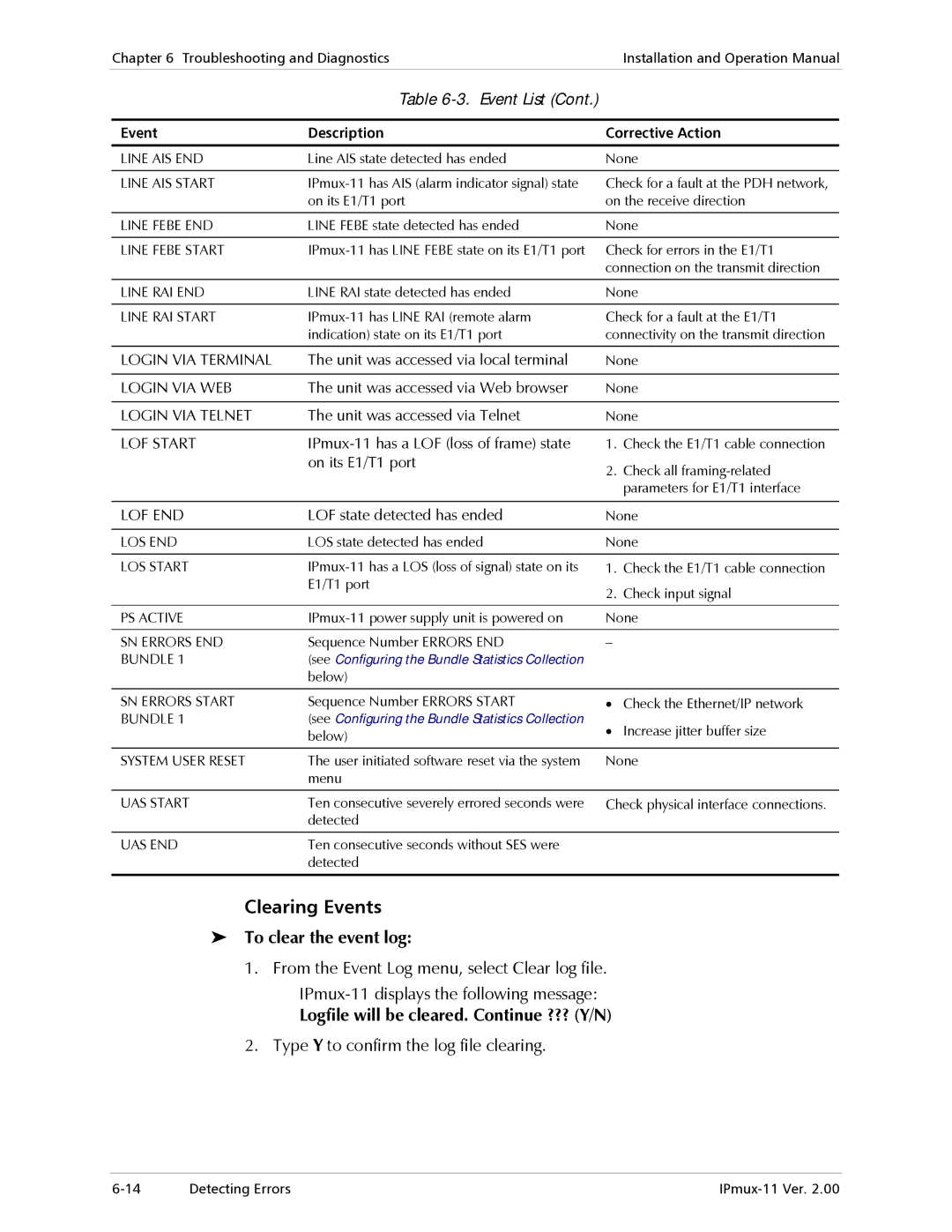Chapter 6 Troubleshooting and DiagnosticsInstallation and Operation Manual
Table 6-3. Event List (Cont.)
Event | Description | Corrective Action |
|
|
|
LINE AIS END | Line AIS state detected has ended | None |
|
|
|
LINE AIS START | Check for a fault at the PDH network, | |
| on its E1/T1 port | on the receive direction |
|
|
|
LINE FEBE END | LINE FEBE state detected has ended | None |
|
|
|
LINE FEBE START | Check for errors in the E1/T1 | |
|
| connection on the transmit direction |
|
|
|
LINE RAI END | LINE RAI state detected has ended | None |
|
|
|
LINE RAI START | Check for a fault at the E1/T1 | |
| indication) state on its E1/T1 port | connectivity on the transmit direction |
|
|
|
LOGIN VIA TERMINAL | The unit was accessed via local terminal | None |
|
|
|
LOGIN VIA WEB | The unit was accessed via Web browser | None |
|
|
|
LOGIN VIA TELNET | The unit was accessed via Telnet | None |
|
|
|
LOF START | 1. Check the E1/T1 cable connection | |
| on its E1/T1 port | 2. Check all |
|
| |
|
| parameters for E1/T1 interface |
|
|
|
LOF END | LOF state detected has ended | None |
|
|
|
LOS END | LOS state detected has ended | None |
|
|
|
LOS START | 1. Check the E1/T1 cable connection | |
| E1/T1 port | 2. Check input signal |
|
| |
|
|
|
PS ACTIVE | None | |
|
|
|
SN ERRORS END | Sequence Number ERRORS END | – |
BUNDLE 1 | (see Configuring the Bundle Statistics Collection |
|
| below) |
|
|
|
|
SN ERRORS START | Sequence Number ERRORS START | • Check the Ethernet/IP network |
BUNDLE 1 | (see Configuring the Bundle Statistics Collection | • Increase jitter buffer size |
| below) | |
|
| |
|
|
|
SYSTEM USER RESET | The user initiated software reset via the system | None |
| menu |
|
|
|
|
UAS START | Ten consecutive severely errored seconds were | Check physical interface connections. |
| detected |
|
|
|
|
UAS END | Ten consecutive seconds without SES were |
|
| detected |
|
|
|
|
Clearing Events
To clear the event log:
1. From the Event Log menu, select Clear log file.
Logfile will be cleared. Continue ??? (Y/N)
2. Type Y to confirm the log file clearing.
Detecting Errors |