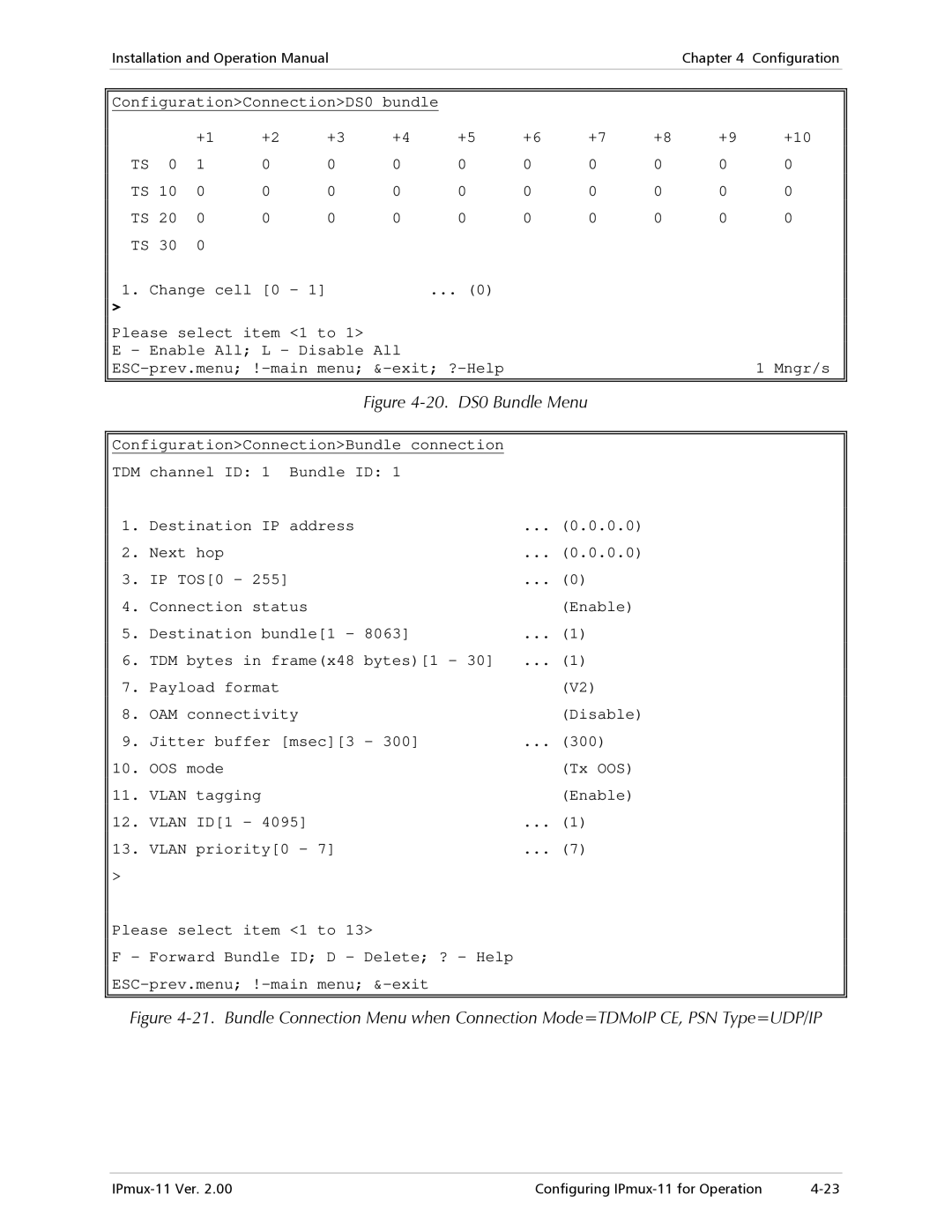Installation and Operation Manual |
|
|
|
|
| Chapter 4 | Configuration | ||||
|
|
|
|
|
| ||||||
|
|
|
|
|
| ||||||
Configuration>Connection>DS0 bundle |
|
|
|
|
| ||||||
|
| +1 | +2 | +3 | +4 | +5 | +6 | +7 | +8 | +9 | +10 |
TS | 0 | 1 | 0 | 0 | 0 | 0 | 0 | 0 | 0 | 0 | 0 |
TS 10 | 0 | 0 | 0 | 0 | 0 | 0 | 0 | 0 | 0 | 0 | |
TS 20 | 0 | 0 | 0 | 0 | 0 | 0 | 0 | 0 | 0 | 0 | |
TS 30 | 0 |
|
|
|
|
|
|
|
|
| |
1. Change cell [0 - 1] |
|
| ... (0) |
|
|
|
|
| |||
> |
|
|
|
|
|
|
|
|
|
|
|
Please select item <1 to 1> |
|
|
|
|
|
|
| ||||
E - Enable All; L - Disable All |
|
|
|
|
| 1 Mngr/s | |||||
|
|
|
| ||||||||
|
|
|
|
|
|
|
|
|
|
|
|
Figure 4-20. DS0 Bundle Menu
Configuration>Connection>Bundle connection
TDM channel ID: 1 Bundle ID: 1
1. | Destination IP address | ... (0.0.0.0) |
2. | Next hop | ... (0.0.0.0) |
3. | IP TOS[0 - 255] | ... (0) |
4. | Connection status | (Enable) |
5. | Destination bundle[1 - 8063] | ... (1) |
6. | TDM bytes in frame(x48 bytes)[1 - 30] | ... (1) |
7. | Payload format | (V2) |
8. | OAM connectivity | (Disable) |
9. | Jitter buffer [msec][3 - 300] | ... (300) |
10. | OOS mode | (Tx OOS) |
11. | VLAN tagging | (Enable) |
12. | VLAN ID[1 - 4095] | ... (1) |
13. | VLAN priority[0 - 7] | ... (7) |
> |
|
|
Please select item <1 to 13>
F - Forward Bundle ID; D - Delete; ? - Help
Figure 4-21. Bundle Connection Menu when Connection Mode=TDMoIP CE, PSN Type=UDP/IP
Configuring |