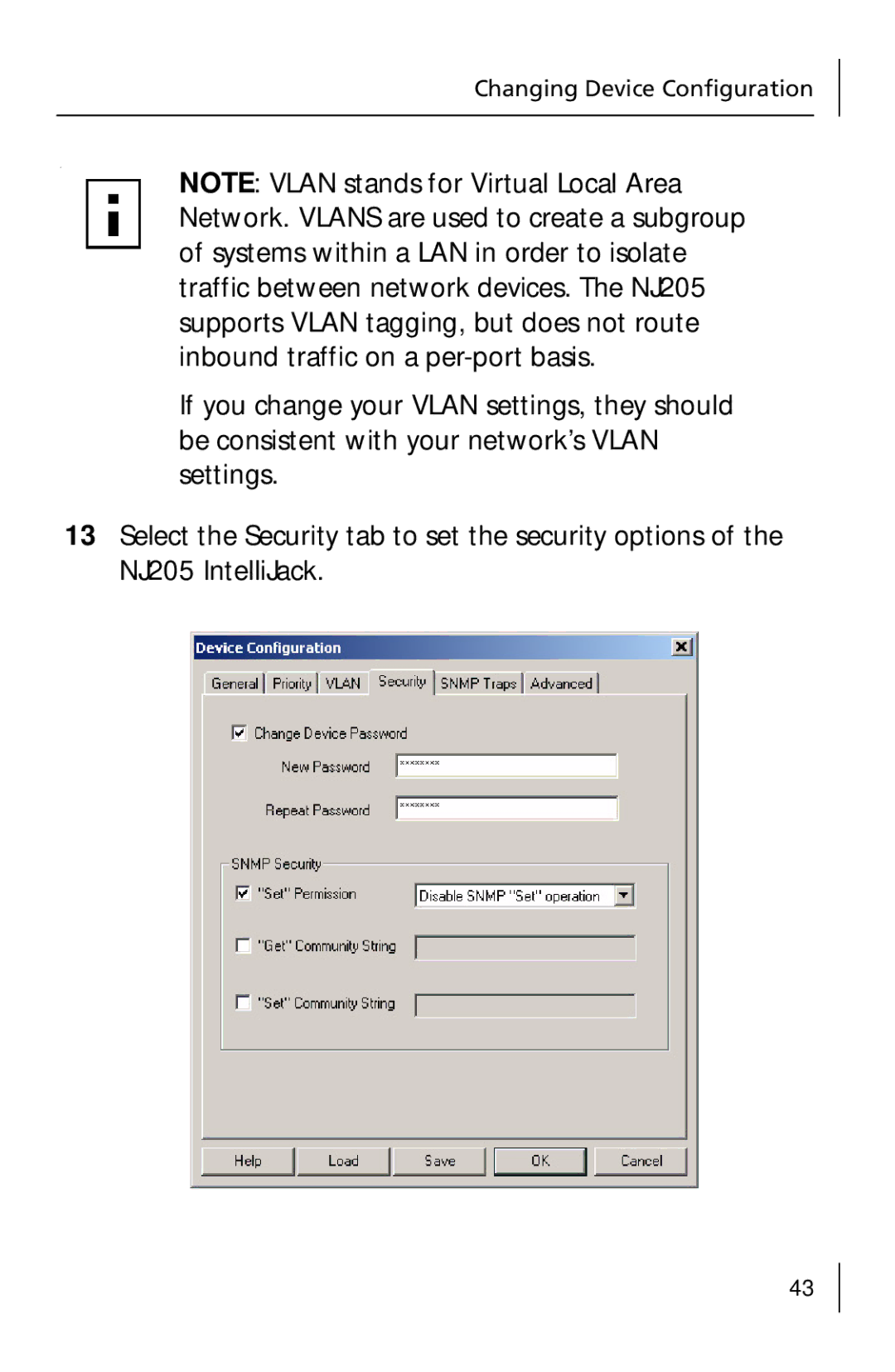Changing Device Configuration
.
NOTE: VLAN stands for Virtual Local Area Network. VLANS are used to create a subgroup of systems within a LAN in order to isolate traffic between network devices. The NJ205 supports VLAN tagging, but does not route inbound traffic on a
If you change your VLAN settings, they should be consistent with your network’s VLAN settings.
13Select the Security tab to set the security options of the NJ205 IntelliJack.
43