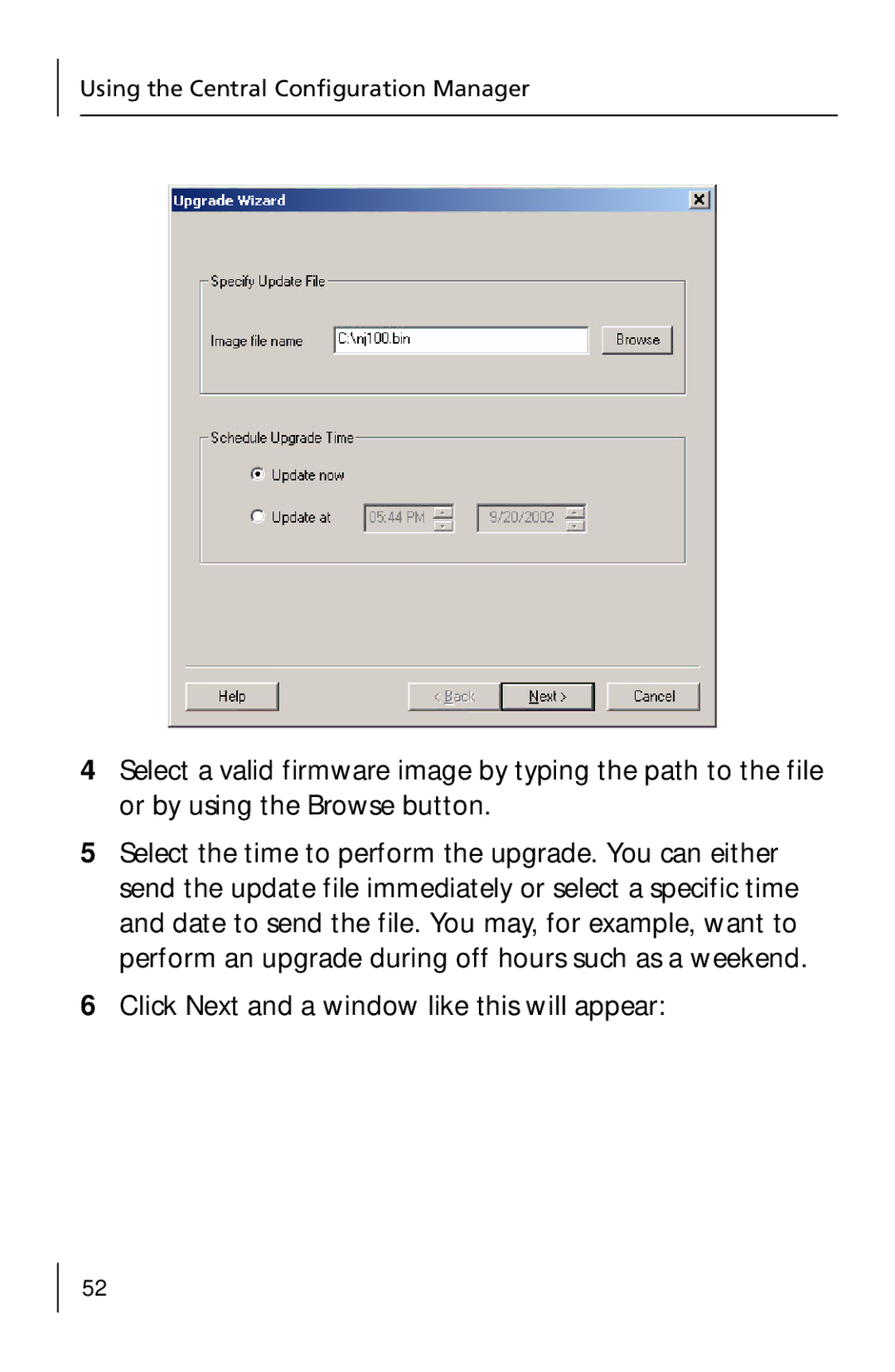Using the Central Configuration Manager
4Select a valid firmware image by typing the path to the file or by using the Browse button.
5Select the time to perform the upgrade. You can either send the update file immediately or select a specific time and date to send the file. You may, for example, want to perform an upgrade during off hours such as a weekend.
6Click Next and a window like this will appear:
52