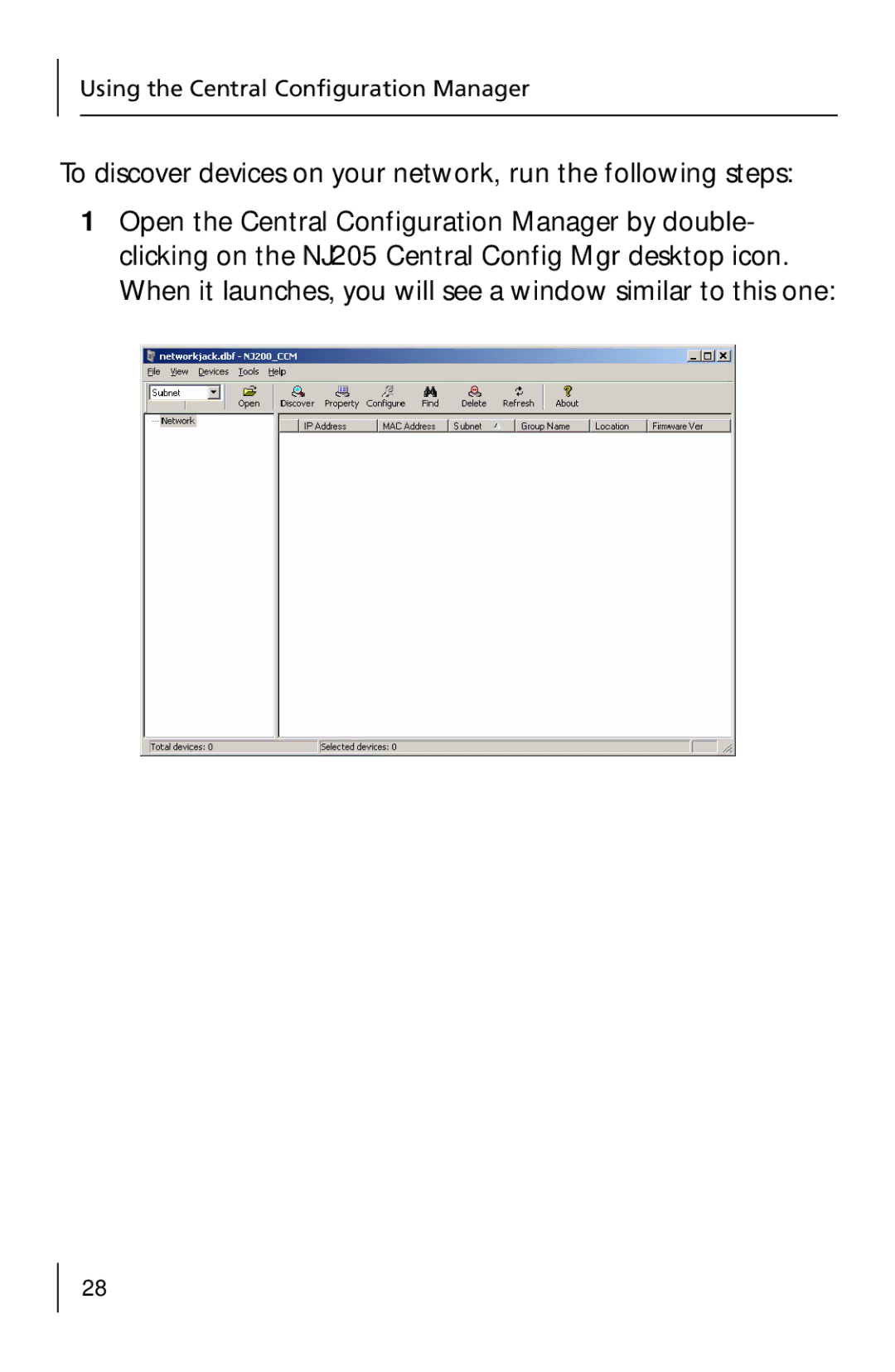Using the Central Configuration Manager
To discover devices on your network, run the following steps:
1Open the Central Configuration Manager by double- clicking on the NJ205 Central Config Mgr desktop icon. When it launches, you will see a window similar to this one:
28