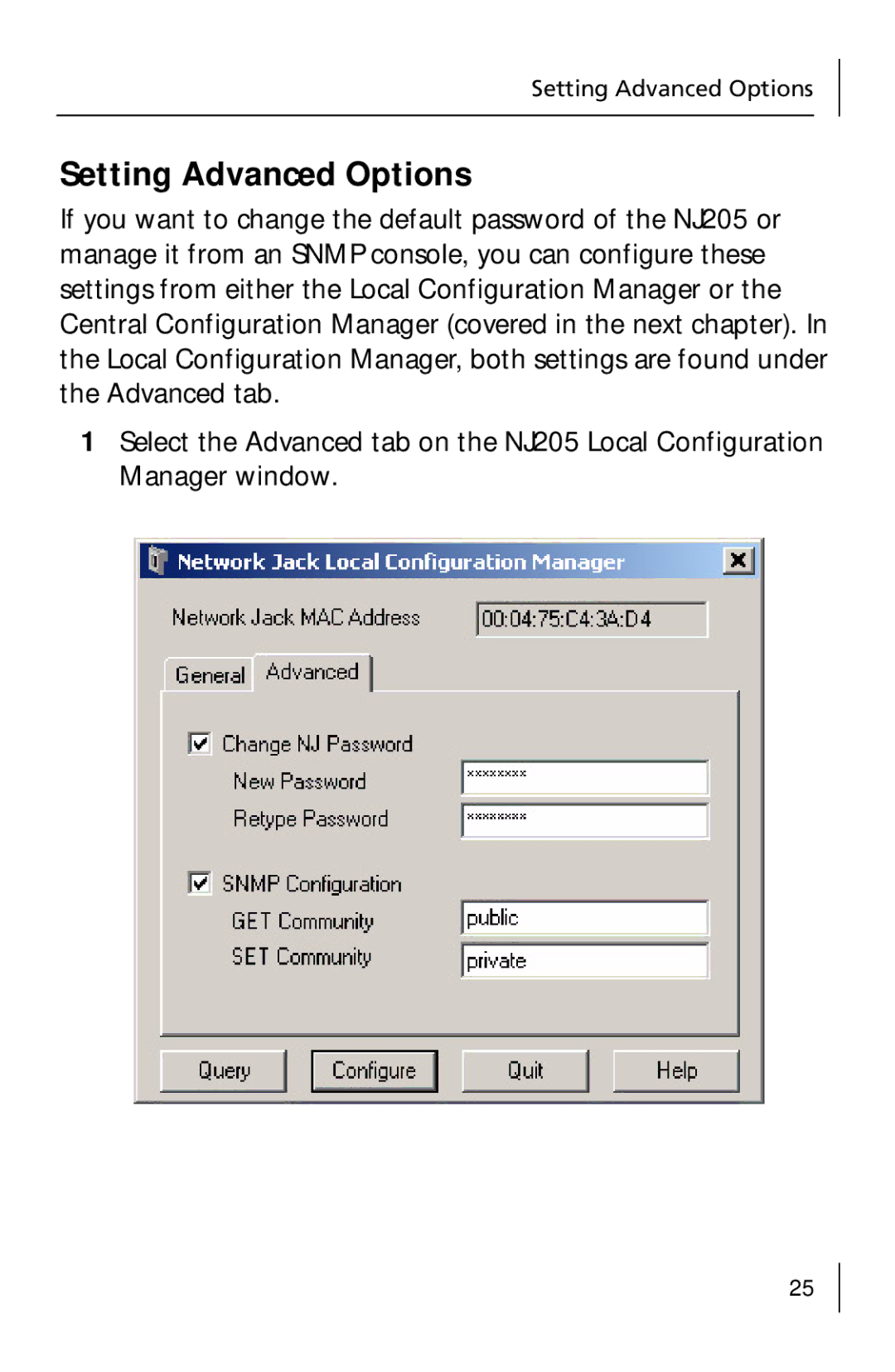Setting Advanced Options
Setting Advanced Options
If you want to change the default password of the NJ205 or manage it from an SNMP console, you can configure these settings from either the Local Configuration Manager or the Central Configuration Manager (covered in the next chapter). In the Local Configuration Manager, both settings are found under the Advanced tab.
1Select the Advanced tab on the NJ205 Local Configuration Manager window.
25