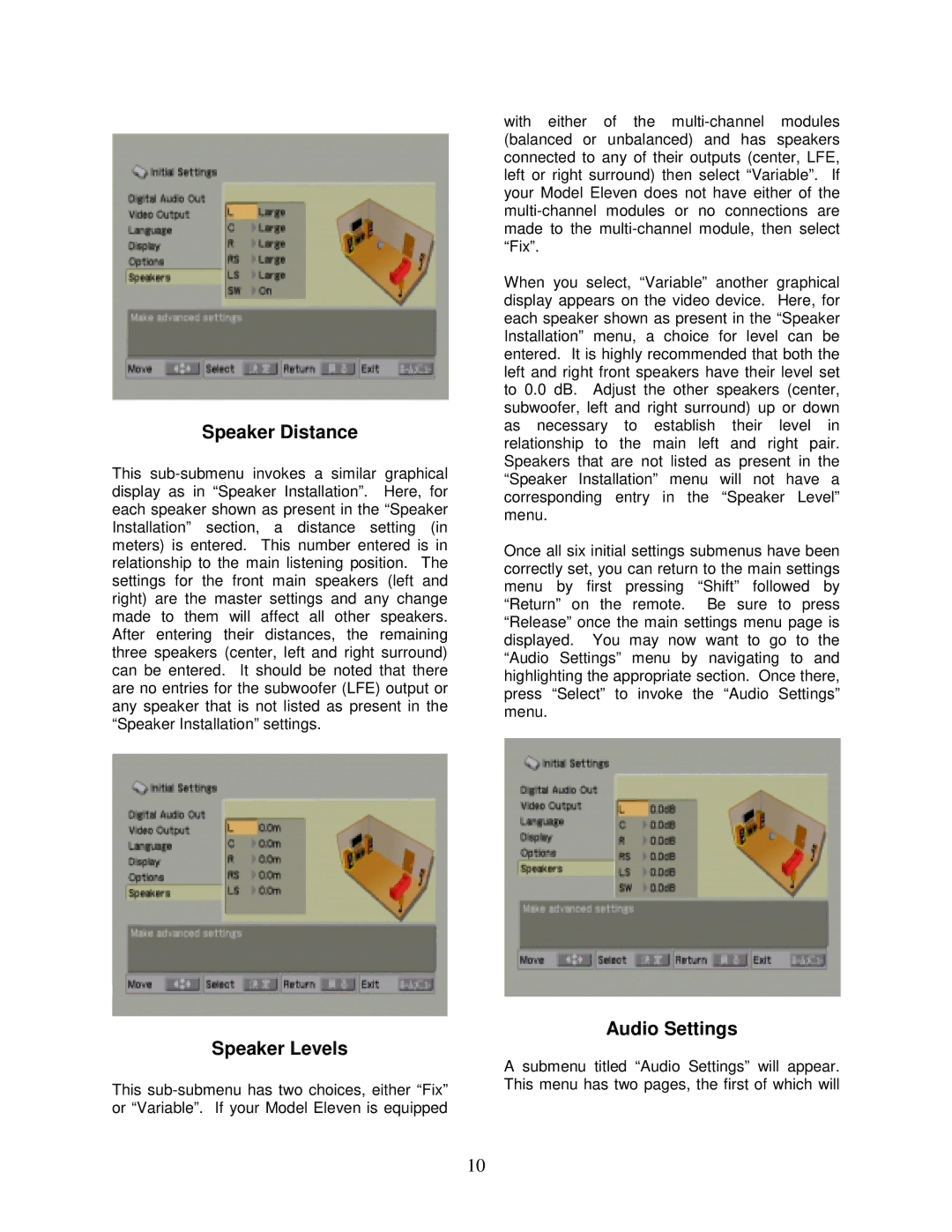Speaker Distance
This
Speaker Levels
This
with either of the
When you select, “Variable” another graphical display appears on the video device. Here, for each speaker shown as present in the “Speaker Installation” menu, a choice for level can be entered. It is highly recommended that both the left and right front speakers have their level set to 0.0 dB. Adjust the other speakers (center, subwoofer, left and right surround) up or down as necessary to establish their level in relationship to the main left and right pair. Speakers that are not listed as present in the “Speaker Installation” menu will not have a corresponding entry in the “Speaker Level” menu.
Once all six initial settings submenus have been correctly set, you can return to the main settings menu by first pressing “Shift” followed by “Return” on the remote. Be sure to press “Release” once the main settings menu page is displayed. You may now want to go to the “Audio Settings” menu by navigating to and highlighting the appropriate section. Once there, press “Select” to invoke the “Audio Settings” menu.
Audio Settings
A submenu titled “Audio Settings” will appear. This menu has two pages, the first of which will
10