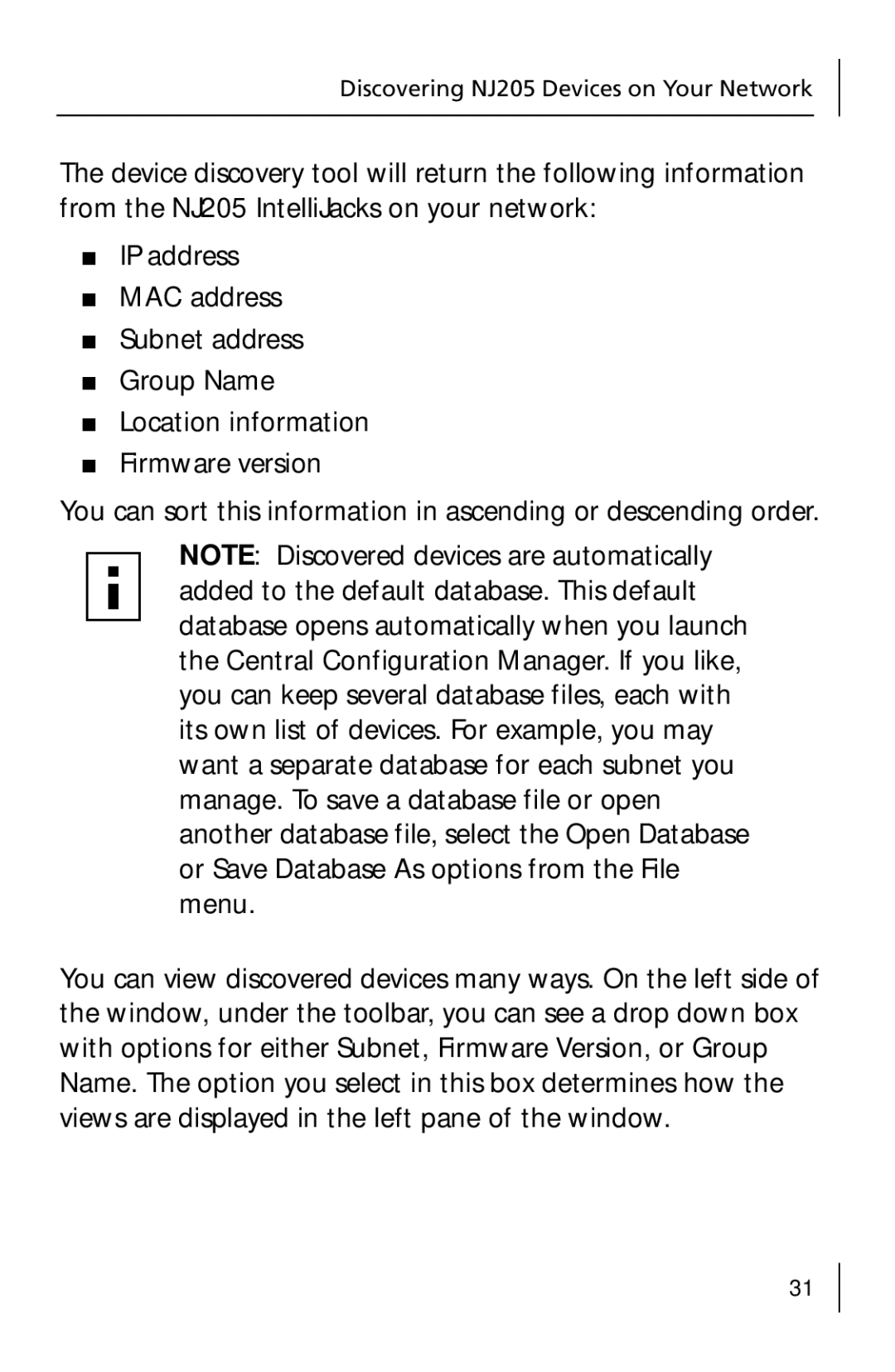Discovering NJ205 Devices on Your Network
The device discovery tool will return the following information from the NJ205 IntelliJacks on your network:
■IP address
■MAC address
■Subnet address
■Group Name
■Location information
■Firmware version
You can sort this information in ascending or descending order.
NOTE: Discovered devices are automatically added to the default database. This default database opens automatically when you launch the Central Configuration Manager. If you like, you can keep several database files, each with its own list of devices. For example, you may want a separate database for each subnet you manage. To save a database file or open another database file, select the Open Database or Save Database As options from the File menu.
You can view discovered devices many ways. On the left side of the window, under the toolbar, you can see a drop down box with options for either Subnet, Firmware Version, or Group Name. The option you select in this box determines how the views are displayed in the left pane of the window.
31