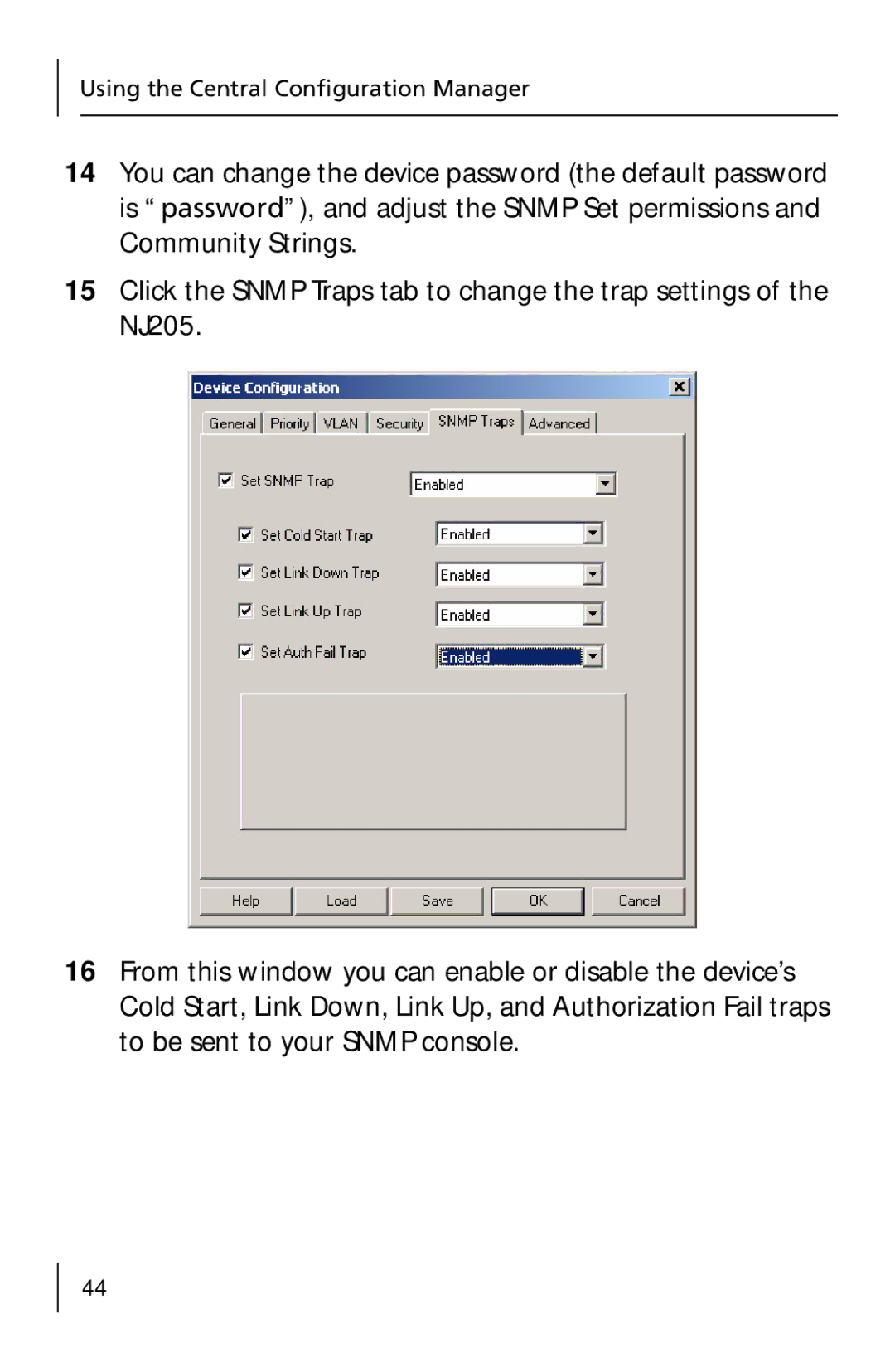Using the Central Configuration Manager
14You can change the device password (the default password is “password”), and adjust the SNMP Set permissions and Community Strings.
15Click the SNMP Traps tab to change the trap settings of the NJ205.
16From this window you can enable or disable the device’s Cold Start, Link Down, Link Up, and Authorization Fail traps to be sent to your SNMP console.
44