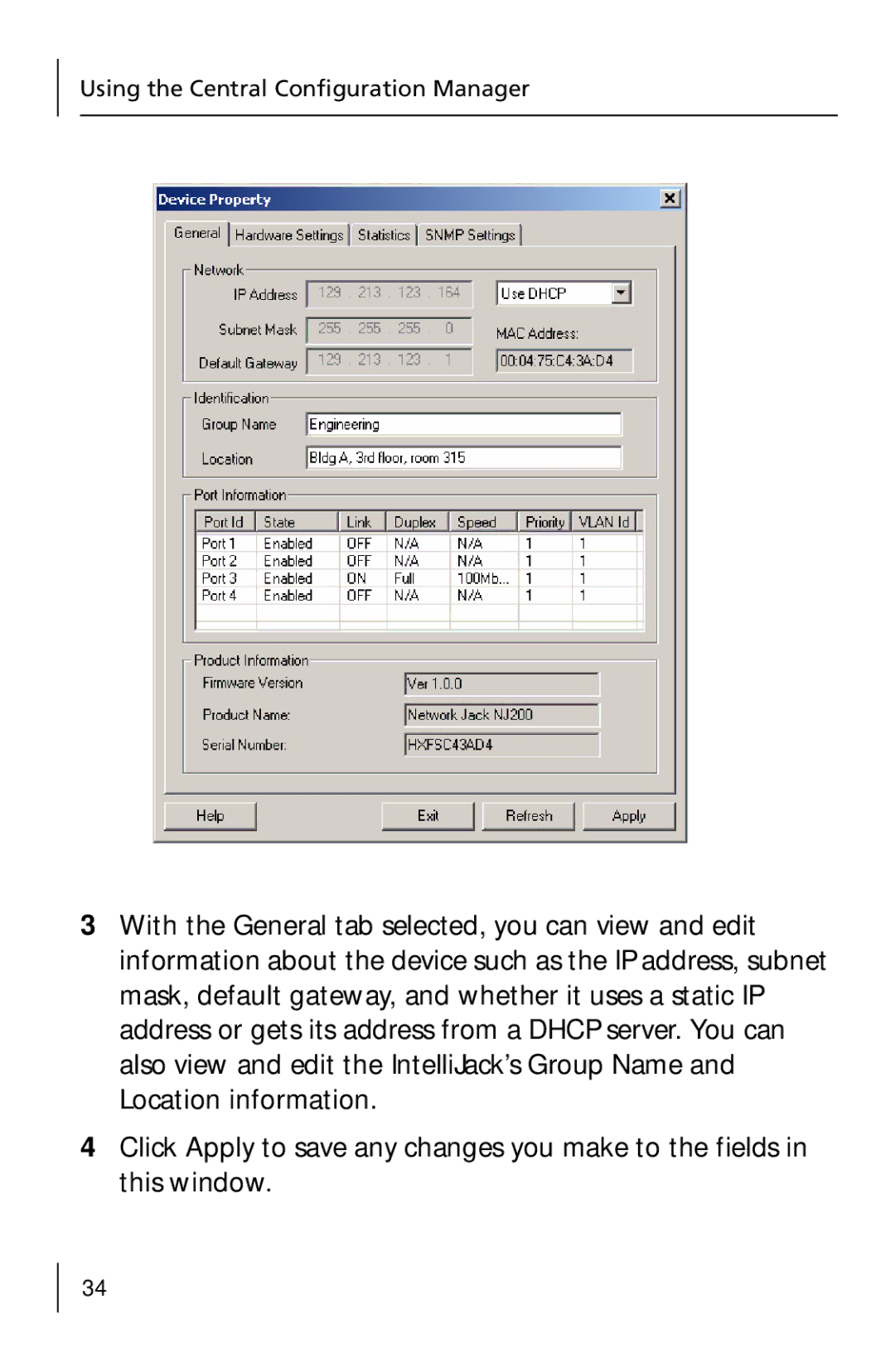Using the Central Configuration Manager
3With the General tab selected, you can view and edit information about the device such as the IP address, subnet mask, default gateway, and whether it uses a static IP address or gets its address from a DHCP server. You can also view and edit the IntelliJack’s Group Name and Location information.
4Click Apply to save any changes you make to the fields in this window.
34