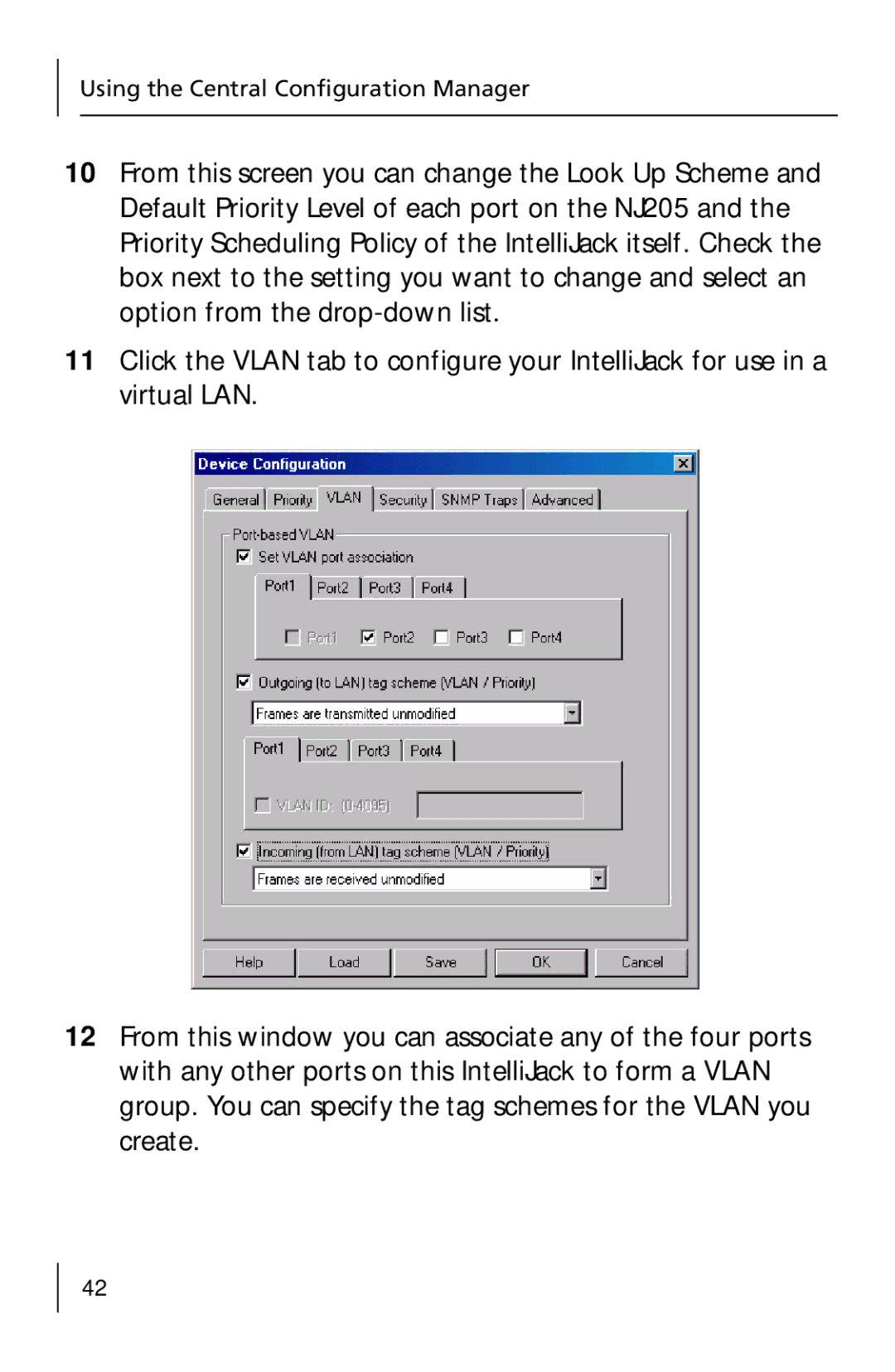Using the Central Configuration Manager
10From this screen you can change the Look Up Scheme and Default Priority Level of each port on the NJ205 and the Priority Scheduling Policy of the IntelliJack itself. Check the box next to the setting you want to change and select an option from the
11Click the VLAN tab to configure your IntelliJack for use in a virtual LAN.
12From this window you can associate any of the four ports with any other ports on this IntelliJack to form a VLAN group. You can specify the tag schemes for the VLAN you create.
42