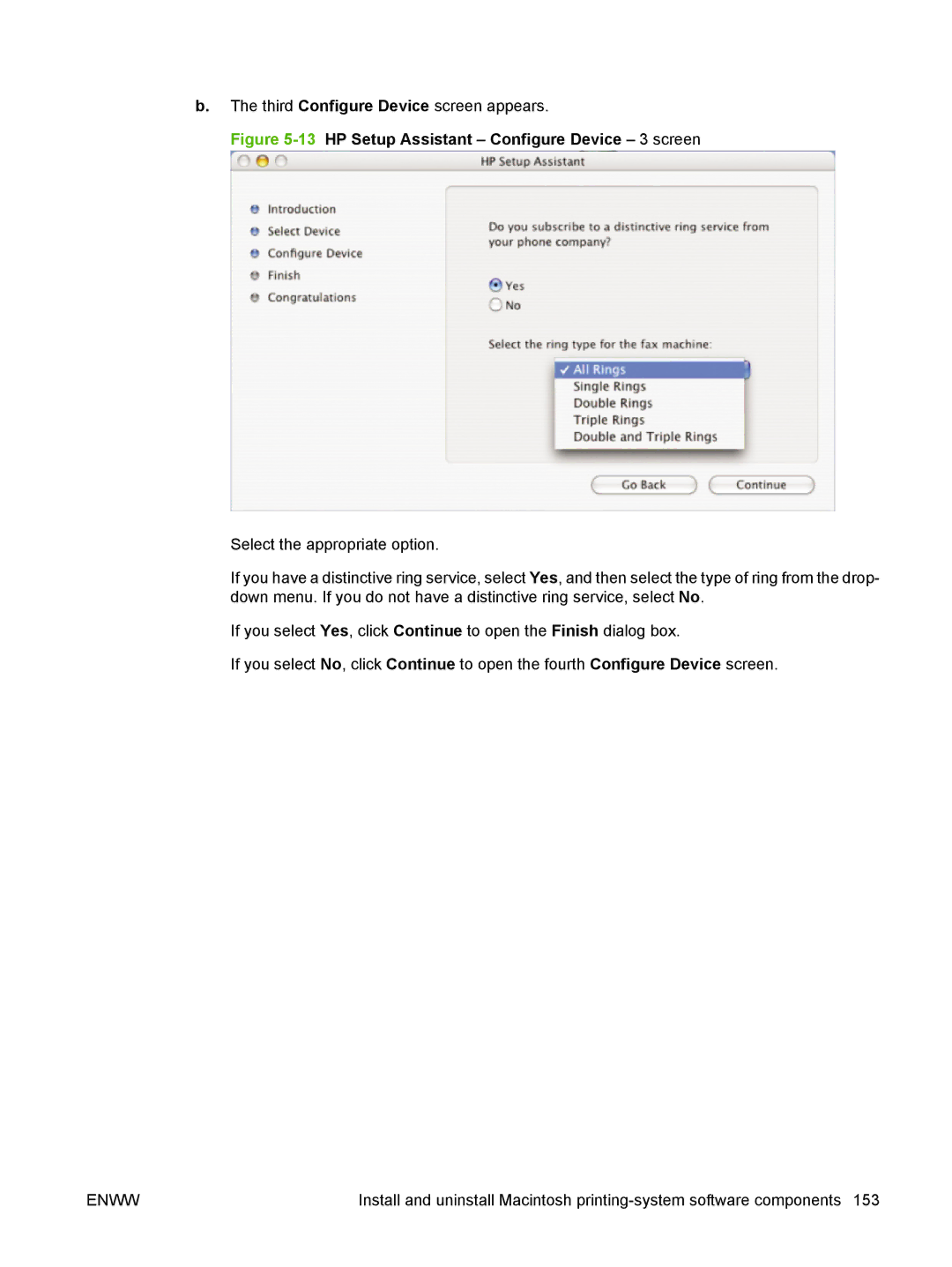b.The third Configure Device screen appears.
Figure 5-13 HP Setup Assistant – Configure Device – 3 screen
Select the appropriate option.
If you have a distinctive ring service, select Yes, and then select the type of ring from the drop- down menu. If you do not have a distinctive ring service, select No.
If you select Yes, click Continue to open the Finish dialog box.
If you select No, click Continue to open the fourth Configure Device screen.
ENWW | Install and uninstall Macintosh |