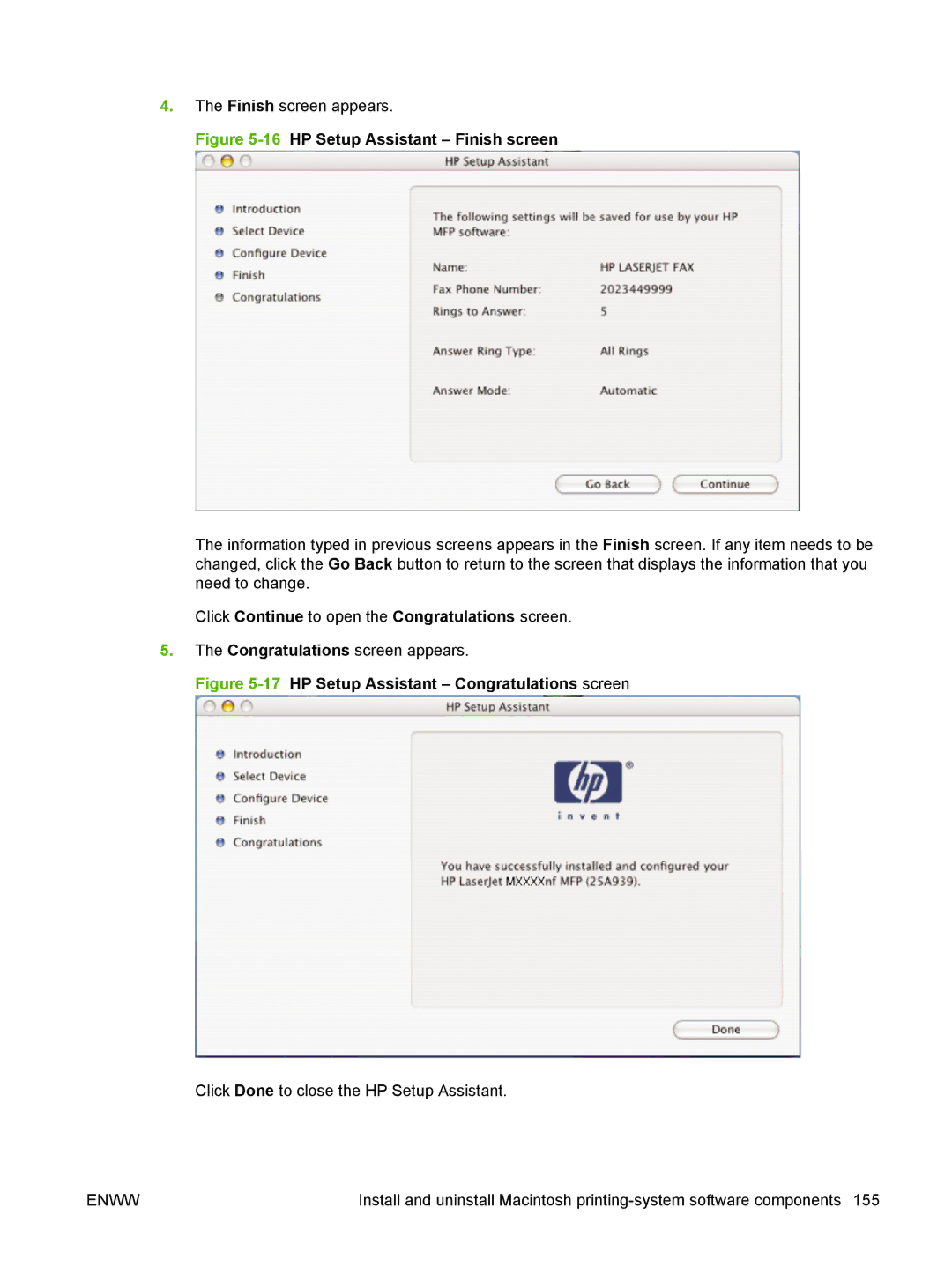4.The Finish screen appears.
Figure 5-16 HP Setup Assistant – Finish screen
The information typed in previous screens appears in the Finish screen. If any item needs to be changed, click the Go Back button to return to the screen that displays the information that you need to change.
Click Continue to open the Congratulations screen.
5.The Congratulations screen appears.
Figure 5-17 HP Setup Assistant – Congratulations screen
Click Done to close the HP Setup Assistant.
ENWW | Install and uninstall Macintosh |