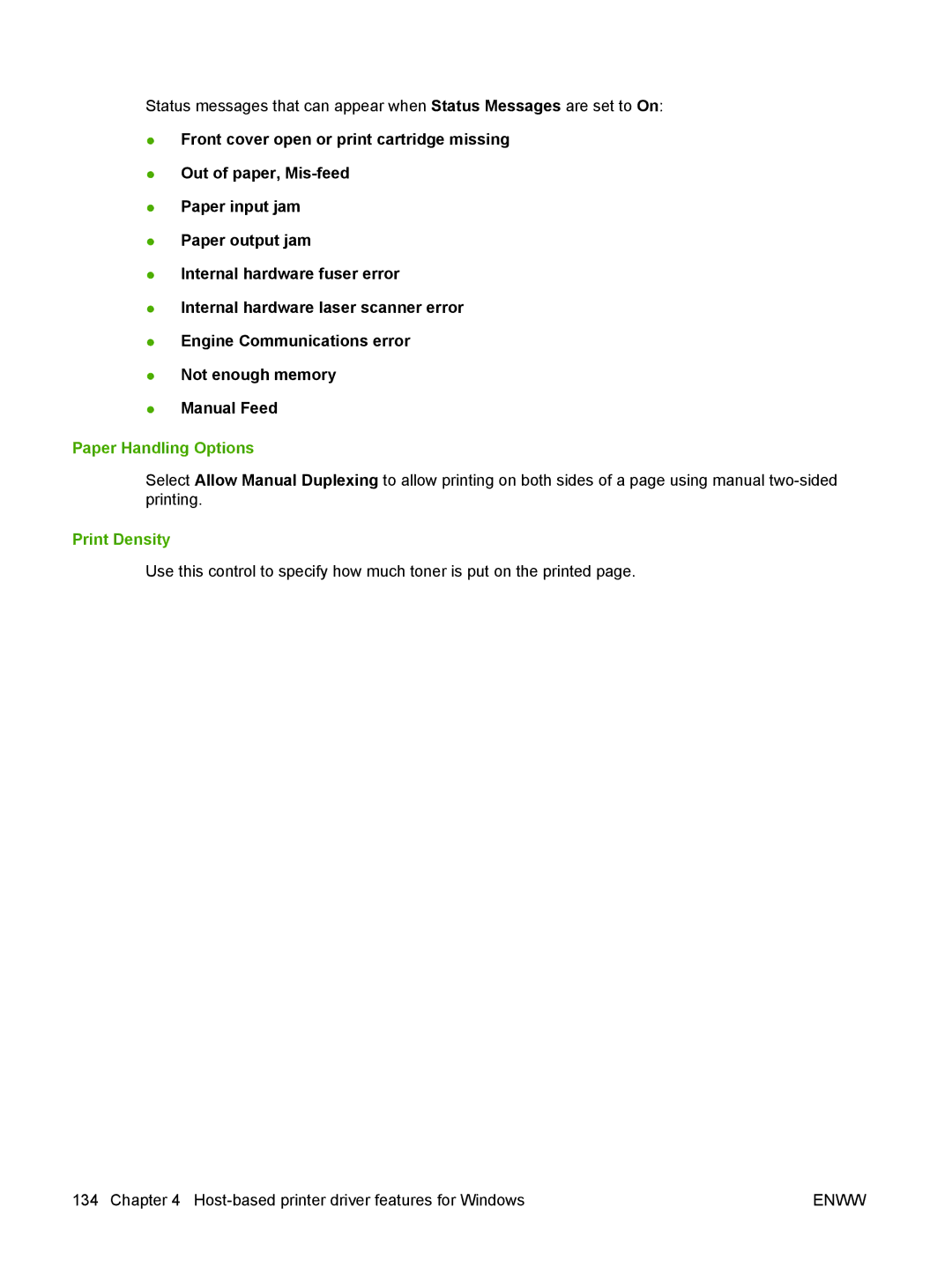Status messages that can appear when Status Messages are set to On:
●Front cover open or print cartridge missing
●Out of paper,
●Paper input jam
●Paper output jam
●Internal hardware fuser error
●Internal hardware laser scanner error
●Engine Communications error
●Not enough memory
●Manual Feed
Paper Handling Options
Select Allow Manual Duplexing to allow printing on both sides of a page using manual
Print Density
Use this control to specify how much toner is put on the printed page.
134 Chapter 4 | ENWW |