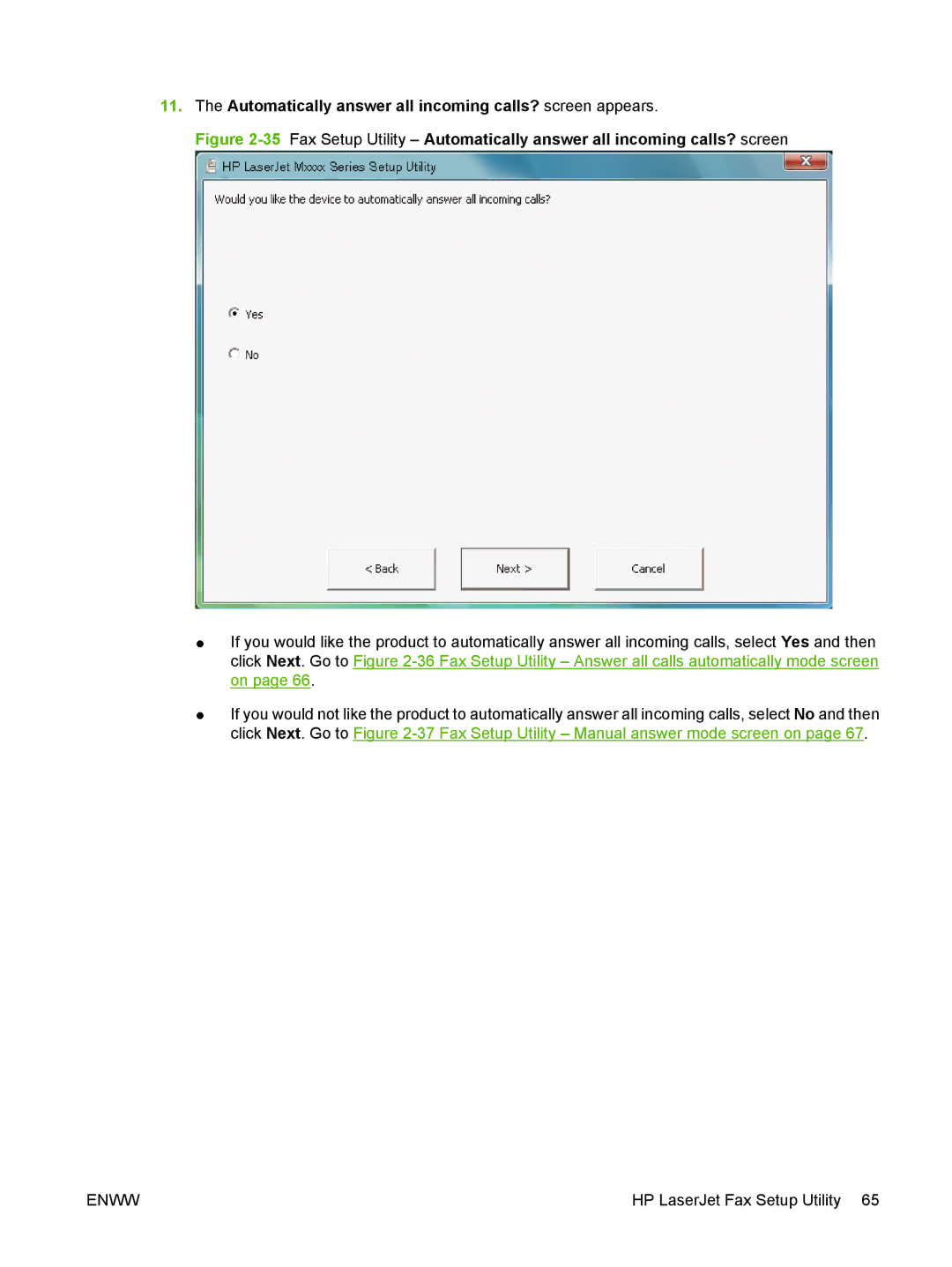11.The Automatically answer all incoming calls? screen appears.
Figure 2-35 Fax Setup Utility – Automatically answer all incoming calls? screen
●If you would like the product to automatically answer all incoming calls, select Yes and then click Next. Go to Figure
●If you would not like the product to automatically answer all incoming calls, select No and then click Next. Go to Figure
ENWW | HP LaserJet Fax Setup Utility 65 |