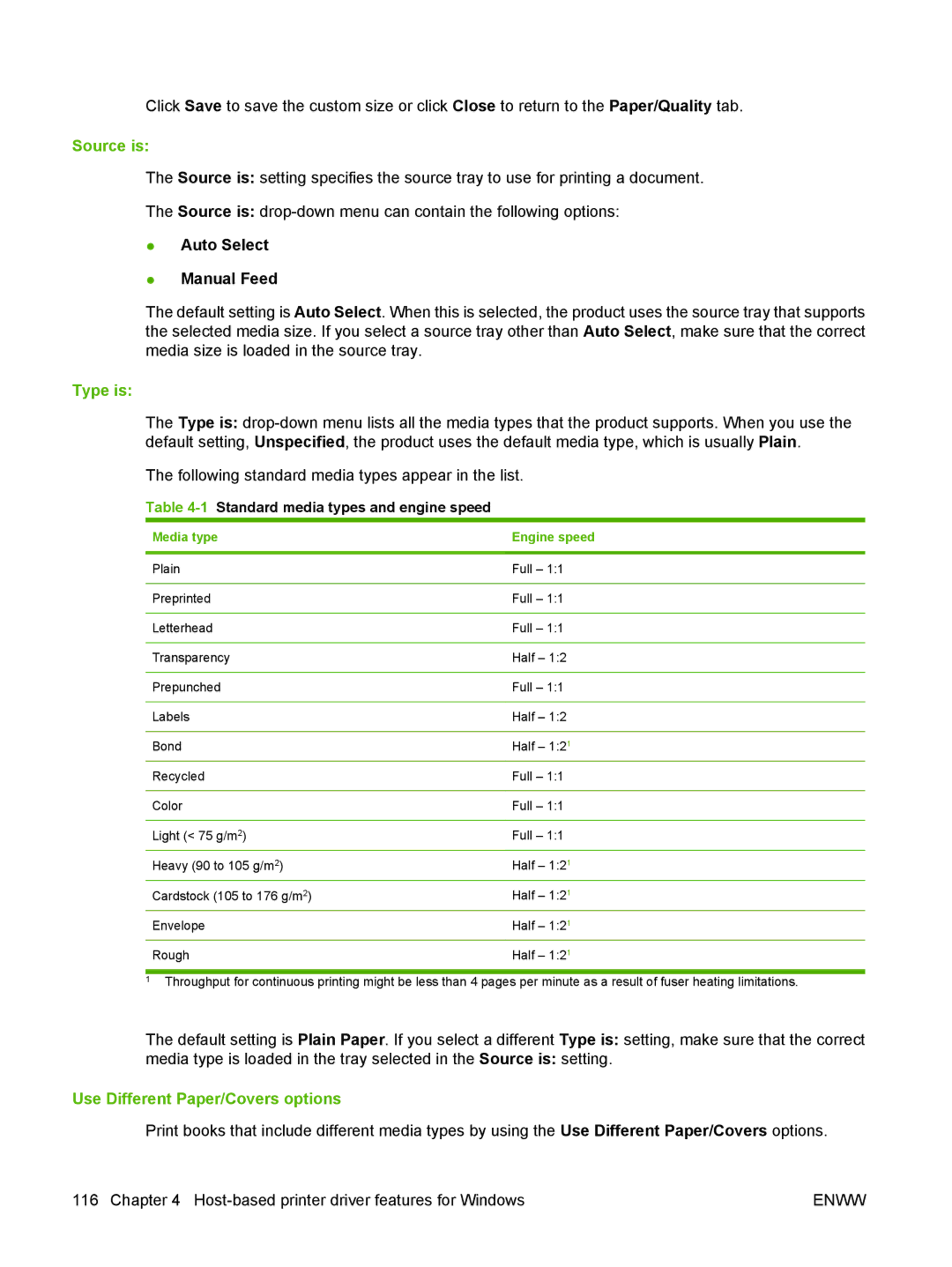Click Save to save the custom size or click Close to return to the Paper/Quality tab.
Source is:
The Source is: setting specifies the source tray to use for printing a document.
The Source is:
●Auto Select
●Manual Feed
The default setting is Auto Select. When this is selected, the product uses the source tray that supports the selected media size. If you select a source tray other than Auto Select, make sure that the correct media size is loaded in the source tray.
Type is:
The Type is:
The following standard media types appear in the list.
Table 4-1 Standard media types and engine speed
Media type | Engine speed |
|
|
Plain | Full – 1:1 |
|
|
Preprinted | Full – 1:1 |
|
|
Letterhead | Full – 1:1 |
|
|
Transparency | Half – 1:2 |
|
|
Prepunched | Full – 1:1 |
|
|
Labels | Half – 1:2 |
|
|
Bond | Half – 1:21 |
|
|
Recycled | Full – 1:1 |
|
|
Color | Full – 1:1 |
|
|
Light (< 75 g/m2) | Full – 1:1 |
Heavy (90 to 105 g/m2) | Half – 1:21 |
Cardstock (105 to 176 g/m2) | Half – 1:21 |
Envelope | Half – 1:21 |
|
|
Rough | Half – 1:21 |
1Throughput for continuous printing might be less than 4 pages per minute as a result of fuser heating limitations.
The default setting is Plain Paper. If you select a different Type is: setting, make sure that the correct
media type is loaded in the tray selected in the Source is: setting.
Use Different Paper/Covers options
Print books that include different media types by using the Use Different Paper/Covers options.
116 Chapter 4 | ENWW |