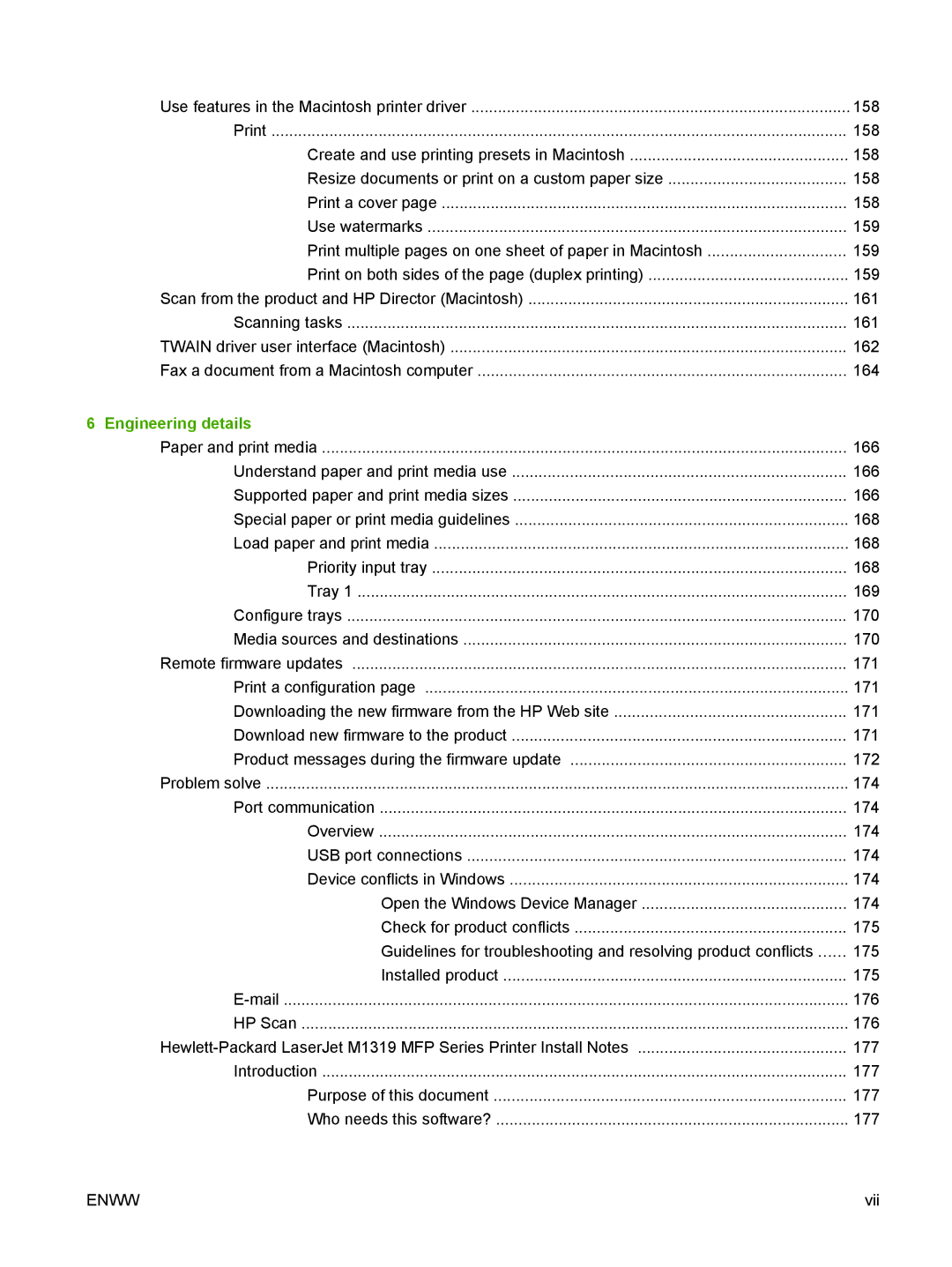Use features in the Macintosh printer driver | 158 |
158 | |
Create and use printing presets in Macintosh | 158 |
Resize documents or print on a custom paper size | 158 |
Print a cover page | 158 |
Use watermarks | 159 |
Print multiple pages on one sheet of paper in Macintosh | 159 |
Print on both sides of the page (duplex printing) | 159 |
Scan from the product and HP Director (Macintosh) | 161 |
Scanning tasks | 161 |
TWAIN driver user interface (Macintosh) | 162 |
Fax a document from a Macintosh computer | 164 |
6 Engineering details |
|
Paper and print media | 166 |
Understand paper and print media use | 166 |
Supported paper and print media sizes | 166 |
Special paper or print media guidelines | 168 |
Load paper and print media | 168 |
Priority input tray | 168 |
Tray 1 | 169 |
Configure trays | 170 |
Media sources and destinations | 170 |
Remote firmware updates | 171 |
Print a configuration page | 171 |
Downloading the new firmware from the HP Web site | 171 |
Download new firmware to the product | 171 |
Product messages during the firmware update | 172 |
Problem solve | 174 |
Port communication | 174 |
Overview | 174 |
USB port connections | 174 |
Device conflicts in Windows | 174 |
Open the Windows Device Manager | 174 |
Check for product conflicts | 175 |
Guidelines for troubleshooting and resolving product conflicts | 175 |
Installed product | 175 |
176 | |
HP Scan | 176 |
177 | |
Introduction | 177 |
Purpose of this document | 177 |
Who needs this software? | 177 |
ENWW | vii |