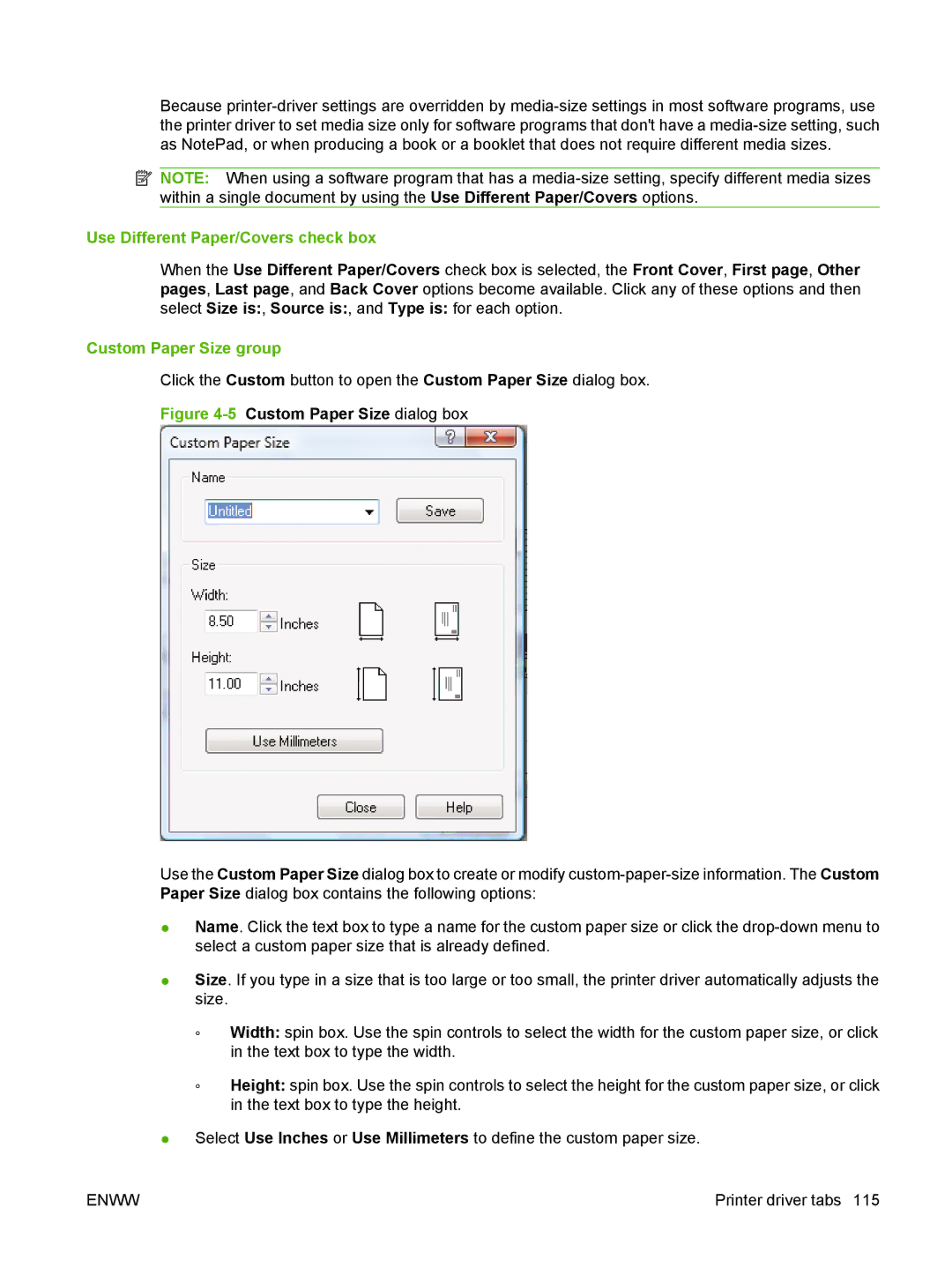Because
![]() NOTE: When using a software program that has a
NOTE: When using a software program that has a
Use Different Paper/Covers check box
When the Use Different Paper/Covers check box is selected, the Front Cover, First page, Other pages, Last page, and Back Cover options become available. Click any of these options and then select Size is:, Source is:, and Type is: for each option.
Custom Paper Size group
Click the Custom button to open the Custom Paper Size dialog box.
Figure 4-5 Custom Paper Size dialog box
Use the Custom Paper Size dialog box to create or modify
●Name. Click the text box to type a name for the custom paper size or click the
●Size. If you type in a size that is too large or too small, the printer driver automatically adjusts the size.
◦Width: spin box. Use the spin controls to select the width for the custom paper size, or click in the text box to type the width.
◦Height: spin box. Use the spin controls to select the height for the custom paper size, or click in the text box to type the height.
●Select Use Inches or Use Millimeters to define the custom paper size.
ENWW | Printer driver tabs 115 |