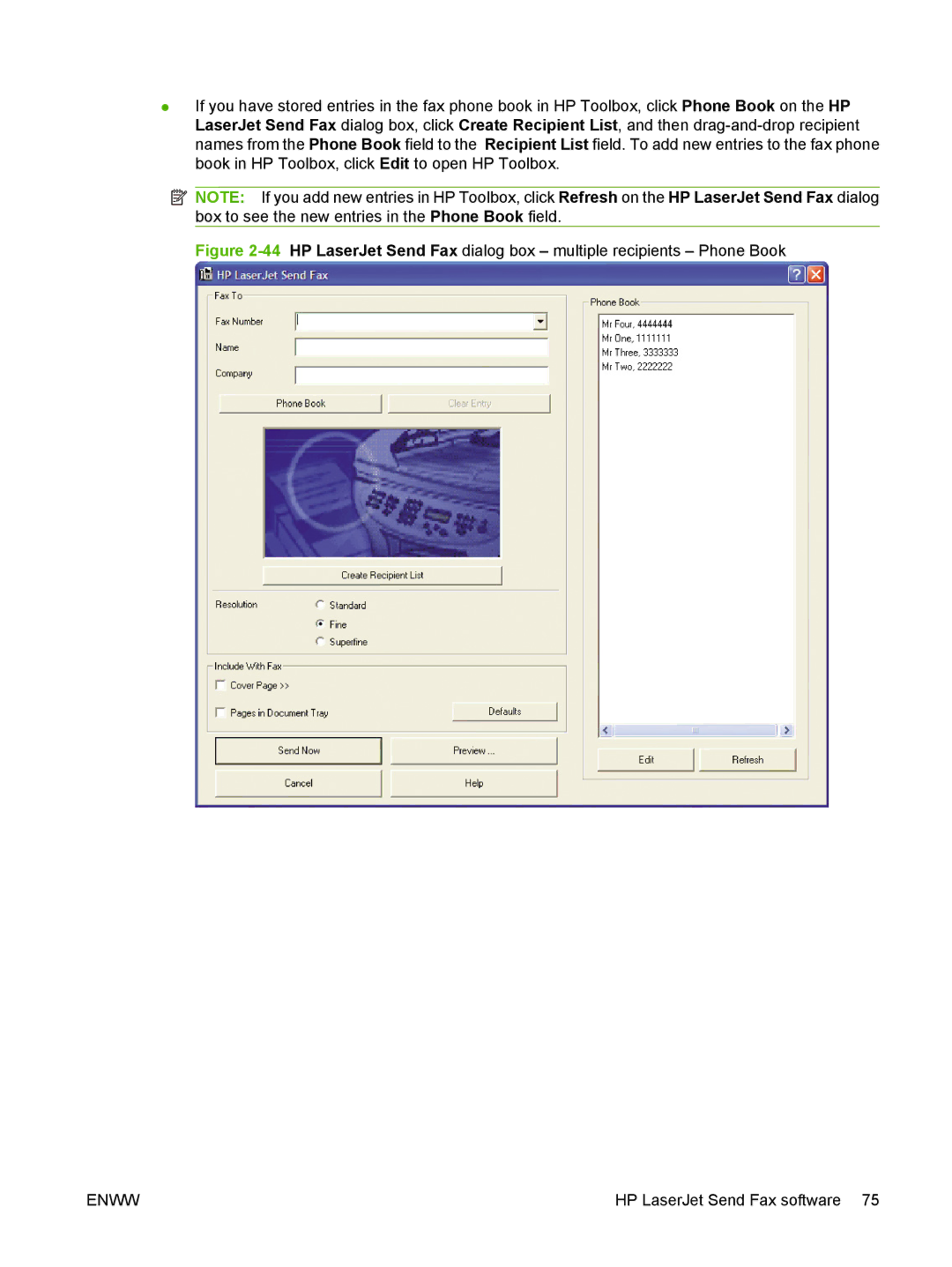●If you have stored entries in the fax phone book in HP Toolbox, click Phone Book on the HP LaserJet Send Fax dialog box, click Create Recipient List, and then
![]() NOTE: If you add new entries in HP Toolbox, click Refresh on the HP LaserJet Send Fax dialog box to see the new entries in the Phone Book field.
NOTE: If you add new entries in HP Toolbox, click Refresh on the HP LaserJet Send Fax dialog box to see the new entries in the Phone Book field.
Figure 2-44 HP LaserJet Send Fax dialog box – multiple recipients – Phone Book
ENWW | HP LaserJet Send Fax software 75 |