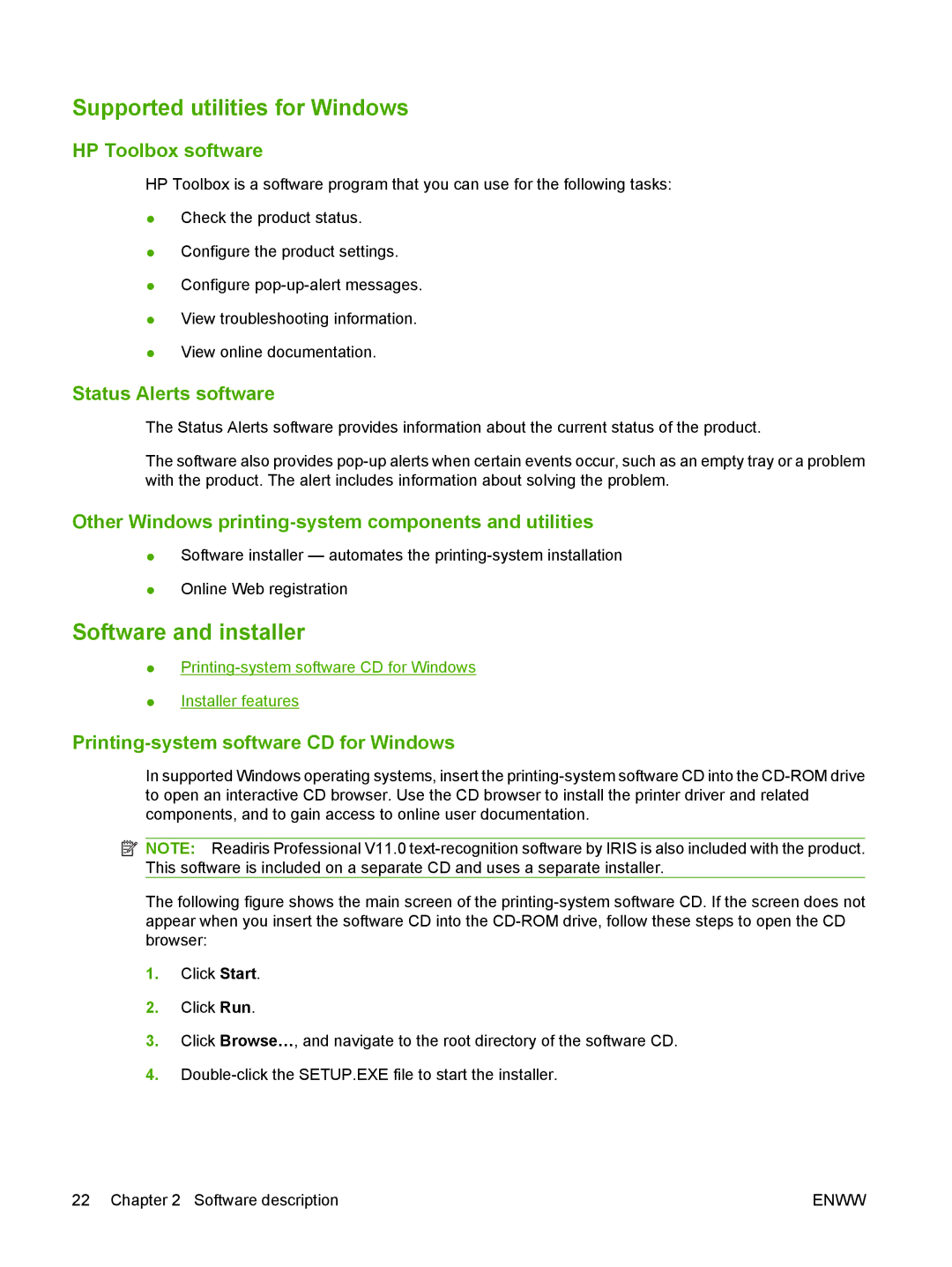Supported utilities for Windows
HP Toolbox software
HP Toolbox is a software program that you can use for the following tasks:
●Check the product status.
●Configure the product settings.
●Configure
●View troubleshooting information.
●View online documentation.
Status Alerts software
The Status Alerts software provides information about the current status of the product.
The software also provides
Other Windows
●Software installer — automates the
●Online Web registration
Software and installer
●
●Installer features
Printing-system software CD for Windows
In supported Windows operating systems, insert the
![]() NOTE: Readiris Professional V11.0
NOTE: Readiris Professional V11.0
The following figure shows the main screen of the
1.Click Start.
2.Click Run.
3.Click Browse…, and navigate to the root directory of the software CD.
4.
22 Chapter 2 Software description | ENWW |