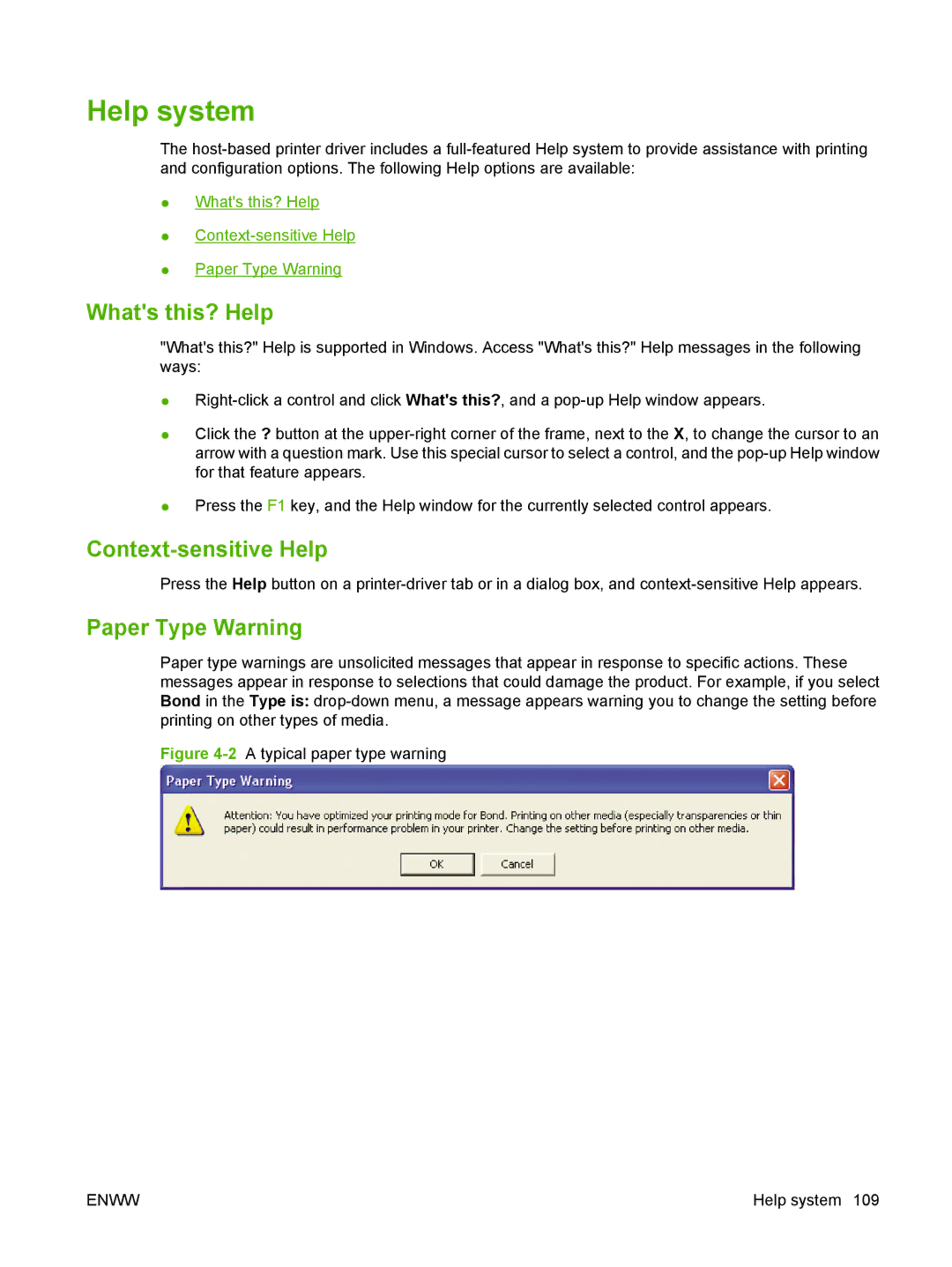Help system
The
●What's this? Help
●
●Paper Type Warning
What's this? Help
"What's this?" Help is supported in Windows. Access "What's this?" Help messages in the following ways:
●
●Click the ? button at the
●Press the F1 key, and the Help window for the currently selected control appears.
Context-sensitive Help
Press the Help button on a
Paper Type Warning
Paper type warnings are unsolicited messages that appear in response to specific actions. These messages appear in response to selections that could damage the product. For example, if you select Bond in the Type is:
Figure 4-2 A typical paper type warning
ENWW | Help system 109 |