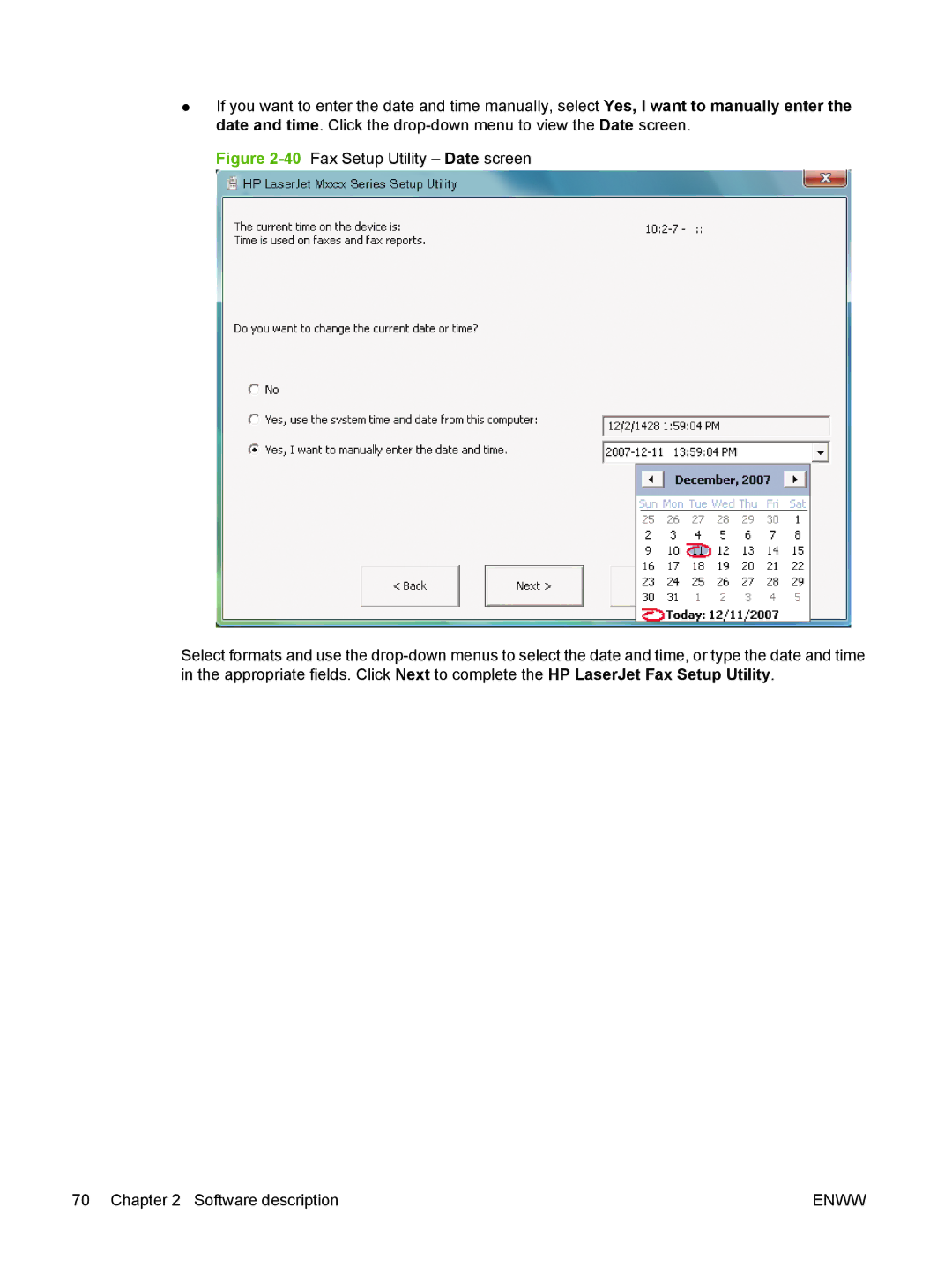●If you want to enter the date and time manually, select Yes, I want to manually enter the date and time. Click the
Figure 2-40 Fax Setup Utility – Date screen
Select formats and use the drop-down menus to select the date and time, or type the date and time in the appropriate fields. Click Next to complete the HP LaserJet Fax Setup Utility.
70 Chapter 2 Software description | ENWW |