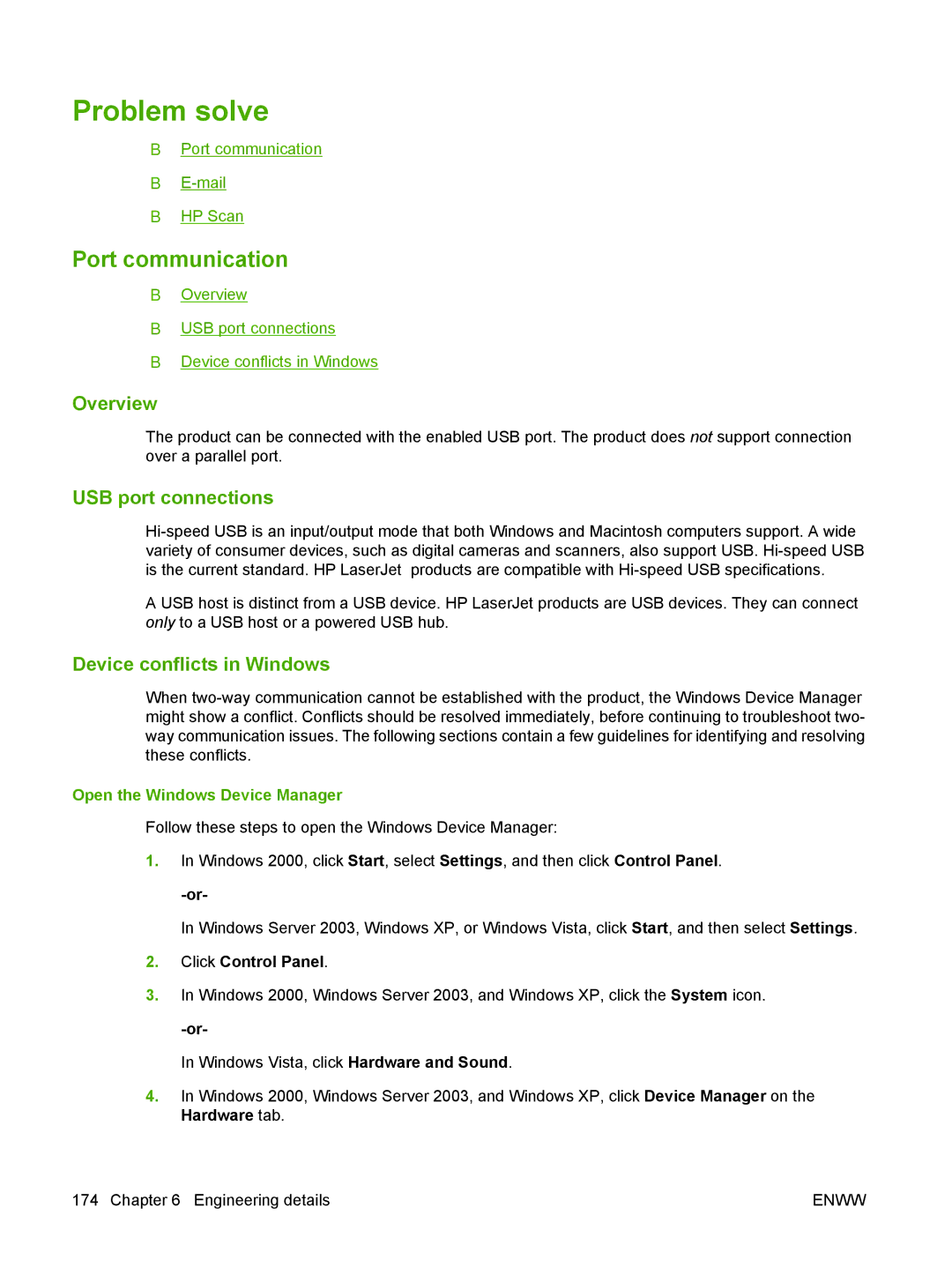Problem solve
●Port communication
●
●HP Scan
Port communication
●Overview
●USB port connections
●Device conflicts in Windows
Overview
The product can be connected with the enabled USB port. The product does not support connection over a parallel port.
USB port connections
A USB host is distinct from a USB device. HP LaserJet products are USB devices. They can connect only to a USB host or a powered USB hub.
Device conflicts in Windows
When
Open the Windows Device Manager
Follow these steps to open the Windows Device Manager:
1.In Windows 2000, click Start, select Settings, and then click Control Panel.
In Windows Server 2003, Windows XP, or Windows Vista, click Start, and then select Settings.
2.Click Control Panel.
3.In Windows 2000, Windows Server 2003, and Windows XP, click the System icon.
In Windows Vista, click Hardware and Sound.
4.In Windows 2000, Windows Server 2003, and Windows XP, click Device Manager on the Hardware tab.
174 Chapter 6 Engineering details | ENWW |