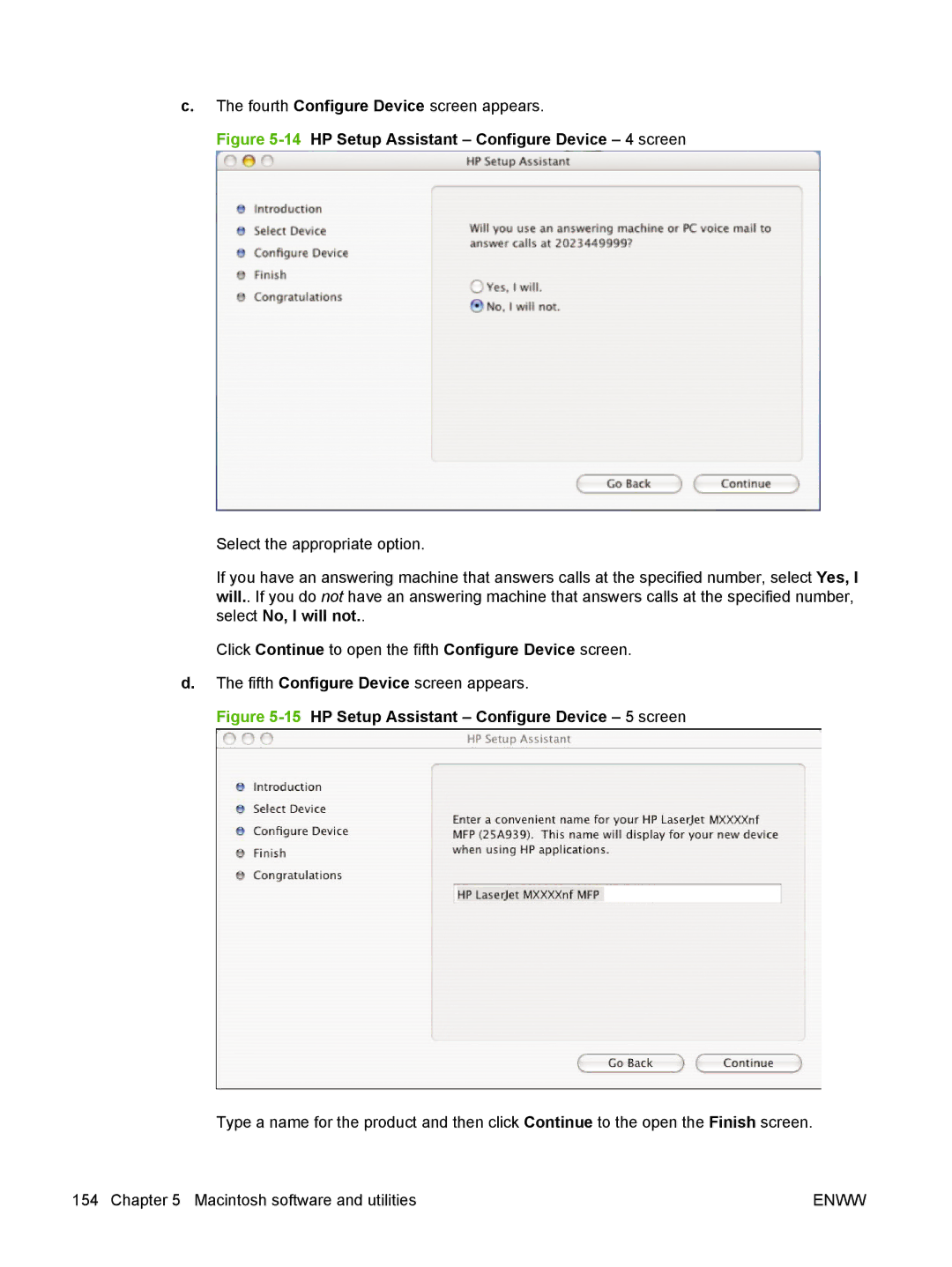c.The fourth Configure Device screen appears.
Figure 5-14 HP Setup Assistant – Configure Device – 4 screen
Select the appropriate option.
If you have an answering machine that answers calls at the specified number, select Yes, I will.. If you do not have an answering machine that answers calls at the specified number, select No, I will not..
Click Continue to open the fifth Configure Device screen.
d.The fifth Configure Device screen appears.
Figure 5-15 HP Setup Assistant – Configure Device – 5 screen
Type a name for the product and then click Continue to the open the Finish screen.
154 Chapter 5 Macintosh software and utilities | ENWW |