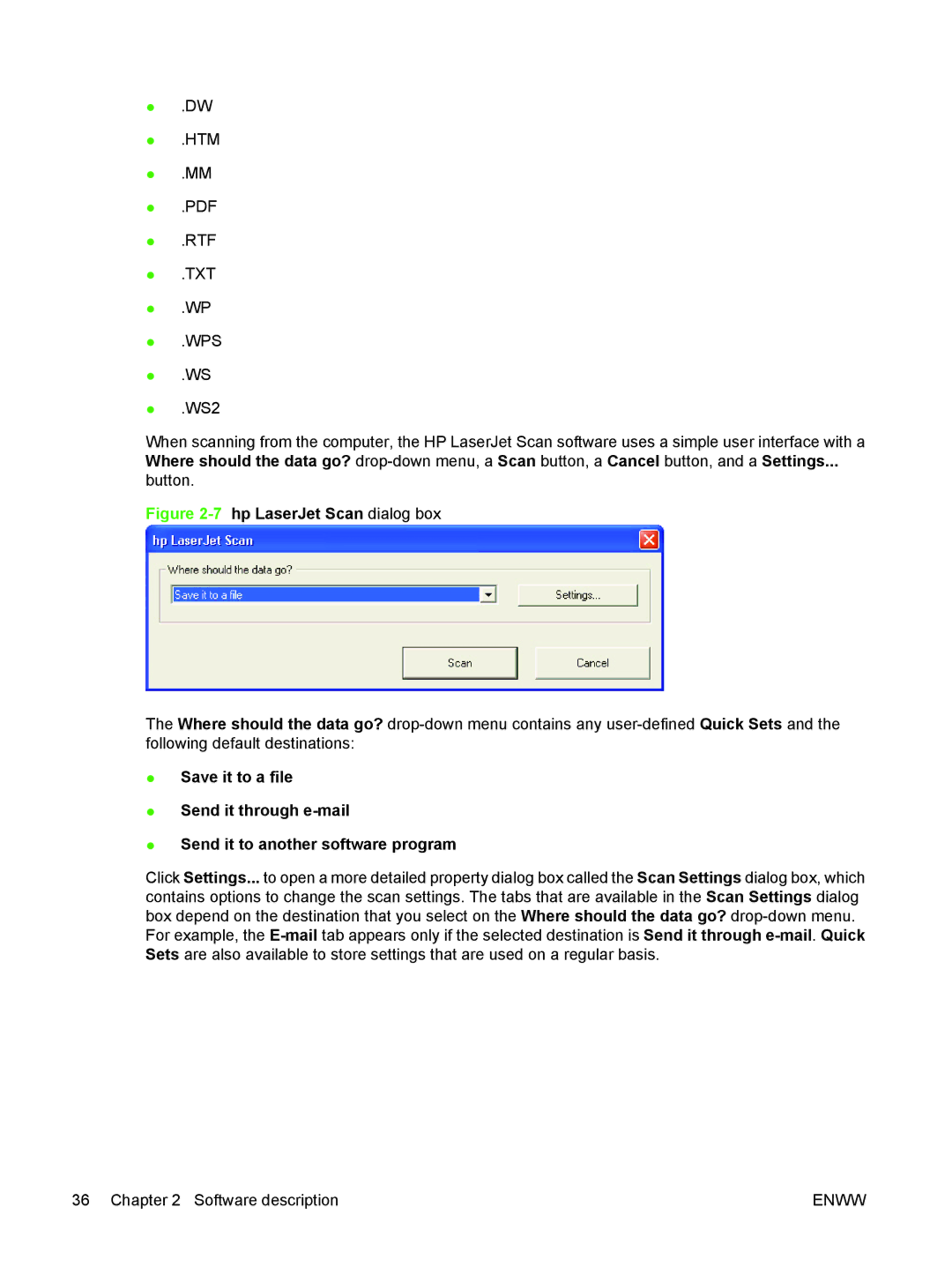●.DW
●.HTM
●.MM
●.RTF
●.TXT
●.WP
●.WPS
●.WS
●.WS2
When scanning from the computer, the HP LaserJet Scan software uses a simple user interface with a Where should the data go?
button.
Figure 2-7 hp LaserJet Scan dialog box
The Where should the data go?
●Save it to a file
●Send it through
●Send it to another software program
Click Settings... to open a more detailed property dialog box called the Scan Settings dialog box, which contains options to change the scan settings. The tabs that are available in the Scan Settings dialog box depend on the destination that you select on the Where should the data go?
For example, the
36 Chapter 2 Software description | ENWW |