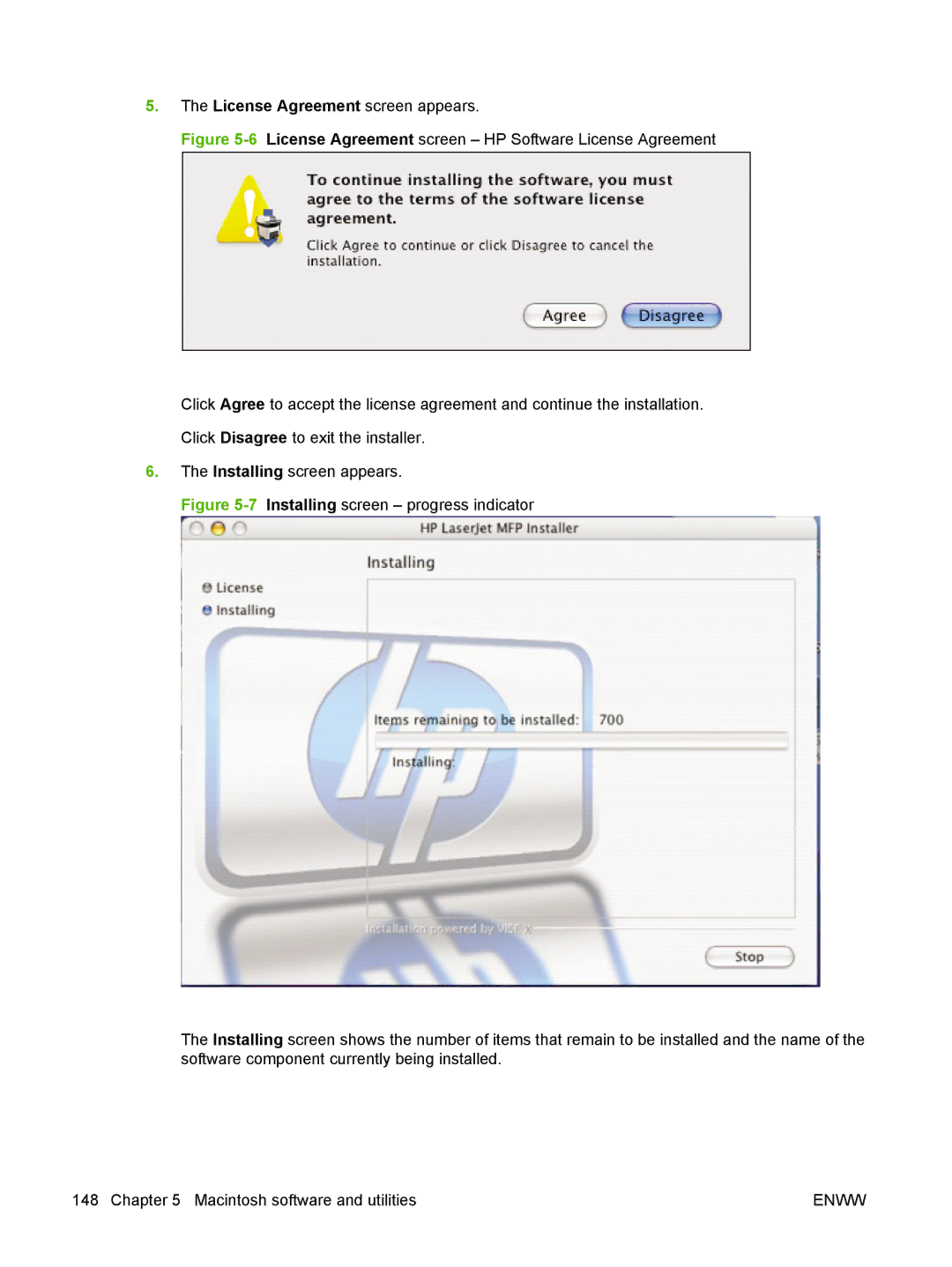5.The License Agreement screen appears.
Figure 5-6 License Agreement screen – HP Software License Agreement
Click Agree to accept the license agreement and continue the installation.
Click Disagree to exit the installer.
6.The Installing screen appears.
Figure 5-7 Installing screen – progress indicator
The Installing screen shows the number of items that remain to be installed and the name of the software component currently being installed.
148 Chapter 5 Macintosh software and utilities | ENWW |