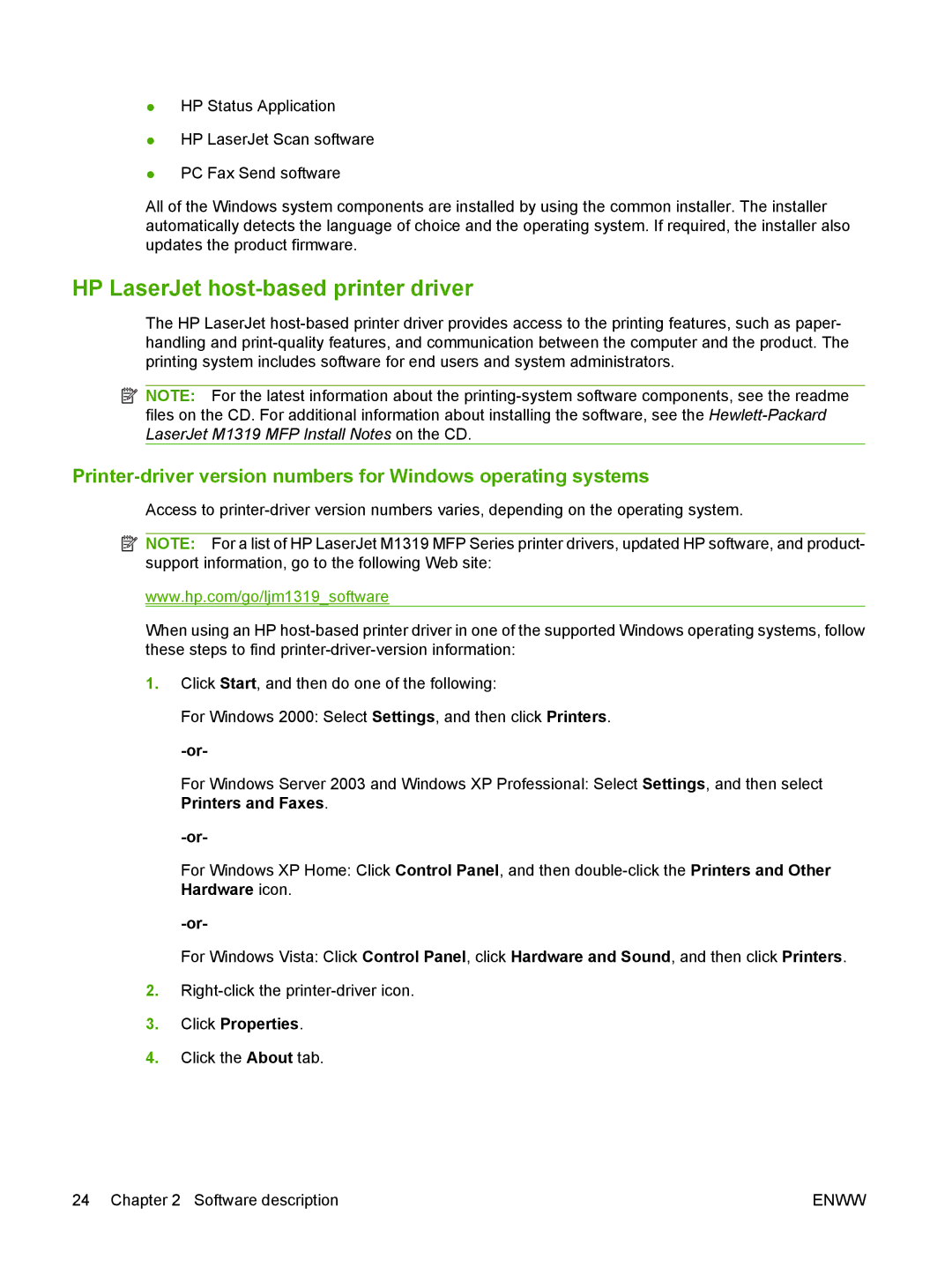●HP Status Application
●HP LaserJet Scan software
●PC Fax Send software
All of the Windows system components are installed by using the common installer. The installer automatically detects the language of choice and the operating system. If required, the installer also updates the product firmware.
HP LaserJet host-based printer driver
The HP LaserJet
![]() NOTE: For the latest information about the
NOTE: For the latest information about the
files on the CD. For additional information about installing the software, see the
Access to
![]() NOTE: For a list of HP LaserJet M1319 MFP Series printer drivers, updated HP software, and product- support information, go to the following Web site:
NOTE: For a list of HP LaserJet M1319 MFP Series printer drivers, updated HP software, and product- support information, go to the following Web site:
www.hp.com/go/ljm1319_software
When using an HP
1.Click Start, and then do one of the following:
For Windows 2000: Select Settings, and then click Printers.
For Windows Server 2003 and Windows XP Professional: Select Settings, and then select Printers and Faxes.
For Windows XP Home: Click Control Panel, and then
For Windows Vista: Click Control Panel, click Hardware and Sound, and then click Printers.
2.
3.Click Properties.
4.Click the About tab.
24 Chapter 2 Software description | ENWW |