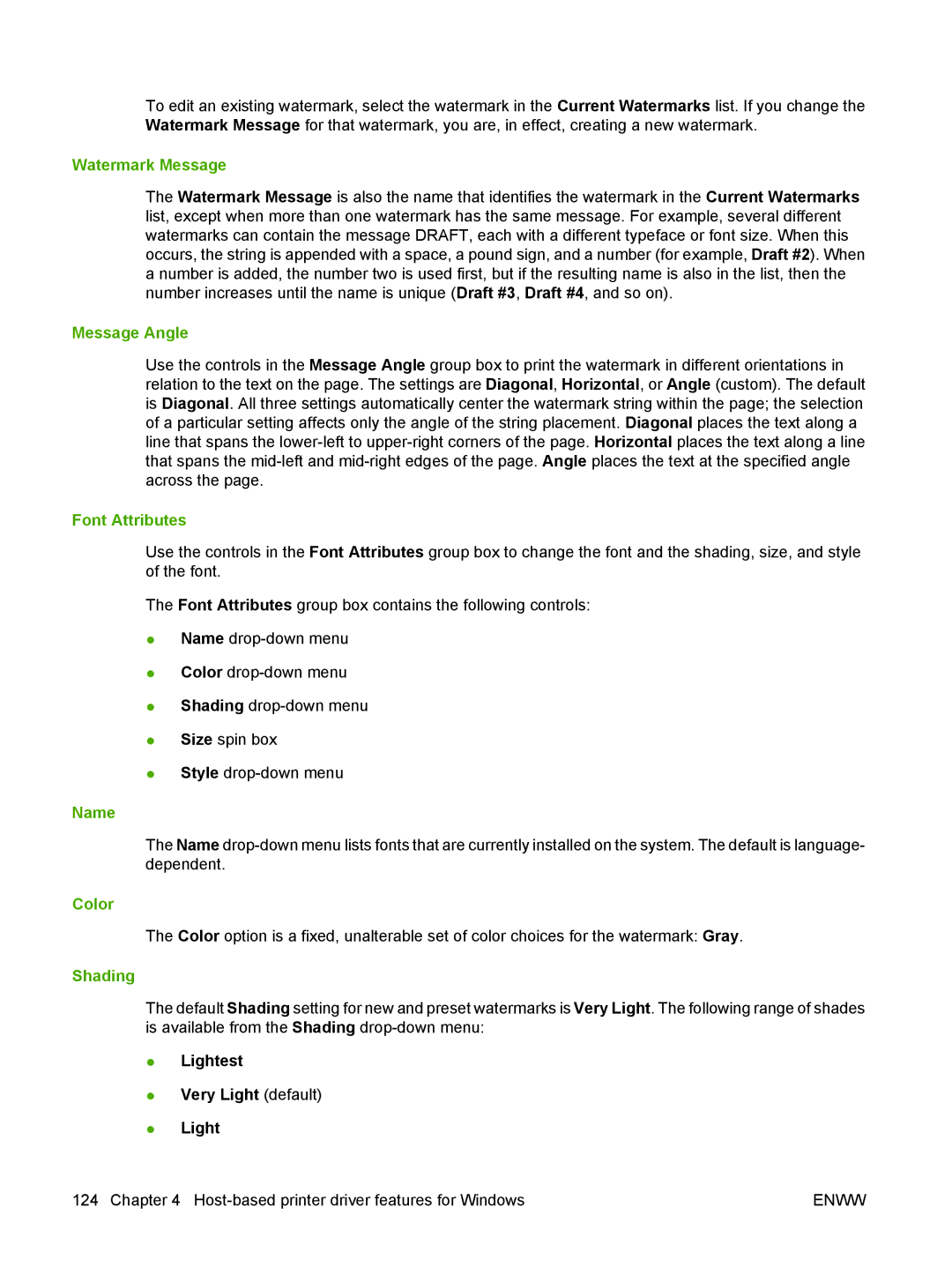To edit an existing watermark, select the watermark in the Current Watermarks list. If you change the Watermark Message for that watermark, you are, in effect, creating a new watermark.
Watermark Message
The Watermark Message is also the name that identifies the watermark in the Current Watermarks list, except when more than one watermark has the same message. For example, several different watermarks can contain the message DRAFT, each with a different typeface or font size. When this occurs, the string is appended with a space, a pound sign, and a number (for example, Draft #2). When a number is added, the number two is used first, but if the resulting name is also in the list, then the number increases until the name is unique (Draft #3, Draft #4, and so on).
Message Angle
Use the controls in the Message Angle group box to print the watermark in different orientations in relation to the text on the page. The settings are Diagonal, Horizontal, or Angle (custom). The default is Diagonal. All three settings automatically center the watermark string within the page; the selection of a particular setting affects only the angle of the string placement. Diagonal places the text along a line that spans the
Font Attributes
Use the controls in the Font Attributes group box to change the font and the shading, size, and style of the font.
The Font Attributes group box contains the following controls:
●Name
●Color
●Shading
●Size spin box
●Style
Name
The Name
Color
The Color option is a fixed, unalterable set of color choices for the watermark: Gray.
Shading
The default Shading setting for new and preset watermarks is Very Light. The following range of shades is available from the Shading
●Lightest
●Very Light (default)
●Light
124 Chapter 4 | ENWW |