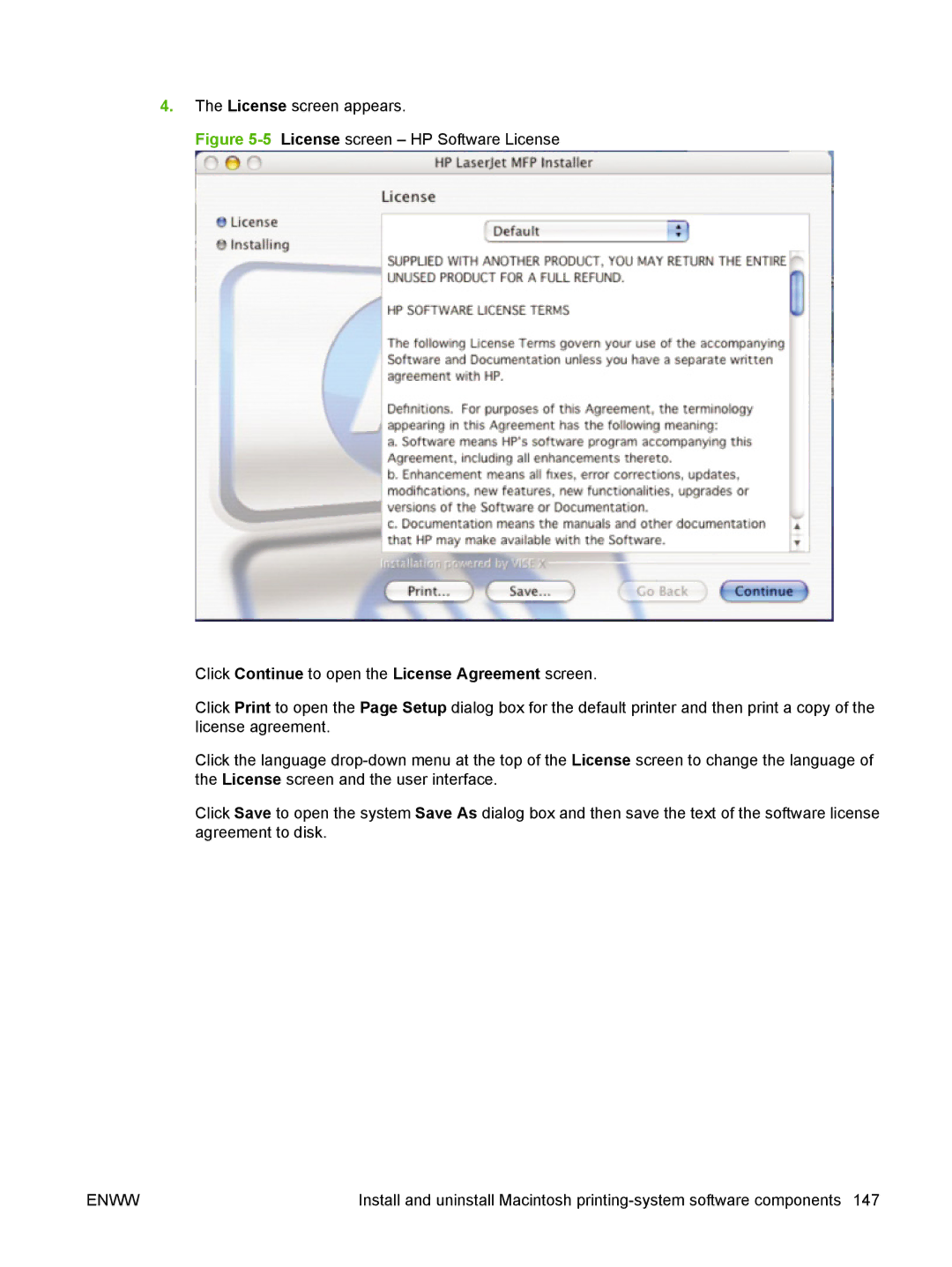4.The License screen appears.
Figure 5-5 License screen – HP Software License
Click Continue to open the License Agreement screen.
Click Print to open the Page Setup dialog box for the default printer and then print a copy of the license agreement.
Click the language
Click Save to open the system Save As dialog box and then save the text of the software license agreement to disk.
ENWW | Install and uninstall Macintosh |