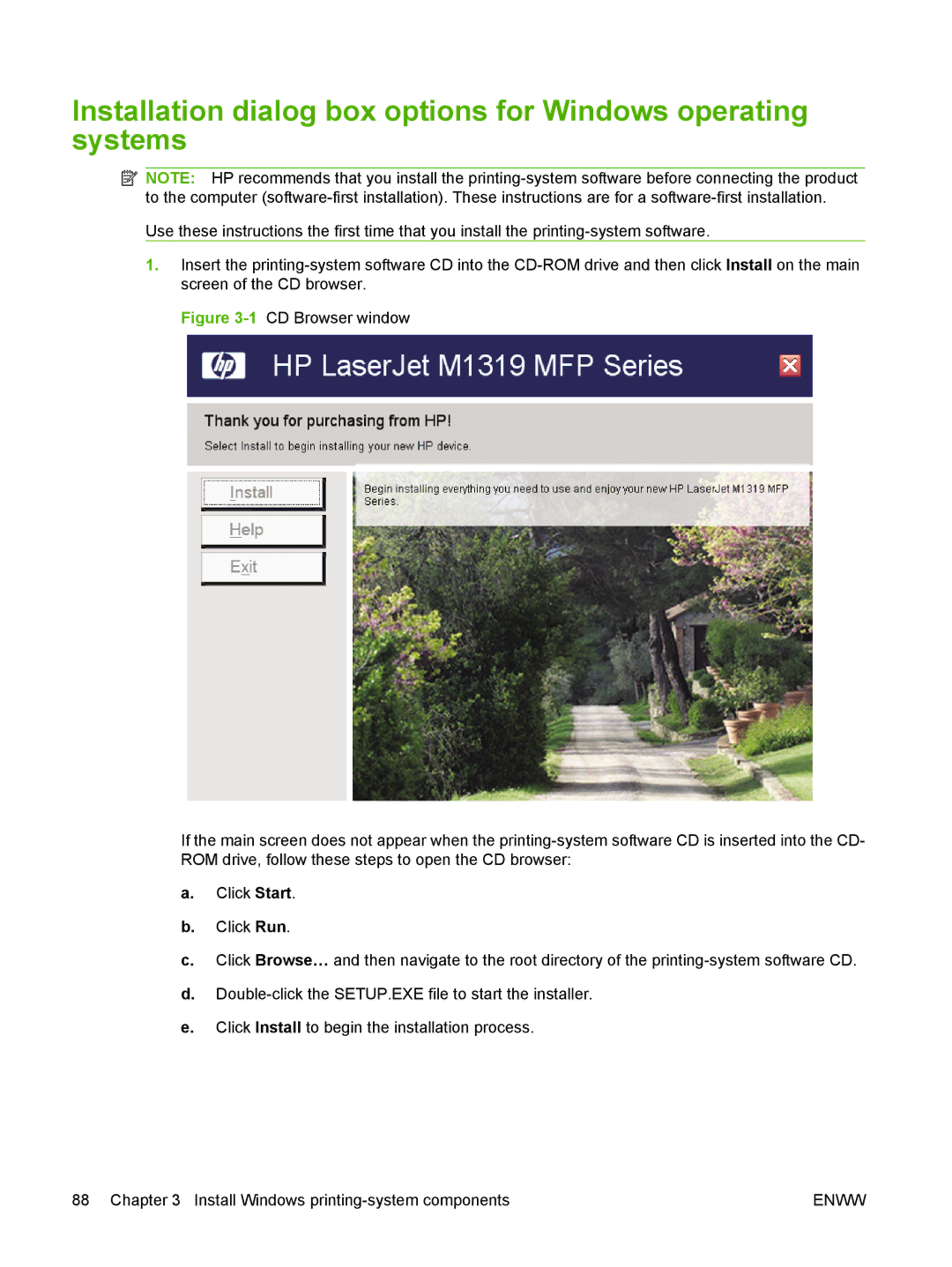Installation dialog box options for Windows operating systems
![]() NOTE: HP recommends that you install the
NOTE: HP recommends that you install the
Use these instructions the first time that you install the
1.Insert the
Figure 3-1 CD Browser window
If the main screen does not appear when the printing-system software CD is inserted into the CD- ROM drive, follow these steps to open the CD browser:
a.Click Start.
b.Click Run.
c.Click Browse… and then navigate to the root directory of the printing-system software CD.
d.Double-click the SETUP.EXE file to start the installer.
e.Click Install to begin the installation process.
88 Chapter 3 Install Windows | ENWW |