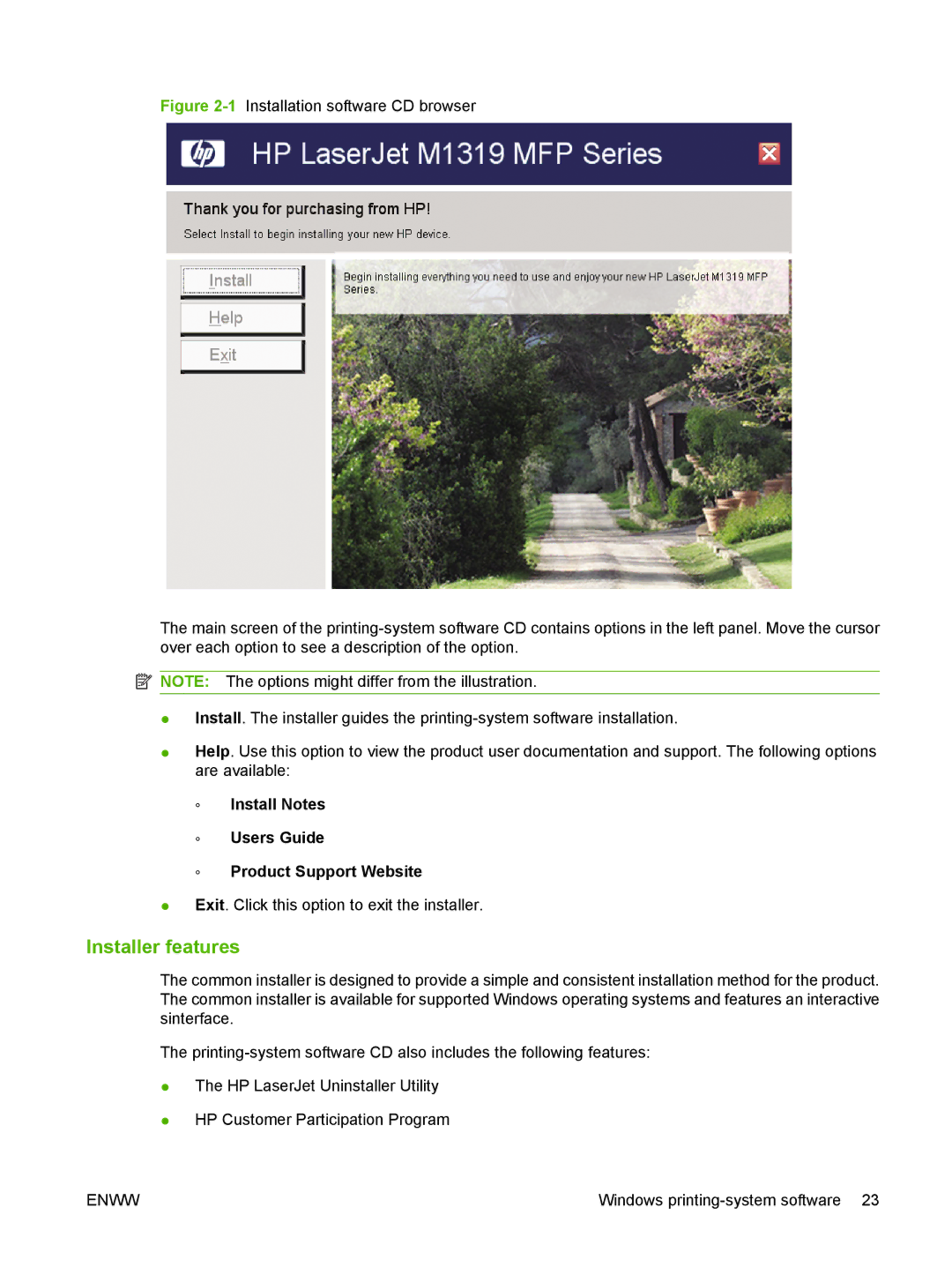Figure 2-1 Installation software CD browser
The main screen of the printing-system software CD contains options in the left panel. Move the cursor over each option to see a description of the option.
![]() NOTE: The options might differ from the illustration.
NOTE: The options might differ from the illustration.
●Install. The installer guides the printing-system software installation.
●Help. Use this option to view the product user documentation and support. The following options are available:
◦Install Notes
◦Users Guide
◦Product Support Website
●Exit. Click this option to exit the installer.
Installer features
The common installer is designed to provide a simple and consistent installation method for the product. The common installer is available for supported Windows operating systems and features an interactive sinterface.
The
●The HP LaserJet Uninstaller Utility
●HP Customer Participation Program
ENWW | Windows |