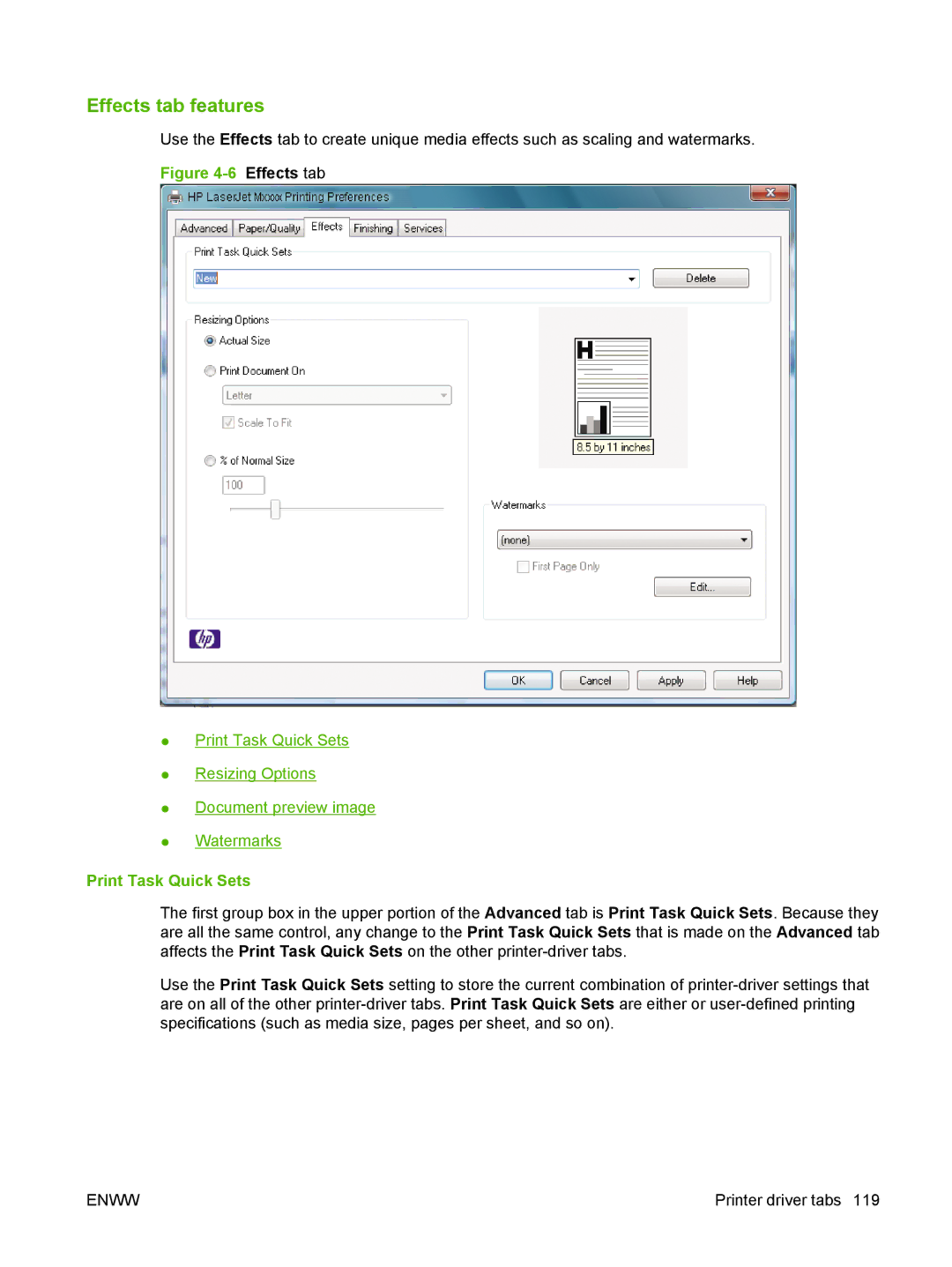Effects tab features
Use the Effects tab to create unique media effects such as scaling and watermarks.
Figure 4-6 Effects tab
●Print Task Quick Sets
●Resizing Options
●Document preview image
●Watermarks
Print Task Quick Sets
The first group box in the upper portion of the Advanced tab is Print Task Quick Sets. Because they are all the same control, any change to the Print Task Quick Sets that is made on the Advanced tab affects the Print Task Quick Sets on the other
Use the Print Task Quick Sets setting to store the current combination of
ENWW | Printer driver tabs 119 |