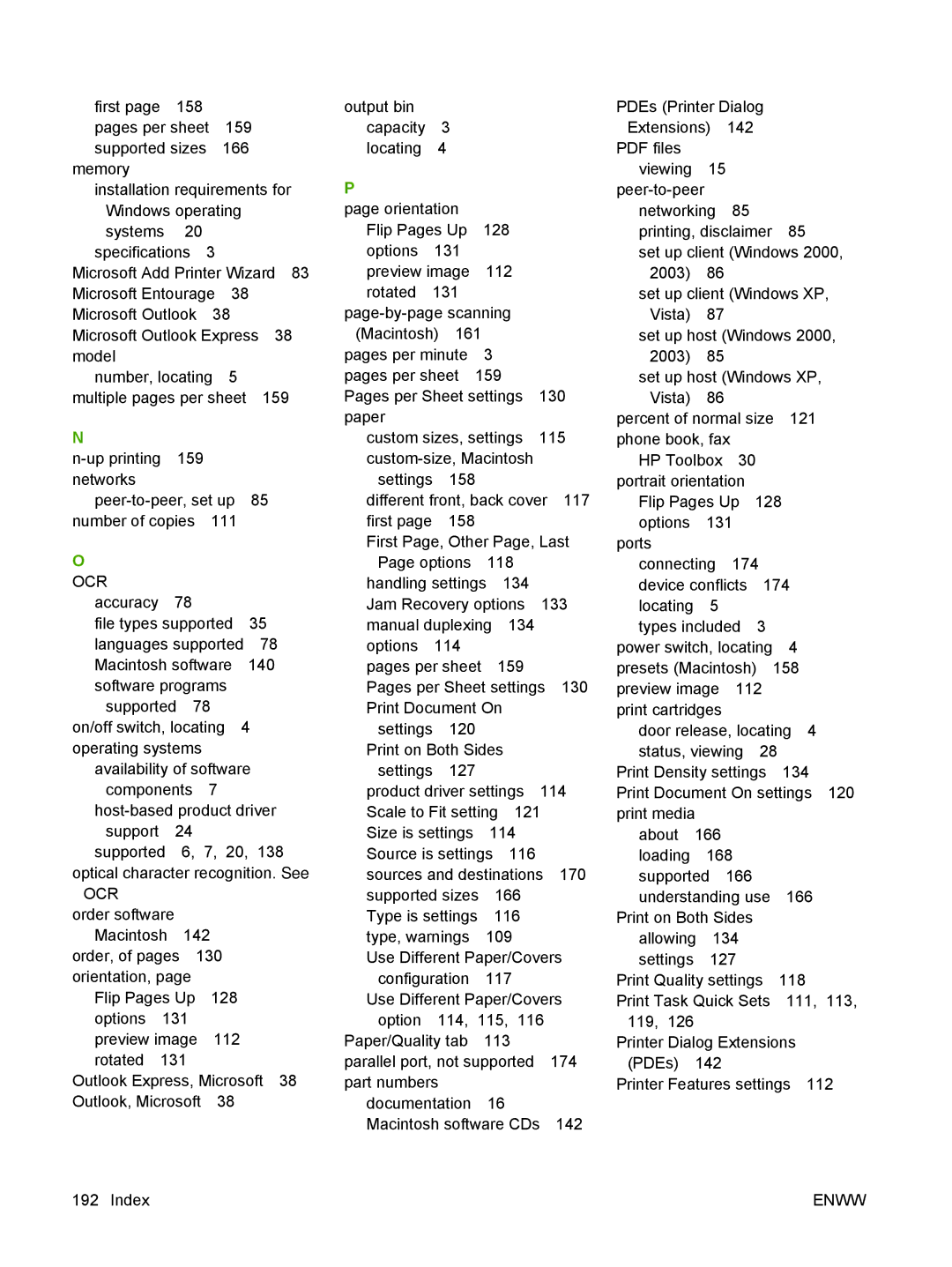first page | 158 |
|
|
|
pages per sheet | 159 | |||
supported sizes |
| 166 | ||
memory |
|
|
|
|
installation requirements for | ||||
Windows operating |
| |||
systems | 20 |
|
|
|
specifications | 3 |
|
| |
Microsoft Add Printer Wizard 83 | ||||
Microsoft Entourage | 38 | |||
Microsoft Outlook | 38 |
| ||
Microsoft Outlook Express 38 | ||||
model |
|
|
|
|
number, locating | 5 |
| ||
multiple pages per sheet | 159 | |||
N |
|
|
|
|
159 |
|
|
| |
networks |
|
|
|
|
85 | ||||
number of copies | 111 |
| ||
O |
|
|
|
|
OCR |
|
|
|
|
accuracy | 78 |
|
|
|
file types supported | 35 | |||
languages supported | 78 | |||
Macintosh software | 140 | |||
software programs |
| |||
supported 78 |
|
| ||
on/off switch, locating 4 | ||||
operating systems availability of software
components 7
support 24 supported 6, 7, 20, 138
optical character recognition. See
OCR |
|
|
|
order software |
|
| |
Macintosh | 142 |
| |
order, of pages | 130 | ||
orientation, page |
| ||
Flip Pages Up | 128 | ||
options | 131 |
| |
preview image | 112 | ||
rotated | 131 |
| |
Outlook Express, Microsoft 38 | |||
Outlook, Microsoft | 38 | ||
output bin |
|
|
|
|
|
|
capacity | 3 |
|
|
|
|
|
locating | 4 |
|
|
|
|
|
P |
|
|
|
|
|
|
page orientation |
|
|
|
|
| |
Flip Pages Up |
| 128 |
|
| ||
options | 131 |
|
|
|
|
|
preview image |
| 112 |
|
| ||
rotated 131 |
|
|
|
|
| |
|
| |||||
(Macintosh) 161 |
|
|
|
| ||
pages per minute |
| 3 |
|
|
| |
pages per sheet | 159 |
|
|
| ||
Pages per Sheet settings | 130 | |||||
paper |
|
|
|
|
|
|
custom sizes, settings | 115 | |||||
|
| |||||
settings | 158 |
|
|
|
| |
different front, back cover | 117 | |||||
first page | 158 |
|
|
|
|
|
First Page, Other Page, Last | ||||||
Page options |
| 118 |
|
| ||
handling settings | 134 |
|
| |||
Jam Recovery options | 133 | |||||
manual duplexing | 134 |
|
| |||
options | 114 |
|
|
|
|
|
pages per sheet | 159 |
|
| |||
Pages per Sheet settings | 130 | |||||
Print Document On |
|
|
| |||
settings | 120 |
|
|
|
| |
Print on Both Sides |
|
| ||||
settings | 127 |
|
|
|
| |
product driver settings | 114 | |||||
Scale to Fit setting | 121 |
| ||||
Size is settings |
| 114 |
|
| ||
Source is settings | 116 |
|
| |||
sources and destinations | 170 | |||||
supported sizes | 166 |
|
| |||
Type is settings | 116 |
|
| |||
type, warnings |
| 109 |
|
| ||
Use Different Paper/Covers | ||||||
configuration |
| 117 |
|
| ||
Use Different Paper/Covers | ||||||
option | 114, | 115, 116 |
| |||
Paper/Quality tab |
| 113 |
|
| ||
parallel port, not supported |
| 174 | ||||
part numbers |
|
|
|
|
| |
documentation |
| 16 |
|
| ||
Macintosh software CDs | 142 | |||||
PDEs (Printer Dialog |
|
|
| ||||
Extensions) | 142 |
|
|
|
| ||
PDF files |
|
|
|
|
|
| |
viewing | 15 |
|
|
|
|
| |
|
|
|
|
| |||
networking | 85 |
|
|
|
| ||
printing, disclaimer | 85 |
|
| ||||
set up client (Windows 2000, | |||||||
2003) | 86 |
|
|
|
|
| |
set up client (Windows XP, | |||||||
Vista) | 87 |
|
|
|
|
| |
set up host (Windows 2000, | |||||||
2003) | 85 |
|
|
|
|
| |
set up host (Windows XP, |
| ||||||
Vista) | 86 |
|
|
|
|
| |
percent of normal size | 121 |
| |||||
phone book, fax |
|
|
|
| |||
HP Toolbox | 30 |
|
|
|
| ||
portrait orientation |
|
|
|
| |||
Flip Pages Up 128 |
|
| |||||
options | 131 |
|
|
|
| ||
ports |
|
|
|
|
|
|
|
connecting | 174 |
|
|
| |||
device conflicts | 174 |
|
| ||||
locating | 5 |
|
|
|
|
| |
types included | 3 |
|
|
| |||
power switch, locating | 4 |
|
| ||||
presets (Macintosh) | 158 |
|
| ||||
preview image | 112 |
|
|
| |||
print cartridges |
|
|
|
|
| ||
door release, locating | 4 |
| |||||
status, viewing | 28 |
|
|
| |||
Print Density settings | 134 |
| |||||
Print Document On settings | 120 | ||||||
print media |
|
|
|
|
| ||
about | 166 |
|
|
|
|
| |
loading | 168 |
|
|
|
| ||
supported | 166 |
|
|
|
| ||
understanding use | 166 |
| |||||
Print on Both Sides |
|
|
|
| |||
allowing 134 |
|
|
|
| |||
settings | 127 |
|
|
|
| ||
Print Quality settings | 118 |
|
| ||||
Print Task Quick Sets | 111, | 113, | |||||
119, | 126 |
|
|
|
|
|
|
Printer Dialog Extensions |
|
| |||||
(PDEs) | 142 |
|
|
|
|
| |
Printer Features settings | 112 | ||||||
192 Index | ENWW |