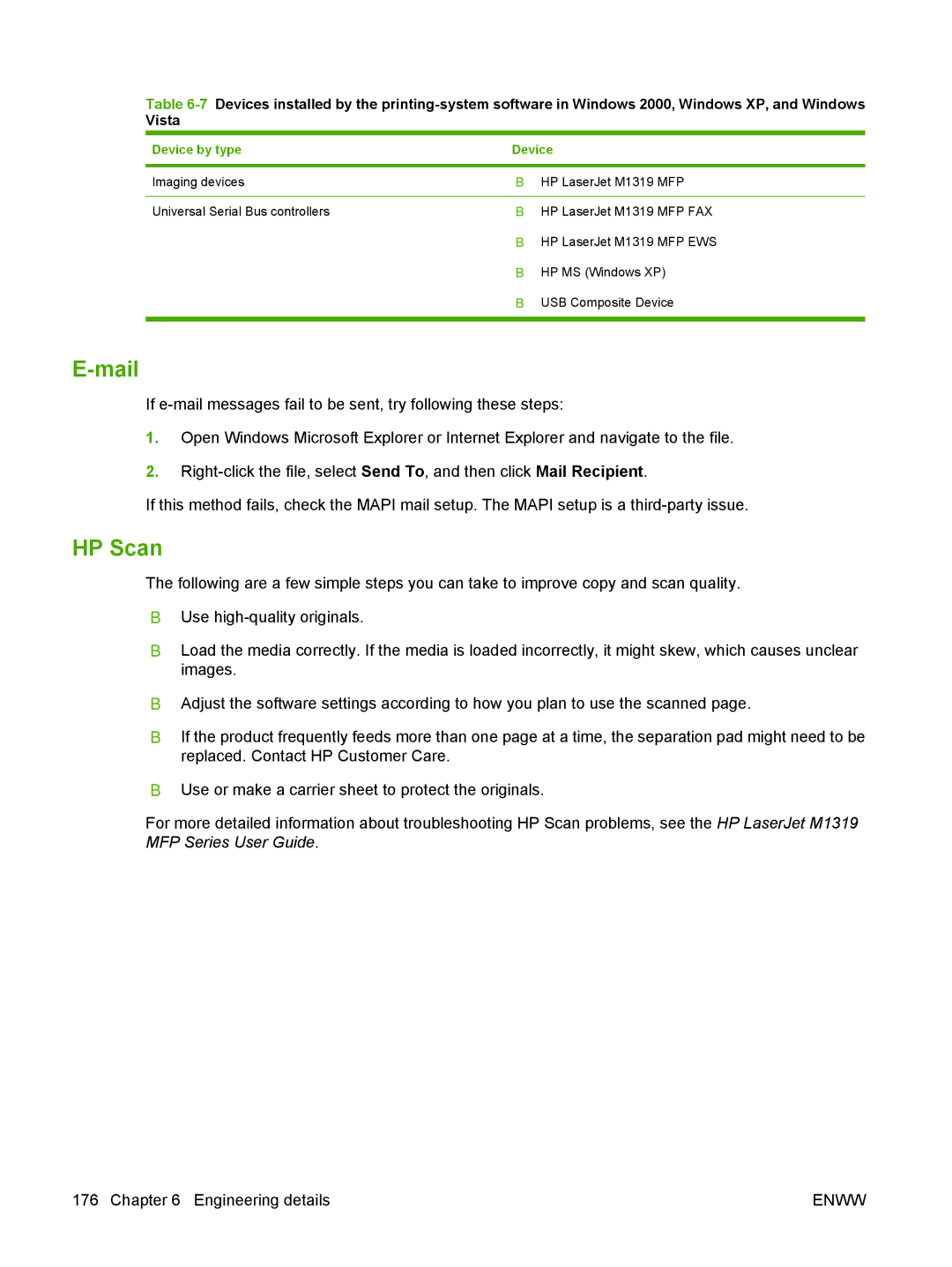Table
Device by type | Device |
|
|
|
|
Imaging devices | ● HP LaserJet M1319 | MFP |
|
|
|
Universal Serial Bus controllers | ● HP LaserJet M1319 | MFP FAX |
| ● HP LaserJet M1319 MFP EWS | |
| ● HP MS (Windows XP) | |
| ● USB Composite Device | |
|
|
|
E-mail
If
1.Open Windows Microsoft Explorer or Internet Explorer and navigate to the file.
2.
If this method fails, check the MAPI mail setup. The MAPI setup is a
HP Scan
The following are a few simple steps you can take to improve copy and scan quality.
●Use
●Load the media correctly. If the media is loaded incorrectly, it might skew, which causes unclear images.
●Adjust the software settings according to how you plan to use the scanned page.
●If the product frequently feeds more than one page at a time, the separation pad might need to be replaced. Contact HP Customer Care.
●Use or make a carrier sheet to protect the originals.
For more detailed information about troubleshooting HP Scan problems, see the HP LaserJet M1319 MFP Series User Guide.
176 Chapter 6 Engineering details | ENWW |