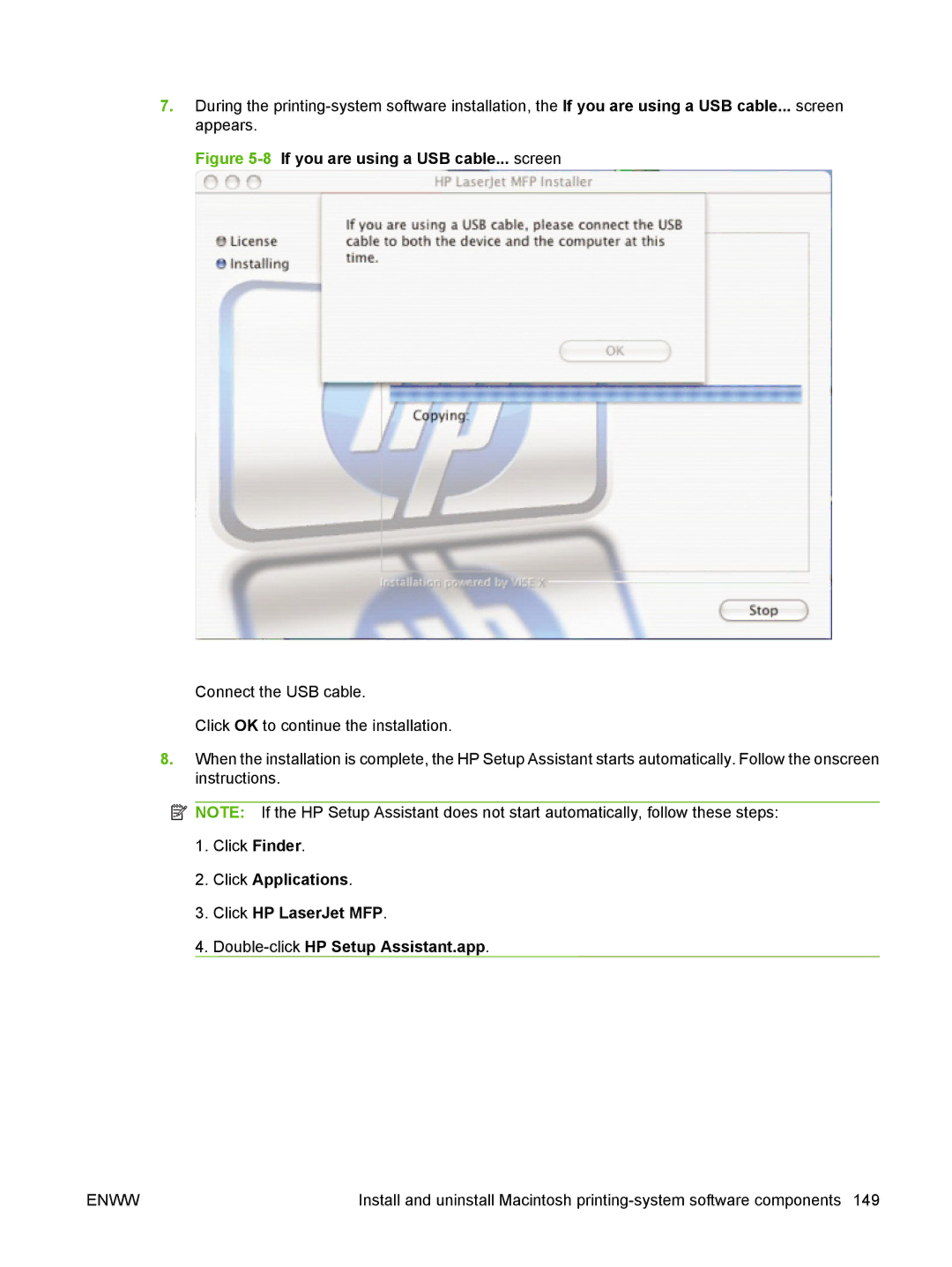7.During the
Figure 5-8 If you are using a USB cable... screen
Connect the USB cable.
Click OK to continue the installation.
8.When the installation is complete, the HP Setup Assistant starts automatically. Follow the onscreen instructions.
![]() NOTE: If the HP Setup Assistant does not start automatically, follow these steps:
NOTE: If the HP Setup Assistant does not start automatically, follow these steps:
1.Click Finder.
2.Click Applications.
3.Click HP LaserJet MFP.
4.
ENWW | Install and uninstall Macintosh |